Motorola Clutch i465 Support Question
Find answers below for this question about Motorola Clutch i465.Need a Motorola Clutch i465 manual? We have 5 online manuals for this item!
Question posted by davidahyoe on March 25th, 2014
How To Save Contacts To Sim Card I465
The person who posted this question about this Motorola product did not include a detailed explanation. Please use the "Request More Information" button to the right if more details would help you to answer this question.
Current Answers
There are currently no answers that have been posted for this question.
Be the first to post an answer! Remember that you can earn up to 1,100 points for every answer you submit. The better the quality of your answer, the better chance it has to be accepted.
Be the first to post an answer! Remember that you can earn up to 1,100 points for every answer you submit. The better the quality of your answer, the better chance it has to be accepted.
Related Motorola Clutch i465 Manual Pages
User Guide - Boost Mobile - Page 7
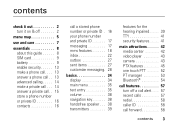
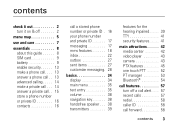
... 5
use and care 7
essentials 8 about this guide 8 SIM card 9 battery 9 enable security 13 make a phone call. . . . 13 answer a phone call . . 13 advanced calling . . . . . 14 make a private call . . . 14 answer a private call. . 15 store a phone number or private ID 16 contacts 16
call a stored phone number or private ID . 16 your phone number and private ID 17 messaging 17...
User Guide - Boost Mobile - Page 13
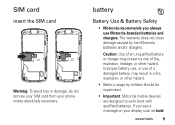
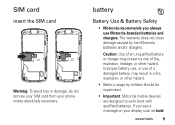
...: To avoid loss or damage, do not remove your SIM card from your display such as Invalid
essentials
9 If you always use ... or other hazard.
The warranty does not cover damage caused by children should be supervised.
• Important: Motorola mobile devices are designed to work best with qualified batteries. Improper battery use, or use Motorola-branded batteries and chargers.
...
User Guide - Boost Mobile - Page 64
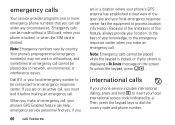
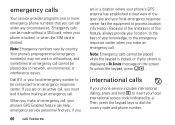
... international dialing, press and hold 0 to process location information. Note: Emergency numbers vary by +). Note: Emergency calls cannot be made without a SIM card, when your phone is locked, or when the SIM card is blocked. Dial 911 or your local international access code (indicated by country. Then, press the keypad keys to the emergency response...
User Guide - Harmony - Page 7
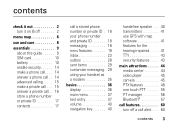
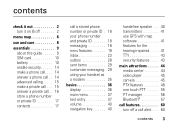
... and care 8
essentials 9 about this guide 9 SIM card 10 battery 10 enable security 14 make a phone call. . . . 14 answer a phone call . . 14 advanced calling . . . . . 15 make a private call . . . 15 answer a private call. . 16 store a phone number or private ID 17 contacts 17
call a stored phone number or private ID . 18 your phone number and private ID 18 messaging...
User Guide - Harmony - Page 14


... warranty does not cover damage caused by children should be supervised.
• Important: Motorola mobile devices are designed to work best with qualified batteries.
SIM card
insert the SIM card
Warning: To avoid loss or damage, do not remove your SIM card from your phone unless absolutely necessary. 10 essentials
battery
Battery Use & Battery Safety
• Motorola recommends...
User Guide - Harmony - Page 67


...indicated by country. To unlock the keypad, press /*. international calls
If your phone is locked, or when the SIM card is displaying a No Service message on an active call, you must end...location information. Dial 911 or your local emergency number to be made without a SIM card, when your phone service includes international dialing, press and hold 0 to an emergency response center. ...
User Guide - Harmony - Page 69
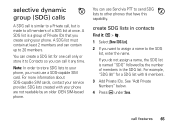
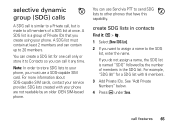
... your service provider. You can use a SDG-capable SIM card.
If you create using your phone are not readable by the number of members in contacts
Find it any time.
You can create a SDG list for a SDG list with your phone. See "Add Private Numbers" below.
4 Press K under Save.
selective dynamic group (SDG) calls
A SDG call...
User Guide - Harmony - Page 106


... 9, 40
O one touch PTT 55 optional accessory 9 optional feature 9
P packet data 37 phone number 18 power key 2 private calls
answer 16 call alerts 16 make 15 receive a call ..., remove members 66 lists, save entries 56 make call 67 starting 67
security 43 Selective Dynamic Group
Calls, see SDG calls send key 14 signal strength indicator 36 SIM card 10
change SIM PIN 43 enable SIM PIN 43 soft keys 36 ...
User Guide - SOLINC - Page 5
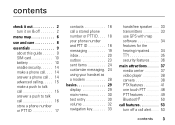
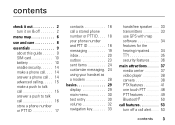
... map 6
use and care 8
essentials 9 about this guide 9 SIM card 10 battery 10 enable security 14 make a phone call. . . . 14 answer a phone call . . 14 advanced calling . . . . . 15 make a push to talk call 15 answer a push to talk call 16 store a phone number or PTT ID 17
contacts 18 call a stored phone number or PTT ID. . . . 18 your...
User Guide - SOLINC - Page 12
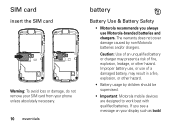
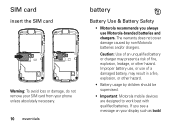
...: To avoid loss or damage, do not remove your SIM card from your display such as Invalid Improper battery use, or use Motorola-branded batteries and chargers. The warranty does not cover damage caused by children should be supervised.
• Important: Motorola mobile devices are designed to work best with qualified batteries. Caution...
User Guide - SOLINC - Page 58
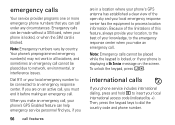
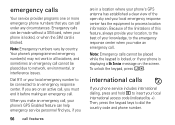
Note: Emergency calls cannot be made without a SIM card, when your phone is locked, or when the SIM card is displaying a No Service message on an active call,...call, your local emergency number to be placed due to dial the country code and phone number.
Dial 911 or your phone's GPS Enabled feature can call under any circumstances. international calls
If your local international ...
User Guide - SOLINC - Page 96


...
O
one touch PTT 48 optional accessory 9 optional feature 9
P
packet data 30 phone number 18 power key 2 PTT features 49 PTT List calls
lists, save entries 49 PTX features 41
Push to Talk calls answer 16 call alerts 16 make ...safety tips 90 security 36 send key 14 signal strength indicator 29 SIM card 10
change SIM PIN 36 enable SIM PIN 36 soft keys 29 speaker 30 speed dial 57 state tone 67 store ...
User Guide - Sprint - Page 10


...1-800-639-6111 from any other phone. See "Charging the Battery" on page 48.)
2 1. Therefore, it verifies the phone is Nextel-approved and the correct SIM card is not activated, please call ...Setting Up Voicemail
All unanswered calls to your phone are automatically transferred to use or turned off.
Using your Motorola ClutchTM i465 phone, call Nextel Customer Service at a Nextel ...
User Guide - Sprint - Page 15


... phone.
20. Phone Basics
speaker key turns Direct Connect speaker mode on your phone. Direct Connect (DC) Button allows you select softkey actions corresponding to begin using your Motorola Clutch i465 phone: ⅷ Make sure your SIM card is in certain areas. Audio Jack allows you easily enter text for messaging, Web browsing, and entering Contacts and calender events.
Phone...
User Guide - Sprint - Page 16


... Motorola Clutch i465 phone may not be readable by an older iDEN SIM-based phone. Contacts and Groups created with your SIM card, do not remove it .
2.
If no SIM card came with your fingernail, carefully slide the SIM card out from your SIM card to remove it from under the edge.
8 2.
With your phone powered off, use . Phone Basics Your SIM Card
Locating the SIM Card
Your SIM...
User Guide - Sprint - Page 17
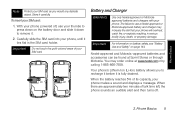
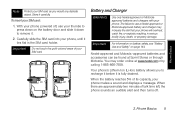
... and slide it down on page 144. When the battery reaches 5% of your phone, until it .
2.
Carefully slide the SIM card into your
SIM card. Battery and Charger
WARNING
Use only Nextel-approved or Motorolaapproved batteries and chargers with your SIM card:
1.
With your phone makes a sound and displays a message.
Nextel-approved and Motorola -approved batteries and accessories...
User Guide - Sprint - Page 26
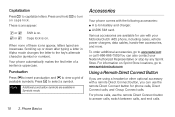
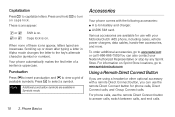
...: ⅷ A Li-Ion battery and charger. ⅷ A128K SIM card. Accessories
Your phone comes with a remote Direct Connect button, you are available for phone calls, Direct Connect calls, and Group Connect calls. Capitalization
Press C... Button
If you can also contact your Motorola Clutch i465 phone, including cases, vehicle power chargers, data cables, hands-free accessories, and more.
User Guide - Sprint - Page 37
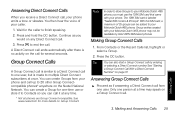
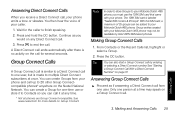
... to a Direct Connect call to one -time use the 128K SIM card that came with your phone and call up to Contacts so you can be readable by entering
or selecting a Direct Connect number. Note
In order to store Groups to your Motorola Clutch i465 phone, you must use or store it to 20 other Group Connectcompatible...
User Guide - Sprint - Page 105
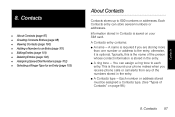
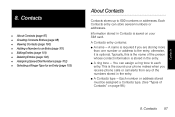
This is the sound your SIM card. Contacts 97 Each Contacts entry can assign a ring tone to the entry; otherwise, it is stored in the entry.
ⅷ A ring tone - Typically, this is the name of the person whose contact information is optional. Each number or address stored must be assigned a Contacts type. (See "Types of the numbers...
User Guide - Sprint - Page 160


... be differences between the SAR levels of tissue.
Model: Motorola Clutch i465 Serial No.:
Online Product Registration:
http://www.motorola.com/us/...mobile phones employs a unit of the phone while operating can be below . Please retain your new Motorola product. In general, the closer you for choosing a Motorola product.
152 S1. While there may need to contact us to contact...
Similar Questions
Motorola Quantico Contacts How To Save To Sim Card
(Posted by jtrroger 9 years ago)
How To Store Text Message In Sim Card For Motorola I465 Clutch
(Posted by rodr96 10 years ago)
How To View Text That Are Saved To Sim Card On Motorola W418g
(Posted by vlagojoeb 10 years ago)
Can I Store My Messages In The Sim Card For The I465
(Posted by spspjo 11 years ago)
Sim Card
Can you save text messages on the i465 sim card and transfer the old sim card to another i465 phone.
Can you save text messages on the i465 sim card and transfer the old sim card to another i465 phone.
(Posted by rmoore1024 12 years ago)

