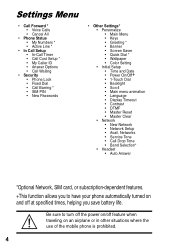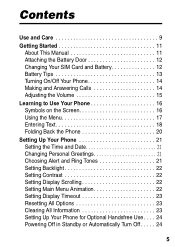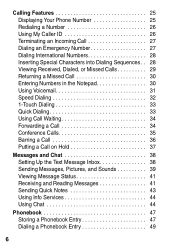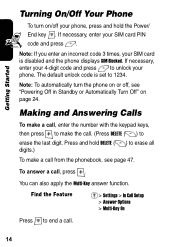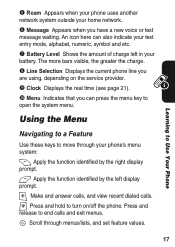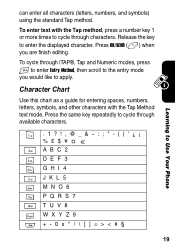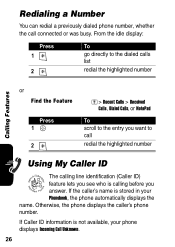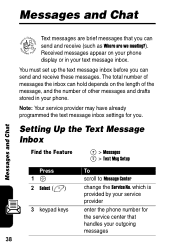Motorola V170 Support Question
Find answers below for this question about Motorola V170.Need a Motorola V170 manual? We have 2 online manuals for this item!
Question posted by grimesaj on March 7th, 2014
How Change Display From Wireless Caller To Other.phone Stat Display Incomplete.
The person who posted this question about this Motorola product did not include a detailed explanation. Please use the "Request More Information" button to the right if more details would help you to answer this question.
Current Answers
Related Motorola V170 Manual Pages
Similar Questions
Text Messages Go To 'unsent' Instead Of Sending. Can Receive And Read Text Messa
Whether starting from "reply" or "create" after pressing "send" the message can be found in "outbox,...
Whether starting from "reply" or "create" after pressing "send" the message can be found in "outbox,...
(Posted by ConfusedBarbara 9 years ago)
How To Save The Incoming Callers Phone Number In Motorola C139 Tracfone
(Posted by raari 9 years ago)
Does The Motorola V170 Trac Phone Have Bluetooth Discovery Mode?
(Posted by trinaldo32 10 years ago)
On My Cell Phone Someone Put 784 Minutes On V170 I Did Not Ask For These
Minut
someone added 784 minutes on my V170 cell phone I did not recquest these #'s.Cannot use the cell pn...
someone added 784 minutes on my V170 cell phone I did not recquest these #'s.Cannot use the cell pn...
(Posted by madhalfpint 13 years ago)