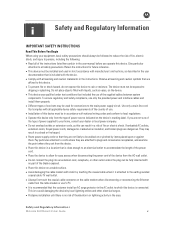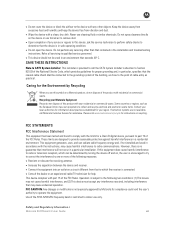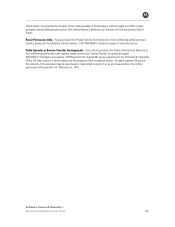Motorola SBG6580 Support Question
Find answers below for this question about Motorola SBG6580.Need a Motorola SBG6580 manual? We have 3 online manuals for this item!
Question posted by robinbob on January 15th, 2015
Need Info. To Facilitate Direct Tv Hook U
need wps
Current Answers
Related Motorola SBG6580 Manual Pages
Similar Questions
Motorola Surfboard Extreme Wireless Cable Modem Gateway Sbg 6580 I Need The Inst
same
same
(Posted by scottabbott 3 years ago)
I Need To Know How To Connect A Second Computer In My How To This Router
(Posted by lindafayec 9 years ago)
I Need The Password For The Netopia Router Type 0x69
trying to connect the router to a security camera sistem.
trying to connect the router to a security camera sistem.
(Posted by Anonymous-146383 9 years ago)
Need A Download Setup For A Motorola Sbg900 Wireless Bought A Use One No Cd
need to set up the security on it dont have a password& ID
need to set up the security on it dont have a password& ID
(Posted by thomas436 11 years ago)