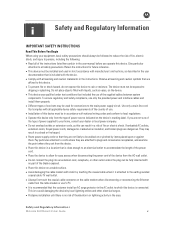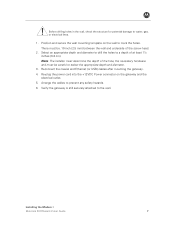Motorola SBG6580 Support Question
Find answers below for this question about Motorola SBG6580.Need a Motorola SBG6580 manual? We have 3 online manuals for this item!
Question posted by scottabbott on September 23rd, 2020
Motorola Surfboard Extreme Wireless Cable Modem Gateway Sbg 6580 I Need The Inst
same
Current Answers
Answer #1: Posted by techyagent on September 23rd, 2020 12:39 PM
Thess are the installation instructions:-
Thanks
Techygirl
Related Motorola SBG6580 Manual Pages
Similar Questions
How To Rename Wireless Network And Password For Motorola Cable Modem
(Posted by ripMikro 9 years ago)
How To Password Protect Motorola Surfboard Sb6580 Cable Modem
(Posted by hbals 9 years ago)
Motorola Sbg 6580 Wireless Icon Flashes Amber, How To Stop
(Posted by Yewaels 9 years ago)
Setting Up Vpn Firewall With Sbg6580 Cable Modem...?
I have an SBG6580 cable modem, wired and wireless are working fine. In order to allow for VPN access...
I have an SBG6580 cable modem, wired and wireless are working fine. In order to allow for VPN access...
(Posted by o2bdaniel 10 years ago)
How To Connect Wireless Internet To Surfboard Extreme Sbg6580 Windows Xp
(Posted by hojbow 10 years ago)