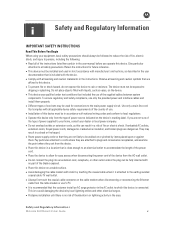Motorola SBG6580 Support Question
Find answers below for this question about Motorola SBG6580.Need a Motorola SBG6580 manual? We have 3 online manuals for this item!
Question posted by o2bdaniel on October 13th, 2013
Setting Up Vpn Firewall With Sbg6580 Cable Modem...?
I have an SBG6580 cable modem, wired and wireless are working fine. In order to allow for VPN access to my home network, I have purchased a Netgear ProSafe VPN Firewall 8. Unfortunately, I can't get internet access through the firewall, despite following the instruction numerous times. I just get limited network access... enough to change configuration on the firewall, but cannot get to the router, or beyond. Fairly sure that it is just a configuration issue, but Google searches have not uncovered the answer to my problem. Any help is appreciated.
Current Answers
Related Motorola SBG6580 Manual Pages
Similar Questions
How To Change Ipv6 Settings On Motorola Sbg6580 Cable Modem
(Posted by jecharle 10 years ago)
How To Reset Factory Settings Motorola Surfboard Sbg6580
(Posted by sinewMCJA 10 years ago)
How To Restore The Factory Settings On Motorola Sbg6580
(Posted by ogurober 10 years ago)
How Do I Change The Factory Set Pasword On My Motorola Modem Sbg6580
(Posted by mimimjgr 10 years ago)