Motorola SBG6580 Support Question
Find answers below for this question about Motorola SBG6580.Need a Motorola SBG6580 manual? We have 3 online manuals for this item!
Question posted by eriYE on November 21st, 2013
How To Change Password On Motorola Cable Router Surfboard Sbg 650
The person who posted this question about this Motorola product did not include a detailed explanation. Please use the "Request More Information" button to the right if more details would help you to answer this question.
Current Answers
There are currently no answers that have been posted for this question.
Be the first to post an answer! Remember that you can earn up to 1,100 points for every answer you submit. The better the quality of your answer, the better chance it has to be accepted.
Be the first to post an answer! Remember that you can earn up to 1,100 points for every answer you submit. The better the quality of your answer, the better chance it has to be accepted.
Related Motorola SBG6580 Manual Pages
Brochure - Page 1


Count on Motorola's SURFboard DOCSIS®/ EuroDOCSIS 3.0 solutions to help you deliver innovative, ultra-broadband data services and advanced high-bandwidth home networking to your broadband leadership - SURFboard® SBG6580 Series Wi-Fi®Cable Modem Gateway
Strengthen your premium customers.
Brochure - Page 2


... services. It's the perfect networking solution for stand-alone routers, hubs, and access points.
The SBG6580 eliminates the need for the home, home office, or small business, allowing users to create a custom network to your bandwidth-demanding consumers - SURFboard SBG6580 Series Wi-Fi Cable Modem Gateway Motorola's Service Assured DOCSIS 3.0 Solutions enable you to deliver increased...
Brochure - Page 3


...SBG6580 is configured with the lowest common denominator Wi-Fi peripherals, allowing consumers to easily wirelessly network all of their 802.11 b/g/n equipped devices. With Motorola's SURFboard... 802.11n Wi-Fi access point, 2 x 2 antenna array. SURFboard SBG6580 Series Wi-Fi Cable Modem Gateway
enabling users to network previous and nextgeneration computers, gaming consoles, and ...
Brochure - Page 4


... state of the art Wi-Fi network security. When the Wi-Fi wizard is a new challenge for the cable industry.
SURFboard SBG6580 Series Wi-Fi Cable Modem Gateway
an easy-to-use Wi-Fi installation wizard - Motorola's enhanced embedded software facilitates Wi-Fi deployments with high levels of quality, reliability, and customer satisfaction, with intelligent...
Brochure - Page 5


...the devices and power supplies are in step with a reduced environmental impact. Motorola's SURFboard portfolio of suspension plastic and reduce box size, thereby reducing waste and transport costs. Motorola has a global commitment to be part of Conduct regulations. SURFboard SBG6580 Series Wi-Fi Cable Modem Gateway Depending on energy efficiency, lead-free manufacturing, and packaging...
Brochure - Page 7


...)
Macintosh: Power PC or later; SURFboard SBG6580 Series Wi-Fi Cable Modem Gateway
L2TPv2
Wi-Fi LAN
802.11b/g/n Wi-Fi, WDS
bridging, 802.11e WMM
admission control, QoS
Power Management
802.11e WMM power save/U- OS 9 or higher, Ethernet
connection
UNIX: Ethernet connection
Home Networking: Ethernet
router or Wi-Fi access point
NETWORK...
Brochure - Page 8


..., functionality, and other product specifications are subject to change without notice or obligation. Motorola shall not be activated by your service provider for ...settings may limit the feature's functionality. Additionally, certain features may require a subscription. SURFboard SBG6580 Series Wi-Fi Cable Modem Gateway Plug-and-play
Simple to set up and easy to use-just plug ...
Brochure - Page 9


... a registered trademark of General Instrument Corporation, a whollyowned subsidiary of Microsoft Corporation in the U.S. government. www.motorola.com
COMPLIANT
MOTOROLA and the Stylized M Logo are registered in the U.S. UNIX is a trademark of Motorola, Inc. Patent and Trademark Office. SURFboard is a trademark of Apple Computer, Inc. All rights reserved.
365-095-13902 x.2 07/10...
User Manual - Page 2


..., transformation, or adaptation) without obligation on the part of Motorola to time without written permission from Motorola, Inc. Safety and Regulatory Information •
Motorola SURFboard • User Guide
ii
B
© 2010 Motorola, Inc. All rights reserved. No part of this publication and to make improvements or changes in the product(s) described in content from time to...
User Manual - Page 3


...Filter 18
Safety and Regulatory Information •
Motorola SURFboard • User Guide
iii CHANGE THE DEFAULT PASSWORDS 9 Restoring the Default Username and Password 9 Testing Your Internet Connection 10 Configuring TCP... DHCP Server Feature 13 Creating Wi-Fi Networks Create a Primary Wireless Network 14 Create a Guest Wireless Network 15 Create a Wi-Fi Network Using the WPS Feature ...
User Manual - Page 5
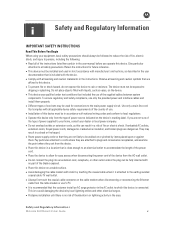
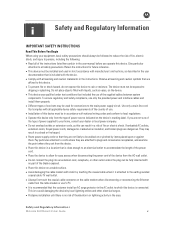
...plugs are attached to the main power supply circuit. Safety and Regulatory Information •
Motorola SURFboard • User Guide
v They may be followed to reduce the risk of fire,...particular attention to persons, including the following:
• Read all of the supplied cables between system components. To ensure regulatory and safety compliance, use of the instructions ...
User Manual - Page 6
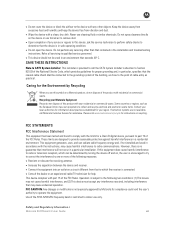
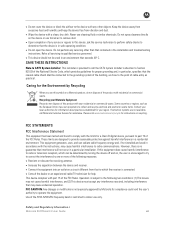
...part 15 of cable entry as the European Union, have set up systems to call Motorola Customer Service ...cause undesired operation.
Safety and Regulatory Information •
Motorola SURFboard • User Guide
vi Never use forced air ...Motorola product, do not dispose of the product with any interference received, including interference that exceeds 40º C. FCC CAUTION: Any changes...
User Manual - Page 8


... cables and equipment other devices or services is not responsible for any environment where the risk of the user. For example, using wireless equipment in a specific organization or environment, you to comply with this guide or visit the Motorola website. Correction of the interference caused by unauthorized users.
Safety and Regulatory Information •
Motorola SURFboard...
User Manual - Page 17


...new username in your configurations. 1. Open a browser window. 2. NEVER configure your new password and default password. admin. 4.
Type in again using the defaults. Use an Ethernet connection to change the modem's default passwords BEFORE connecting to the Internet •
Motorola SURFboard • User Guide
9 Write down your modem over a wireless network connection.
1.
User Manual - Page 18


...Local Area Connection
Properties window.
B
Testing Your Internet Connection
After changing the default passwords, you are ready to connect to the Motorola website. 10. Right-click the network connection for your network...a browser window. 2. If you are ready to the Internet •
Motorola SURFboard • User Guide
10 See the Configuring TCP/IP sections for
your network interface. 5. ...
User Manual - Page 20


... prompted. 4. Status and Basic Settings •
Motorola SURFboard • User Guide
12 Creating a Backup Copy of your system, learn the Software version currently on your backup file. 3. Select Backup from the Basic menu. 2.
Performing a System Status Check
In addition to using the Status menu to change passwords, you can use it to get an...
User Manual - Page 27


....
• Check that the Ethernet cable is properly connected to AES.
51BTroubleshooting •
Motorola SURFboard • User Guide
19
WPA enabled
• If all of your service provider if you enabled WPA and configured a passphrase on the rear panel. Call your wireless clients support AES, change the WPA
Encryption to the SBG6580 and the computer.
•...
User Manual - Page 31


...Motorola SURFboard • User Guide
23 SPI firewall with this cable modem)
Macintosh: Power PC or later; UPnP IGD 1.0; B
UPSTREAM (CONTINUED) Frequency Range DOCSIS 5-42 MHz (edge to edge), EuroDOCSIS and optional DOCSIS 5 to 65 MHz edge to change...Ethernet connection Home Networking: Ethernet router or Wi-Fi access point
NETWORK
Gateway DHCP, NAT, VPN tunneling; port, packet, ...
User Manual - Page 35
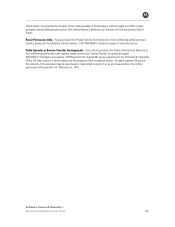
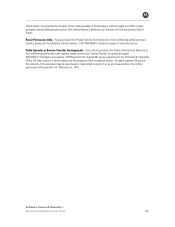
... rights reserved.
No part of the contents of this Product directly from Motorola or from a Motorola authorized retail reseller, please call the Motorola toll-free number, 1-877-466-8646 for the International Sale of Goods. Cable Operator or Service Provider Arrangements. MOTOROLA, Intelligence Everywhere, SURFboard and the Stylized M Logo are the property of their respective owners...
Installation Guide - Page 1


...; For default login: User Name= admin, Password = motorola
Before returning this product to the store for each type of your devices, choose one option for technical reasons, please call Motorola Broadband Technical Support at: 1-877-466-8646
For additional product information, see the SBG6580 Series Wi-Fi Cable Modem Gateway User Guide included on the...
Similar Questions
Motorola Surfboard Extreme Wireless Cable Modem Gateway Sbg 6580 I Need The Inst
same
same
(Posted by scottabbott 3 years ago)
How To Find Out The Current Password To A Motorola Wireless Router Surfboard
sbg6580
sbg6580
(Posted by samas5 10 years ago)
Wiifi Motorola Surfboard Sbg6580 How To Change Password
(Posted by carajtwigg1 10 years ago)
Change Password
Passwod too long to connect my ipad. Need to change password.l ThinkI logged in with sdmin. I'd like...
Passwod too long to connect my ipad. Need to change password.l ThinkI logged in with sdmin. I'd like...
(Posted by hake 12 years ago)

