Motorola SBG6580 Support Question
Find answers below for this question about Motorola SBG6580.Need a Motorola SBG6580 manual? We have 3 online manuals for this item!
Question posted by samas5 on September 7th, 2013
How To Find Out The Current Password To A Motorola Wireless Router Surfboard
sbg6580
Current Answers
There are currently no answers that have been posted for this question.
Be the first to post an answer! Remember that you can earn up to 1,100 points for every answer you submit. The better the quality of your answer, the better chance it has to be accepted.
Be the first to post an answer! Remember that you can earn up to 1,100 points for every answer you submit. The better the quality of your answer, the better chance it has to be accepted.
Related Motorola SBG6580 Manual Pages
Brochure - Page 2


...for seamless mobility, Motorola's SBG6580 is a fully integrated all while maximizing current infrastructure investment and lowering capital spending. which allows an operator to 8 downstream and 4 upstream channels - The SBG6580 eliminates the need for the sophisticated consumer. Next Generation High-Bandwidth Services and Home Networking in a Stylish Package
The SBG6580 SURFboard Wi-Fi Cable...
Brochure - Page 3


...11n Wi-Fi access point, 2 x 2 antenna array. With Motorola's SURFboard integrated home networking solutions, service providers can provide seamless interaction among ...current superset of rewiring or contending with Windows®, Macintosh®, and Unix® computers
Support for operators and consumers. SURFboard SBG6580 Series Wi-Fi Cable Modem Gateway enabling users to easily wirelessly...
Brochure - Page 4


..., carrier-grade software platform that enables cable operators to broadband home networking. SURFboard SBG6580 Series Wi-Fi Cable Modem Gateway These value-adding features enable remote device administration for the MSO. More Highlights
Efficient Stylish and space-saving enclosure
Compatible with Motorola's 3D-Reach® Wi-Fi adapters for easy expansion of the...
User Manual - Page 3


... Requirements...2 Product Overview Front Panel...3
About Wi-Fi Protected Security Feature (WPS 4 Rear Panel...4 Installing the Modem Connecting the SBG6580 ...5
Wall Mounting the Modem...6 Wall Mounting Template...8 Connecting to the Internet PROTECT YOUR NETWORK - B
Table of Day Policy (ToD) Filter 18
Safety and Regulatory Information •
Motorola SURFboard • User Guide
iii
User Manual - Page 7


... defined by the Wireless Ethernet Compatibility Alliance (WECA).
This equipment should be co-located or operating in this filing.
Safety and Regulatory Information •
Motorola SURFboard • User ... interference, including interference that comply with: • The IEEE 802.11 Standard on Wireless LANs (Revision B, Revision G, and Revision N), as defined and approved by the end...
User Manual - Page 8


... to other than specified by the manufacturer.
Safety and Regulatory Information •
Motorola SURFboard • User Guide
viii If you to protect your network, see the section on how to create a wireless network. For more information on setting up your wireless LAN in this product, or the substitution or attachment of connecting cables and...
User Manual - Page 11


...
5
Amber and flashing
No icon or LED 6
WPS
Actively scanning (show network traffic)
Successfully paired when the icon is Green WPS pairing in progress
The Wireless icon (see #5) is ... 2
Front Panel
B Product Overview
ICON 1
If the icon is available. Contact your service provider to learn if the feature is ...
Product Overview...
User Manual - Page 14


Installing the Modem •
Motorola SURFboard • User Guide
6 See the dimensioned view below for the spacing needed for ... masonry, a wooden stud, or some other solid wall material.
B
Wall Mounting the Modem
If you choose to mount the wireless modem on drywall). Note: Contact a qualified installer to determine the appropriate screw length needed between the screw head and wall:
...
User Manual - Page 17


...Click Apply to reset the default username and password. 3. CHANGE THE DEFAULT PASSWORDS! Click Apply. 10. Log in the Current Username Password field. 9. Protect your information and your new password and default password. Select Yes under Restore Factory Defaults. 2. Type in your modem over a wireless network connection.
1. Write down your network from the modem. Restoring...
User Manual - Page 18


...
Testing Your Internet Connection
After changing the default passwords, you can connect to the Motorola website. 10. Type in www.motorola.com. Configuring TCP/IP for Windows Vista
...and click Properties to configure your permission to the Internet •
Motorola SURFboard • User Guide
10 Click Start, Settings, and Control Panel. 2. Right-click the network connection ...
User Manual - Page 20


... Using a Backup Copy
1. Status and Basic Settings •
Motorola SURFboard • User Guide
12 Use the backup copy to quickly ... and Basic Settings
Use the Status and Basic pages of the SBG6580 to observe how your custom settings after resetting the modem to the... at-aglance view of your system, learn the Software version currently on your network(s), run a basic Diagnostic test, and view...
User Manual - Page 22


...Wireless Network
1. Click Primary Network. 4. Enable the Primary Network. 5. For better security, Motorola recommends that you , and a guest network for visitors. Creating Wi-Fi Networks •
Motorola SURFboard...Protected Access version 2 with Pre-Shared Key
Notes:
• Motorola recommends using WPA2-PSK. • The SBG6580 has a default Pre-Shared Key.
User must configure the ...
User Manual - Page 23


... for the GUEST NETWORK.
9. Select the WPA/WPA2 Encryption type. Creating Wi-Fi Networks •
Motorola SURFboard • User Guide
15 B
Create a Guest Wireless Network
1. Enable the Guest Network. 5.
Use the GUEST NETWORK PRE-SHARED KEY and configure the wireless adapter on
the guest network computer. Click Apply. 10. Click Guest Network. 4.
Log in...
User Manual - Page 24


...the WPS Add Client options and then press the Add button.
Option 1 - PIN
1. Select Restore Wireless Defaults and click Apply. 4. Select WPS from the SBG6580 GUI
1. Enter the PIN of configuring the device for the STA to connect." 5. Wait for the... WPS button. Some adapters have
successfully connected.
Creating Wi-Fi Networks •
Motorola SURFboard • User Guide
16
User Manual - Page 26


... Policy field. 3.
Click ToD Filter. 2. Check the Enabled box. 6. Setting the Parental Control Features •
Motorola SURFboard • User Guide
18 Enter the new override password. 2. Select the times of the week for the network, but override blocked domains by entering the password. 1. Click User Setup. 2. Enter a name in the Add User field. 3.
Enter...
User Manual - Page 27


...the picture is correctly listed.
If you enabled WEP and configured a key on the SBG6580.
• To temporarily eliminate the Security Mode as a potential issue,
disable security ...listed here do not solve your problem, contact your wireless clients support AES, change the WPA
Encryption to AES.
51BTroubleshooting •
Motorola SURFboard • User Guide
19 If you cannot receive...
User Manual - Page 31


...: Ethernet connection Home Networking: Ethernet router or Wi-Fi access point
NETWORK
Gateway DHCP, NAT, VPN tunneling; UPnP IGD 1.0; Windows Vista™, 2000, or XP or Linux® with Ethernet connection (older versions of ALGs; static routing and dynamic IP routing (RIPv1, RIPv2); Product Specifications •
Motorola SURFboard • User Guide
23 port...
User Manual - Page 35
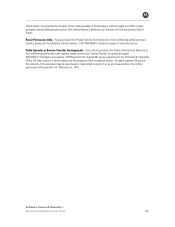
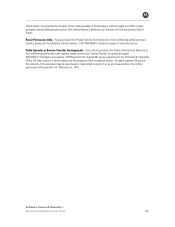
... M Logo are the property of Goods.
If you did not purchase this Product directly from Motorola or from a Motorola authorized retail reseller, please call the Motorola toll-free number, 1-877-466-8646 for technical support. Software License & Warranty •
Motorola SURFboard • User Guide
27 Cable Operator or Service Provider Arrangements. No part of the...
Installation Guide - Page 1


...admin, Password = motorola
Before returning this product to the store for technical reasons, please call Motorola Broadband Technical Support at: 1-877-466-8646
For additional product information, see the SBG6580 Series... for the CD-ROM installation wizard, is located on the SBG6580 Installation CD or visit:
http://broadband.motorola.com/consumers/support/
Wi-Fi Setup using WPS Pairing
Note:...
Installation Guide - Page 2


...Overview -
First, check if Wireless icon is properly connected to your cable modem gateway and computer. Check that the Ethernet cable is on the SBG6580 Installation CD to reconnect to...if necessary. No part of the contents of the publisher.
© Motorola Mobility, Inc. 2010. SURFboard® SBG6580
Wi-Fi Cable Modem Gateway
Troubleshooting
Before calling for technical support, try ...
Similar Questions
How To Change Password On Motorola Cable Router Surfboard Sbg 650
(Posted by eriYE 10 years ago)
Default Password For Motorola Surfboard Sbg6580 How To Enable Wep
(Posted by jk1dakk 10 years ago)
How To Find Device Ownership Password For Motorola Surfboard Sbg6580
(Posted by viKOSI 10 years ago)
How To Reset Password On Motorola Surfboard Sbg6580 After Hard Reset
brighthouse
brighthouse
(Posted by dhruvha 10 years ago)
How To Change Network Password On Motorola Surfboard Sbg6580
(Posted by haglath 10 years ago)

