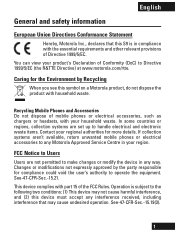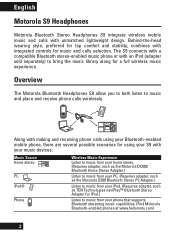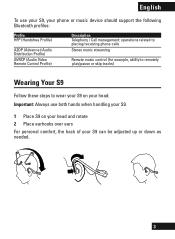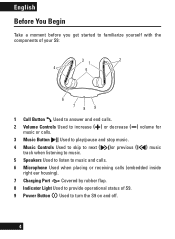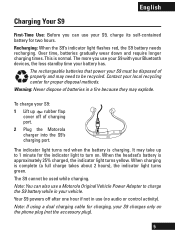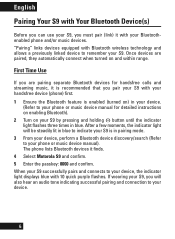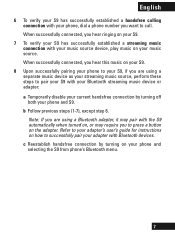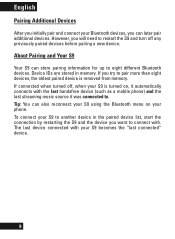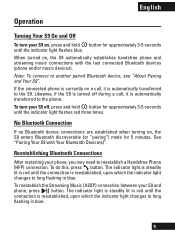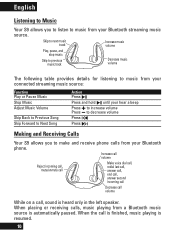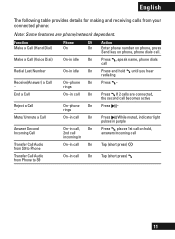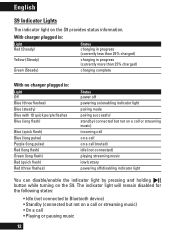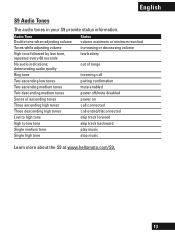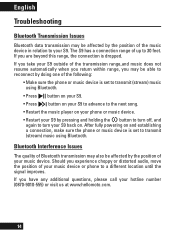Motorola S9 Support Question
Find answers below for this question about Motorola S9 - Bluetooth Active Headphones.Need a Motorola S9 manual? We have 1 online manual for this item!
Question posted by melissasimmons92 on June 10th, 2012
I Can't Get My Headphones To Charge?
Brand new - tried plugging into different outlets with the usb charging cable it came with and leaving it for a while, but the light never comes on and it won't come.
Current Answers
Related Motorola S9 Manual Pages
Similar Questions
My Headset Wont Charge After Red Light Yurns Off In 3 Seconds Nothing Happens No
my cousin gave me s9 motorolla head set with original wall charger i plug it in the wall the red lig...
my cousin gave me s9 motorolla head set with original wall charger i plug it in the wall the red lig...
(Posted by vargasjr22 6 years ago)
Motorola S9 Won't Charge At All.
I have had this brand new device for some time and only tried using it last week and to my surprise ...
I have had this brand new device for some time and only tried using it last week and to my surprise ...
(Posted by silas46301 7 years ago)
Motorola S9 Headphones Wont Charge
(Posted by d7kbel1 9 years ago)
Where Is The Antenna Headset S9-hd Manual
(Posted by twalplind 9 years ago)
When I Plug In My Motorola Elite Flip The Little Light Blinks Red Never Charges
plugged in to charge light blinks red and never charges
plugged in to charge light blinks red and never charges
(Posted by cwmusic51 10 years ago)