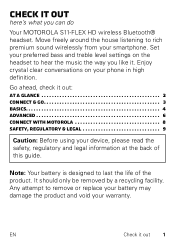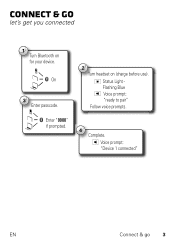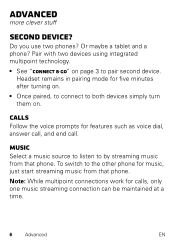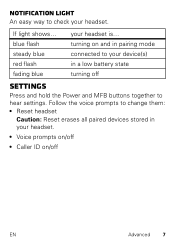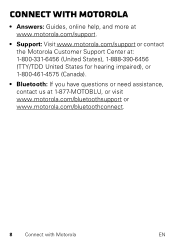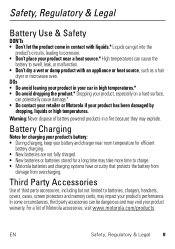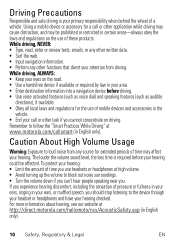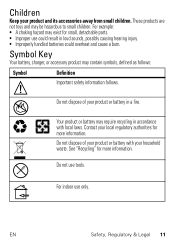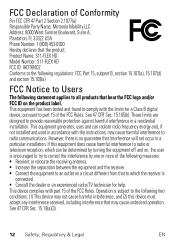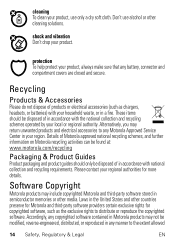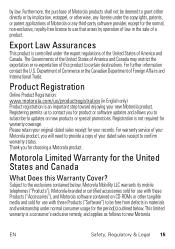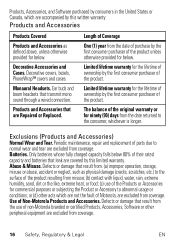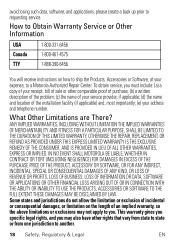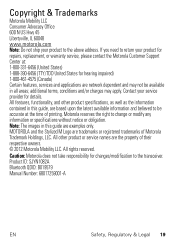Motorola S11 FLEX HD Support Question
Find answers below for this question about Motorola S11 FLEX HD.Need a Motorola S11 FLEX HD manual? We have 1 online manual for this item!
Question posted by jingram1950 on February 20th, 2016
Faulty Product
how do I go about requesting replacement of your Motorola S11-HD Sterio Bluetooth?Mine is less then 1 year old and is no longer working.
Current Answers
Answer #1: Posted by TommyKervz on February 20th, 2016 8:52 PM
Through its own service centers and/or its authorized service centers, Motorola provides a 1-year warranty that covers the cellular phone, all its parts and labor against any defect and operation as long as the "Product" has been operated and handled under normal conditions. The term of 1 year begins when the "Product" is purchased. Please visit your local dealer.
Related Motorola S11 FLEX HD Manual Pages
Similar Questions
I Need Earpieces And Ear Clips Where Do I Get Them
(Posted by Anonymous-106957 11 years ago)
One Ear Bud No Volume
I've a s11 where the left ear bud has stopped working. I'm unable to find a volume control or balanc...
I've a s11 where the left ear bud has stopped working. I'm unable to find a volume control or balanc...
(Posted by GFrans1 11 years ago)
Motorola H375 Bluetooth Headset Will Not Charge
I have a Motorola H375 Bluetooth headset that I use with my iPhone. The headset has worked well for ...
I have a Motorola H375 Bluetooth headset that I use with my iPhone. The headset has worked well for ...
(Posted by Bobbytaylor972 12 years ago)