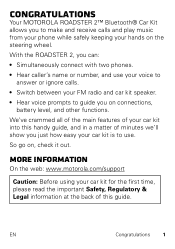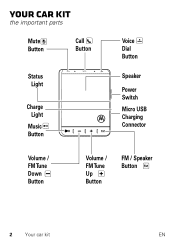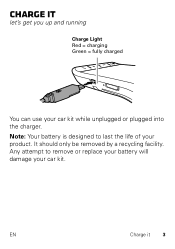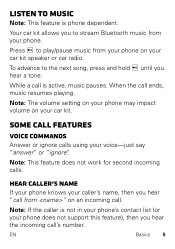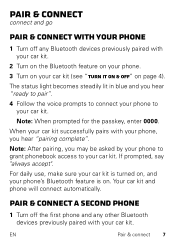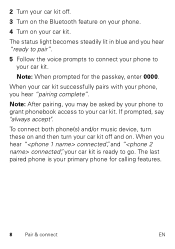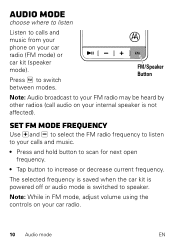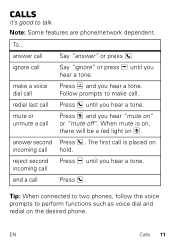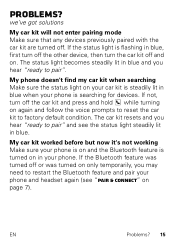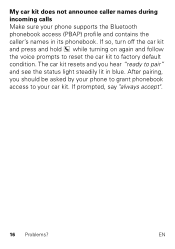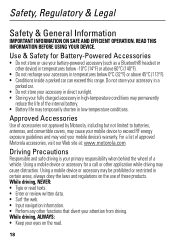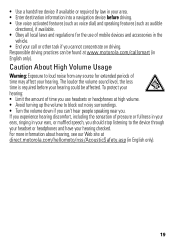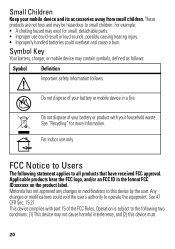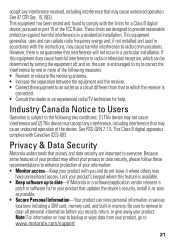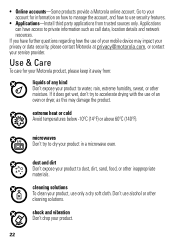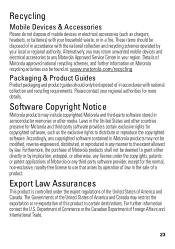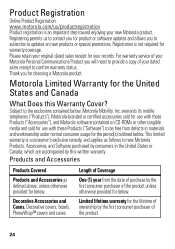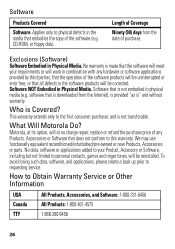Motorola Roadster 2 Support Question
Find answers below for this question about Motorola Roadster 2.Need a Motorola Roadster 2 manual? We have 1 online manual for this item!
Question posted by jrobinson32 on August 4th, 2013
Cannot Use Voice Recognition
cannot use voice recognition
Current Answers
Answer #1: Posted by motohelper on August 5th, 2013 3:46 AM
Greetings! When using the Roadster 2 for voice recognition. You have to make sure that the device you have connected to the Roadster supports voice recognition. The device is phone dependent and all you have to do it to long press the call button on the Roadster to initiate a voice recognition. Hope this helps!
https://forums.motorola.com/pages/home
Related Motorola Roadster 2 Manual Pages
Similar Questions
My Motorola Roadster 2 Is Saying It Can't Connect To The Network.
I've been trying to find my answer on previous threads. I have a Samsung S3. I've had my Motorola Ro...
I've been trying to find my answer on previous threads. I have a Samsung S3. I've had my Motorola Ro...
(Posted by borzoismile 9 years ago)
How To Sync New Phone To Motorola Hands Free Syn3104b T215
(Posted by scojenng4 9 years ago)
Problem With My Motorola Roadster 2
I have a new Motorola Roadster 2 and am having trouble with it when I try to make calls using voice ...
I have a new Motorola Roadster 2 and am having trouble with it when I try to make calls using voice ...
(Posted by cejeking 11 years ago)