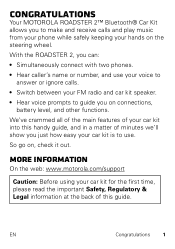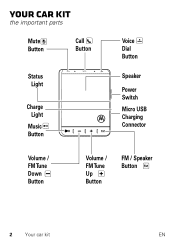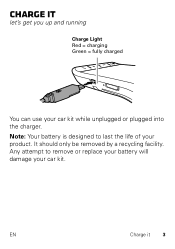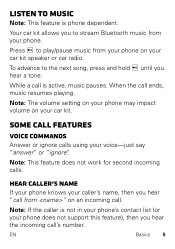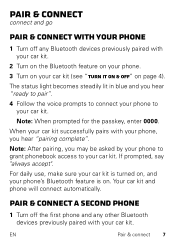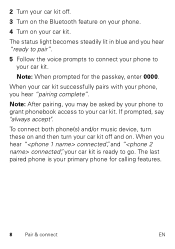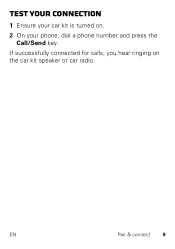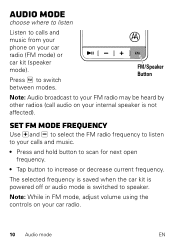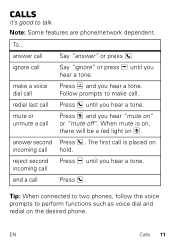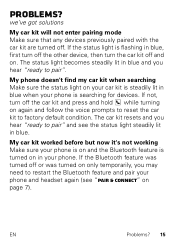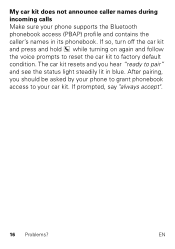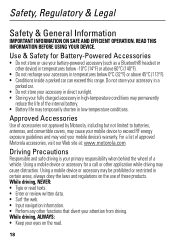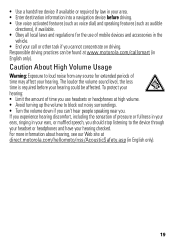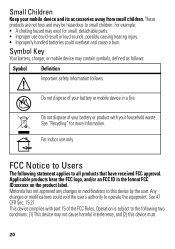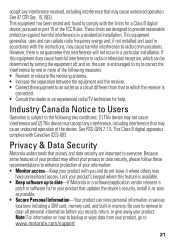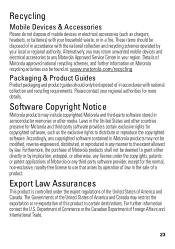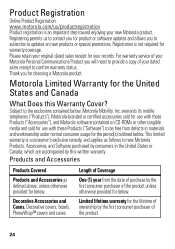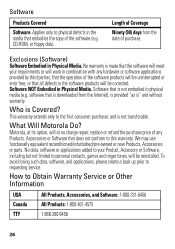Motorola Roadster 2 Support Question
Find answers below for this question about Motorola Roadster 2.Need a Motorola Roadster 2 manual? We have 1 online manual for this item!
Question posted by quiphil on September 27th, 2014
Cannot Use The Voice Dial On Roadster 2
Current Answers
Answer #1: Posted by MotoAgents on October 10th, 2014 6:21 AM
I will advise you to perform a Reset on the Bluetooth device.
To modify the Roadster 2™ configuration settings, enter setup mode by pressing and holding the Call button while powering up. Follow the voice prompts to make changes to these settings.
The first option is the one for the Reset.
Also download the MotoSpeak on your phone.
Regards
Marge
Motorola Mobility
MotoAgents
Related Motorola Roadster 2 Manual Pages
Similar Questions
I've been trying to find my answer on previous threads. I have a Samsung S3. I've had my Motorola Ro...
I have a new Motorola Roadster 2 and am having trouble with it when I try to make calls using voice ...