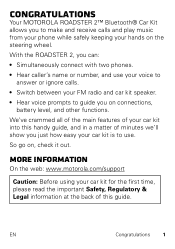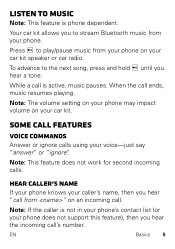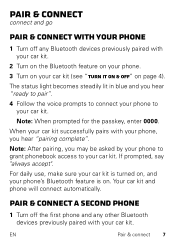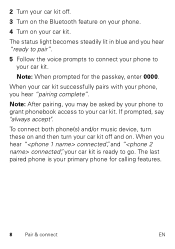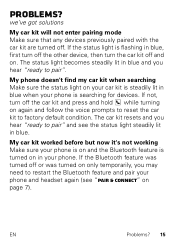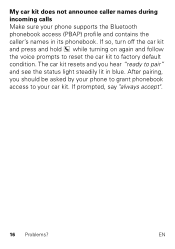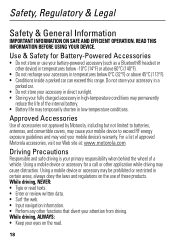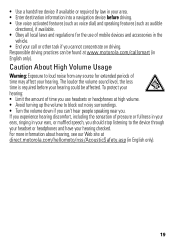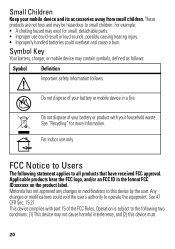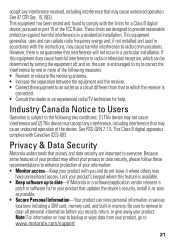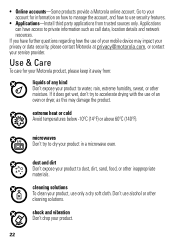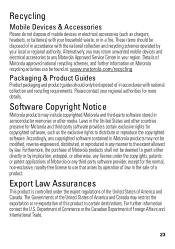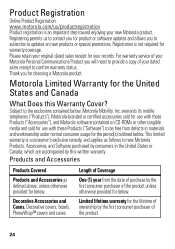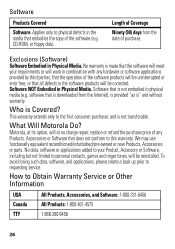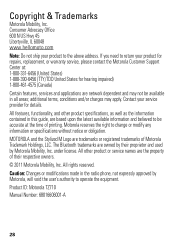Motorola Roadster 2 Support Question
Find answers below for this question about Motorola Roadster 2.Need a Motorola Roadster 2 manual? We have 1 online manual for this item!
Question posted by hnv94 on October 25th, 2014
How Do I Reprogram My Bluetooth Device
The person who posted this question about this Motorola product did not include a detailed explanation. Please use the "Request More Information" button to the right if more details would help you to answer this question.
Current Answers
Answer #1: Posted by TommyKervz on October 25th, 2014 11:40 PM
Follow the instructions below
http://www.manualslib.com/manual/394010/Motorola-Roadster-2.html?page=9#manual
Related Motorola Roadster 2 Manual Pages
Similar Questions
Does My Roadster Have To Be Connected To Listen To Fm ?
(Posted by 7982mine 1 year ago)
Replacement Battery For A Motorola T215 Bluetooth Device.
(Posted by pn7622 3 years ago)
Syncing Of Bluetooth Devices
My TK30 unit and my bluetooth device are out of sync. My TK30 unit is showing "Pause" but my Bluetoo...
My TK30 unit and my bluetooth device are out of sync. My TK30 unit is showing "Pause" but my Bluetoo...
(Posted by brianmcanoy 4 years ago)
My Motorola Roadster 2 Is Saying It Can't Connect To The Network.
I've been trying to find my answer on previous threads. I have a Samsung S3. I've had my Motorola Ro...
I've been trying to find my answer on previous threads. I have a Samsung S3. I've had my Motorola Ro...
(Posted by borzoismile 9 years ago)
How Do We Get The Device Back To English?
How do we get the device back to English?
How do we get the device back to English?
(Posted by Campkeyser 9 years ago)