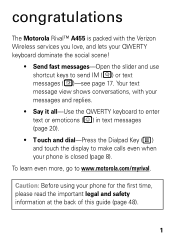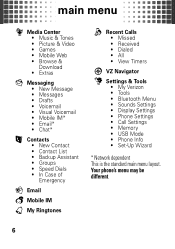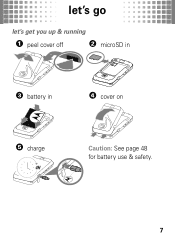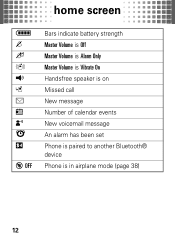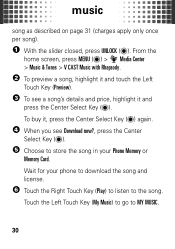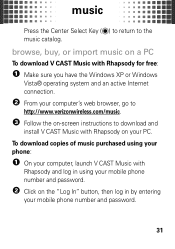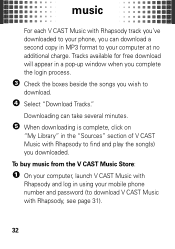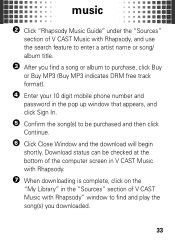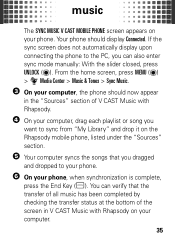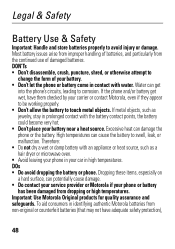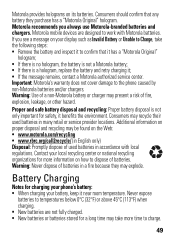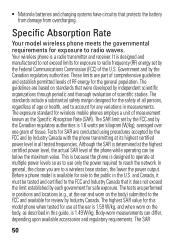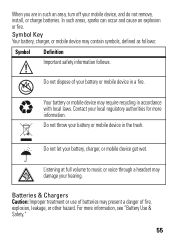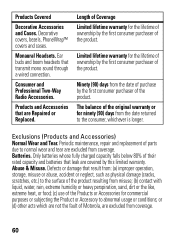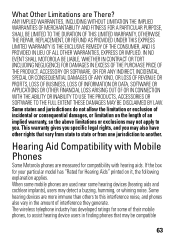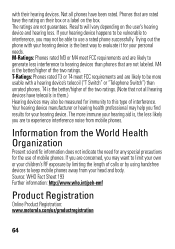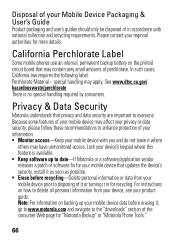Motorola Rival A455 Support Question
Find answers below for this question about Motorola Rival A455.Need a Motorola Rival A455 manual? We have 1 online manual for this item!
Question posted by tjtatum on June 14th, 2014
Battery Won't Charge
The person who posted this question about this Motorola product did not include a detailed explanation. Please use the "Request More Information" button to the right if more details would help you to answer this question.
Requests for more information
Request from MotoAgents on July 1st, 2014 10:58 AM
May I ask if you are talking about the battery of a phone? In that is case what is the model? Can you just explain me a little bit more to see how I can help you?
May I ask if you are talking about the battery of a phone? In that is case what is the model? Can you just explain me a little bit more to see how I can help you?
Current Answers
Related Motorola Rival A455 Manual Pages
Similar Questions
Motorola Rival A455 Unauthorized Charger Wont Charge
(Posted by yearJt 9 years ago)
My Motorola Gleam Is 18 Months Old And Has Started To Turn Itself Off, Why?
(Posted by ppaulineb 10 years ago)
Phone Cannot Turn On Even Though The Battery Is Fully Charged.
my motorolla atrx does not turn on , sometimes it's freezes and the screen will be black. at this mo...
my motorolla atrx does not turn on , sometimes it's freezes and the screen will be black. at this mo...
(Posted by ntombi2005 11 years ago)
Does Motorola Hold The Copy Right For The Mobile Phone
I would just like to know if Motorola holds the copyright or patant for the mobile phone. Since the...
I would just like to know if Motorola holds the copyright or patant for the mobile phone. Since the...
(Posted by acotton5 11 years ago)
Why Wont My Motorola Rival A455 Turn On/charge
when i go to charge my rival it just displays the verizon logo and then goes black
when i go to charge my rival it just displays the verizon logo and then goes black
(Posted by scottplummer8 11 years ago)