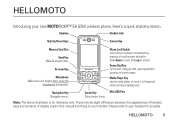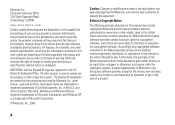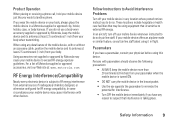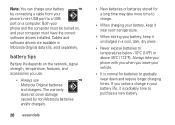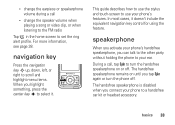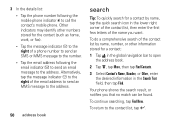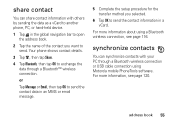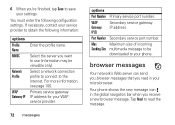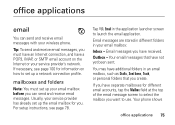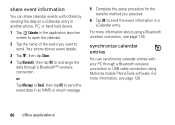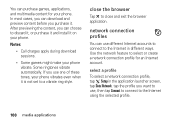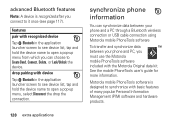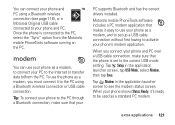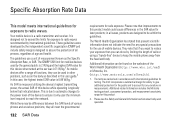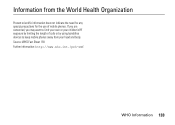Motorola ROKR E6 Support Question
Find answers below for this question about Motorola ROKR E6 - Smartphone - GSM.Need a Motorola ROKR E6 manual? We have 1 online manual for this item!
Question posted by premilamservice on September 24th, 2011
Internet Connection
i desperetly need motorokr e6 pc suite tool software for internet connection to my window xp and to laptop win7
Current Answers
Related Motorola ROKR E6 Manual Pages
Similar Questions
Does Motorola Hold The Copy Right For The Mobile Phone
I would just like to know if Motorola holds the copyright or patant for the mobile phone. Since the...
I would just like to know if Motorola holds the copyright or patant for the mobile phone. Since the...
(Posted by acotton5 11 years ago)
Rokr E6 How To Remove Password When I Connect With A Devise Via Bluetooth
(Posted by manavgobin 12 years ago)
Motorokr E6 Mobile Vertical Bars Show The Strength Of The Network Connection Pro
MY Motorola Motorokr e6 Mobile Vertical bars show the strength of the network connection very low. i...
MY Motorola Motorokr e6 Mobile Vertical bars show the strength of the network connection very low. i...
(Posted by prashantgt 12 years ago)
I Have Motorola Em-30 Phone Set. I Want Free Download Pc Suite Software Linked
I have motorola EM - 30 mobile phone. I want to back up msgs but i don't have PC Suite software. ...
I have motorola EM - 30 mobile phone. I want to back up msgs but i don't have PC Suite software. ...
(Posted by himanisanwal 13 years ago)