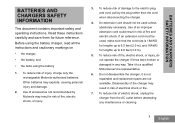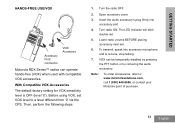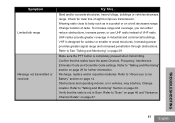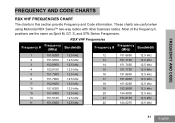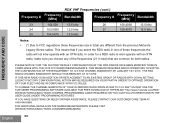Motorola RDV2020 Support Question
Find answers below for this question about Motorola RDV2020 - RDX VHF - Radio.Need a Motorola RDV2020 manual? We have 1 online manual for this item!
Question posted by arvidpic1941 on January 6th, 2013
Hello,i Bought Two Motorola Rdv2020 It Came From Oregon, And I Wanted To Use It
here in Mich but it won't work so i bought a RPC cable but don't know how to work that either your help would be great thanks again for your time arvid
Current Answers
Related Motorola RDV2020 Manual Pages
Similar Questions
Need A Volume Control Switch Of Motorola Fv500
Hello, I have a motorola fv 500 model radios but its one pair volume switch is not working , whic...
Hello, I have a motorola fv 500 model radios but its one pair volume switch is not working , whic...
(Posted by shahulasiek 11 years ago)
Use In South Africa
I a a set of motorola T5710 talkabouts. Would I be able to use these in a foreign country, say South...
I a a set of motorola T5710 talkabouts. Would I be able to use these in a foreign country, say South...
(Posted by dmccash 12 years ago)
Nobody Can Hear Me.
On my Motorola RDV2020 I can hear everybody else talking but nobody can hear me. I've checked the se...
On my Motorola RDV2020 I can hear everybody else talking but nobody can hear me. I've checked the se...
(Posted by pbinmc 13 years ago)
The Sound On My New Rdv2020 Radio Is Gone. The Power Light Still Is On.
(Posted by wlake011 14 years ago)