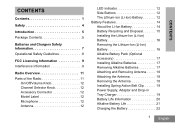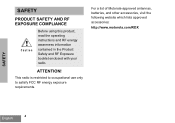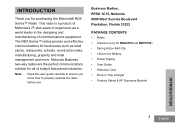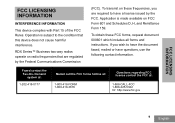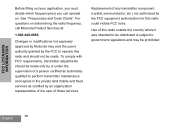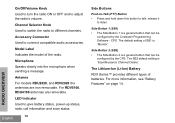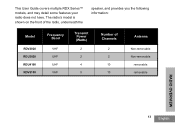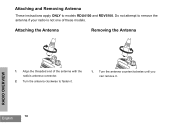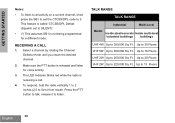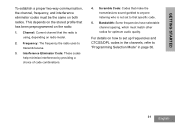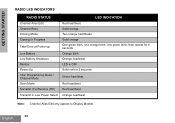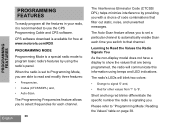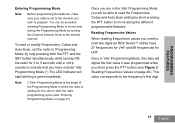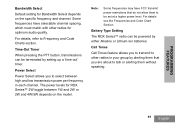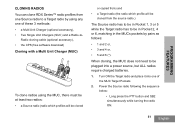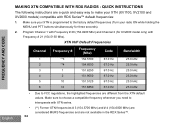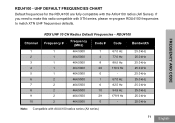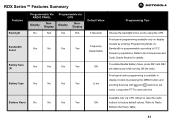Motorola RDU2020 Support Question
Find answers below for this question about Motorola RDU2020 - RDX UHF - Radio.Need a Motorola RDU2020 manual? We have 1 online manual for this item!
Question posted by kellyb on May 10th, 2013
Do Rdu 2020 2 Models Need An Fcc License? They Are Several Years Old. Kelly
The person who posted this question about this Motorola product did not include a detailed explanation. Please use the "Request More Information" button to the right if more details would help you to answer this question.
Current Answers
Related Motorola RDU2020 Manual Pages
Similar Questions
Side Button Replacement
The side button used to transmit on my Motorola RDU 2020 was removed. I would like to know if I can ...
The side button used to transmit on my Motorola RDU 2020 was removed. I would like to know if I can ...
(Posted by thebindingforce 10 years ago)
I Have A Rdu 2020 But Range Is Not Enough Can I Get More Range. Or Wich The Larg
I have a rdu 2020 but am not satisfied with the range can I extend the coverage area for more range ...
I have a rdu 2020 but am not satisfied with the range can I extend the coverage area for more range ...
(Posted by Rodriguezsolutions 11 years ago)
Will Model Rdu2020 Work With Model Rdv2020?
(Posted by angandchad 11 years ago)
I Need A Software Toe Reprogram My Ht750 Motorola Radio
(Posted by aditepwhite 12 years ago)