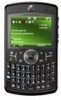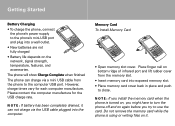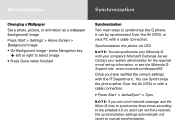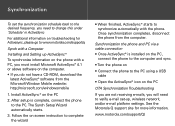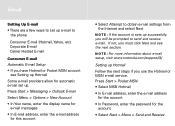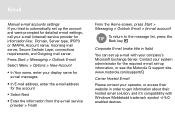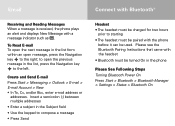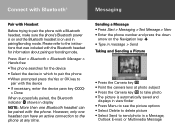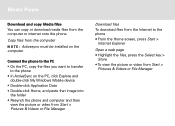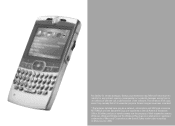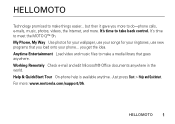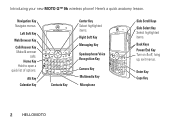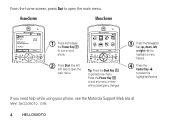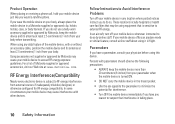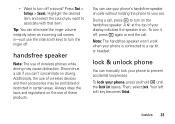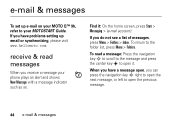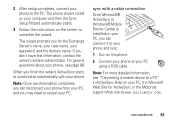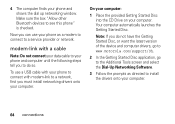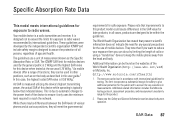Motorola Q9h Support Question
Find answers below for this question about Motorola Q9h - Moto Q 9h Smartphone.Need a Motorola Q9h manual? We have 2 online manuals for this item!
Question posted by keeth on March 9th, 2013
I Have A Motorola Quantico Phone; How Do I Get Ear Buds To Connect?
The person who posted this question about this Motorola product did not include a detailed explanation. Please use the "Request More Information" button to the right if more details would help you to answer this question.
Current Answers
Related Motorola Q9h Manual Pages
Similar Questions
How Do You Remove The Icons Off Of The Screen Of The Quantico Phone?
(Posted by hutch99898 8 years ago)
Want To Change My Phone From Spanish To English
(Posted by Shernettedacosta 10 years ago)
How Do I Move My Number From An Old Phone To The New Quantico Phone?
Old phone not working, have refurbished quantico.
Old phone not working, have refurbished quantico.
(Posted by threemohrs 11 years ago)
Xprt Phone. Answer Calls When Locked
Can I bypass unlocking the phone to answer calls?
Can I bypass unlocking the phone to answer calls?
(Posted by faithluber 12 years ago)
How Can You Disconnect The Speaker Phone Button
especially the side button you pick the phone up anfd where your hand naturally holds the phone you ...
especially the side button you pick the phone up anfd where your hand naturally holds the phone you ...
(Posted by mdacur 12 years ago)