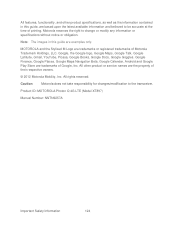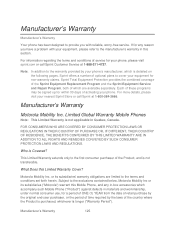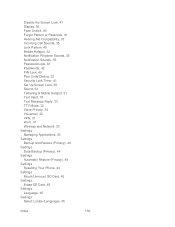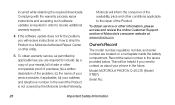Motorola PHOTON Q 4G LTE Support Question
Find answers below for this question about Motorola PHOTON Q 4G LTE.Need a Motorola PHOTON Q 4G LTE manual? We have 2 online manuals for this item!
Question posted by clPu on April 29th, 2014
Motorola Photon Q Phone Wont Hard Reset
The person who posted this question about this Motorola product did not include a detailed explanation. Please use the "Request More Information" button to the right if more details would help you to answer this question.
Current Answers
Related Motorola PHOTON Q 4G LTE Manual Pages
Similar Questions
How Can I Hard-reset My Motorola A925
PLEASE someone help me .How can i hard-reset my Motorola A925.
PLEASE someone help me .How can i hard-reset my Motorola A925.
(Posted by danielchidia 9 years ago)
How To Take The Phone Off Emergency Mode On Motorola Photon
(Posted by dkalsscou 9 years ago)
How To Find My Trash Box On Motorola Photon Phone
(Posted by mallr3d 10 years ago)
How To Do The Factory/hard Reset?
How to do the FACTORY/HARD reset on the Motorola Hint QA30. I need to get pass my 4-digit security c...
How to do the FACTORY/HARD reset on the Motorola Hint QA30. I need to get pass my 4-digit security c...
(Posted by dieodin01 10 years ago)
Touch Screen
touch screen does not respond is there anyway to fix it aside from replacing digitalizer
touch screen does not respond is there anyway to fix it aside from replacing digitalizer
(Posted by srh010810 11 years ago)