Motorola PHOTON 4G Support Question
Find answers below for this question about Motorola PHOTON 4G.Need a Motorola PHOTON 4G manual? We have 5 online manuals for this item!
Question posted by petjoede on March 2nd, 2014
How To Unlock Sprint Motorola Photon 4g 2.3.5 To Use On Straight Talk
The person who posted this question about this Motorola product did not include a detailed explanation. Please use the "Request More Information" button to the right if more details would help you to answer this question.
Current Answers
There are currently no answers that have been posted for this question.
Be the first to post an answer! Remember that you can earn up to 1,100 points for every answer you submit. The better the quality of your answer, the better chance it has to be accepted.
Be the first to post an answer! Remember that you can earn up to 1,100 points for every answer you submit. The better the quality of your answer, the better chance it has to be accepted.
Related Motorola PHOTON 4G Manual Pages
Photon Car Cradle - Page 3


... put your product, check the local laws regarding windshield mounting and use of equipment. Congratulations 1
Important: Before installing or using your product in a location that obstructs
the driver's vision or interferes with the operation of this guide. Congratulations
CAR CRADLE for MOTOROLA PHOTON™ 4G
Caution: Please read the important safety, regulatory and legal information...
Photon HD Multimedia Dock - Page 3


... and legal information at the back of your MOTOROLA PHOTON™ 4G in a vehicle. Not designed or intended for use this guide. Warning: For indoor use a keyboard, mouse, or USB flash memory with the HD Multimedia Dock for MOTOROLA PHOTON™ 4G. Congratulations 1 Congratulations
HD Multimedia Dock for MOTOROLA Photon™ 4G
Extend the capabilities of this product as a vehicle...
Photon HD Multimedia Dock - Page 10


... for MOTOROLA PHOTON™ 4G Model ...Name: Motorola Mobility, Inc...Phone Number: 1 (800) 453-0920 Hereby declares that the product: Product Name: HD Multimedia Dock for help. Motorola... has not approved any changes or modifications to this equipment does cause harmful interference to radio or television reception, which can radiate radio frequency energy and, if not installed and used...
Sprint Legal Guide - Page 1


page 32
Sprint Service Agreement: - page 38 General Terms and Conditions
of Service Important Message From Sprint - Important Information for the MOTOROLA PHOTON™ 4G
Important Safety Information - page 65
MOTOROLA PHOTONTM 4G page 2 Manufacturer's Warranty -
Sprint Legal Guide - Page 5
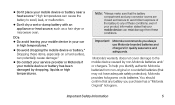
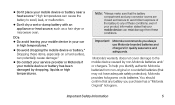
... if your product information states that may not have adequate safety protection), Motorola provides holograms on a hard surface, can cause the battery to any battery you always use Motorola-branded batteries and chargers for quality assurance and safeguards. ● Don't place your mobile device or battery near a heat source.* High temperatures can potentially cause...
Sprint Legal Guide - Page 15


... (1 inch) away from the body. They recommend that whatever product is used is applicable to assess whether mobile
phones pose a potential health risk.
Source: WHO Fact Sheet 193
Further information: http://www.who .int/ emf (World Health Organization) or www.motorola.com/ rfhealth (Motorola Mobility, Inc.). The World Health Organization has stated that present scientific information...
Sprint Legal Guide - Page 25


...handling may detect a buzzing, humming, or whining noise. California Perchlorate Label
Some mobile phones use an internal, permanent backup battery on the printed circuit board that may contain very small amounts of interference they generate. Hearing Aid Compatibility with Mobile Phones
Some Motorola phones are more details.
To maintain the
Important Safety Information
25 If the...
Sprint Legal Guide - Page 26


... Aid Compatibility (HAC) rating for this type of interference. This phone has been tested and rated for immunity to this mobile phone, use with hearing aids. Contact your service provider or Motorola for your hearing aid is the best way to experience interference noise from mobile phones.
26
Important Safety Information T4 is the better/higher of...
Sprint Legal Guide - Page 29


... of customer care options.
This will need assistance, we're here to help.
Model: MOTOROLA PHOTON 4G
Serial No.:
Important Safety Information
29 Record the serial number in the future. Please retain ...allows you to subscribe to contact us about your phone in the space provided below. Registration is not required for choosing a Motorola product.
Thank you have questions or need to ...
Sprint Legal Guide - Page 31


trademarks of their respective owners. © 2011 Motorola Mobility, Inc. All rights reserved. WARNING: Motorola does not take responsibility for changes/modification to the transceiver. Product ID: MOTOROLA PHOTON 4G (MB855) Manual Number: NNTN9185A
Important Safety Information
31 All other product or service names are the property of Google, Inc.
Sprint Legal Guide - Page 56


... your Device when it is subject to the application's terms and conditions and
56
Sprint Service Agreement: General Terms and Conditions of Service
v.1-1-10 Sprint is not responsible for any sensitive or personal information when your use or authorize Sprint or third-party location-sensitive applications through the Services, you should remove or otherwise...
Sprint User Guide - Page 1
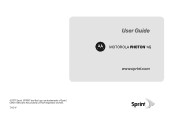
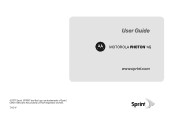
SPRINT and the logo are the property of Sprint. Other marks are trademarks of their respective owners.
7/15/11
User Guide
MOTOROLA PHOTONTM 4G
www.sprint.com ©2011 Sprint.
Sprint User Guide - Page 6


Manufacturer's Warranty 141
Motorola Limited Warranty for the United States and Canada 141 Index 145 Industry Canada Notice to Users 132 Location Services (GPS & AGPS 132 Navigation 133 Smart Practices While Driving 133 Privacy & Data Security 134 Use & Care 135 Recycling 136 California Perchlorate Label 136 Hearing Aid Compatibility with Mobile Phones 137 Software Copyright...
Sprint User Guide - Page 66


...use Phone Portal, right-click in your task bar, select "when device connects," and choose Moto Phone Portal.
Start the sync.
58 2F. Motorola Media Link
Motorola Media Link lets you transfer music, podcasts, videos, and photos between your phone and your phone to launch Phone...All Playlists Selectted Playlists:
Sunfire(3)
3 Songs
Refresh
PHOTON 4G - microSD Card and File Transfer
ⅷ ...
Sprint User Guide - Page 79
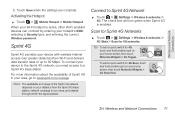
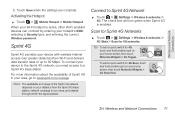
... correct Wireless password. Activating the Hotspot
ᮣ Touch > Mobile Hotspot > Mobile Hotspot.
The check box will turn green when Sprint 4G is active, other Wi-Fi enabled devices can connect by entering your home screen, then touch Motorola Widgets > 4G Scan Now.
2H.
To add a quick switch for 4G networks.
To connect your Wi-Fi hotspot is...
Sprint User Guide - Page 108


... Sync Never
3 Songs
Refresh
PHOTON 4G - To transfer music with . Make sure the Sync to Device tab is selected, and select either Windows Media Player or iTunes from the drop down box to the right.
4. Start the sync. Once the correct Motorola drivers have been installed on your phone. If you transfer music files...
Sprint User Guide - Page 111


...internal memory.
TV and Music
To listen to FM radio. Station Presets
The first time you use the FM radio, you phone will prompt you have the right?
HD Viewing
You can do you to your widescreen HDTV ...: ᮣ Touch > Music > FM radio. Entertainment: TV and Music 103 Connections
The MOTOROLA PHOTON 4G has a dual core 1GHz processor, 1GB of RAM, and 16GB of the station listing.
Sprint User Guide - Page 126
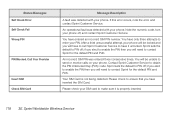
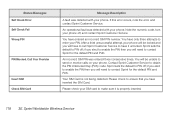
...PUK) code.
After a third unsuccessful attempt, your phone will be locked and you will be unable to send or receive calls on your SIM card to contact Sprint for the default PIN and PUK. An incorrect ... to enable the PIN then you will need to make sure it unlocked. Please check to ensure that you will have to call Sprint Customer Service to enable the PIN then you have it is not...
Sprint User Guide - Page 147


...800-461-4575 (Canada).
Model: MOTOROLA PHOTON 4G Serial No.:
4A. Department of Commerce...phone in the future. In addition, this Motorola mobile device, please press Menu Key > Settings > About phone > Legal information > Open source licenses. Registration is not required for choosing a Motorola product. Important Safety Information 139 Important Safety Information
source packages used...
Sprint User Guide - Page 148


... ID: MOTOROLA PHOTON 4G
Manual Number: NNTN9186A
140 4A. Important Safety Information Consumer Advocacy Office 600 N US Hwy 45 Libertyville, IL 60048 www.motorola.com
Note: Do not ship your service provider for hearing impaired) 1 (800) 461-4575 (Canada)
Certain features, services and applications are the property of their respective owners.
© 2011 Motorola Mobility, Inc...
Similar Questions
What Is The Passcode When Im Setting Up My Sprint Photon
(Posted by mipirat 9 years ago)
How Do I Unlock My Motorola Electrify M For Free For Straight Talk And I Know It
Unlock sim for different carrier
Unlock sim for different carrier
(Posted by kwolfe0424 10 years ago)

