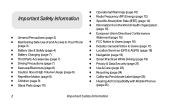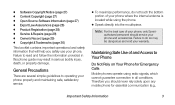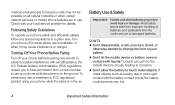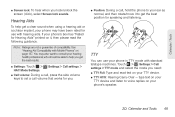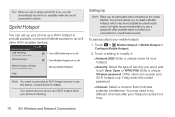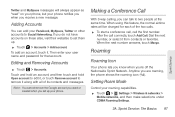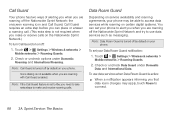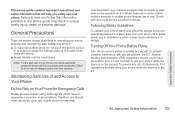Motorola PHOTON 4G Support Question
Find answers below for this question about Motorola PHOTON 4G.Need a Motorola PHOTON 4G manual? We have 5 online manuals for this item!
Question posted by mipirat on October 18th, 2014
What Is The Passcode When Im Setting Up My Sprint Photon
Current Answers
Answer #1: Posted by MotoAgents on October 21st, 2014 2:29 PM
If you need to recover the password for your Motoblur account, please acces to this link: http://bit.ly/BLRRESET.
If you can not reset your password, you will have to perfomr a Factory data reset: http://bit.ly/1wiNcnR
Regards,
Lester S.
Motorola support
MotoAgents