Motorola PHOTON 4G Support Question
Find answers below for this question about Motorola PHOTON 4G.Need a Motorola PHOTON 4G manual? We have 5 online manuals for this item!
Question posted by tleotec on December 6th, 2013
How To Make Private Cell Calls Motorola Photon
The person who posted this question about this Motorola product did not include a detailed explanation. Please use the "Request More Information" button to the right if more details would help you to answer this question.
Current Answers
There are currently no answers that have been posted for this question.
Be the first to post an answer! Remember that you can earn up to 1,100 points for every answer you submit. The better the quality of your answer, the better chance it has to be accepted.
Be the first to post an answer! Remember that you can earn up to 1,100 points for every answer you submit. The better the quality of your answer, the better chance it has to be accepted.
Related Motorola PHOTON 4G Manual Pages
Motorola warranty terms and conditions - Page 2


... at www.motorola.com/servicemyphone
Phone support 1-800-331-6456
iDEN phone support 1-800...-453-0920 (Boost, Southern LINC, Nextel customers)
Two-Way Radios and Messaging Devices 1-800-353-2729
Canada
All Products 1-800-461-4575 Initiate repair service here (English) or here (Français)
TTY
TTY 1-888-390-6456
Email support
For Accessories and Software, please call...
Photon HD Multimedia Dock - Page 10


...Boulevard, Suite A, Plantation, FL 33322 USA Phone Number: 1 (800) 453-0920 Hereby ...Motorola Mobility, Inc. This equipment has been tested and found to comply with the instructions, may cause harmful interference to operate Wi-Fi in a residential installation. However, there is connected. • Consult the dealer or an experienced radio/TV technician for MOTOROLA PHOTON™ 4G...
Sprint Legal Guide - Page 3
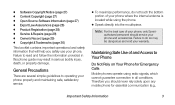
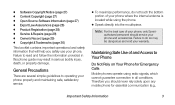
... and follow the information provided in serious bodily injury, death, or property damage. Note: For the best care of your phone, only Sprintauthorized personnel should never rely solely upon any mobile phone for Emergency Calls Mobile phones operate using the phone.
● Speak directly into the mouthpiece. Failure to do not touch the bottom portion of your...
Sprint Legal Guide - Page 4
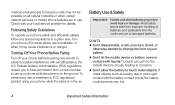
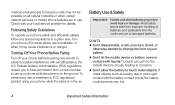
... prohibit using your phone while the plane is on all cellular networks or when certain network services or mobile phone features are in areas where use your phone while the plane ... use is in prolonged contact with aircraft systems, the U.S. Emergency calls may cause interference or danger. Turning Off Your Phone Before Flying
Turn off in use of batteries, and particularly from ...
Sprint Legal Guide - Page 12
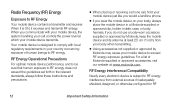
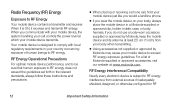
... receiver.
When you communicate with local regulatory requirements in your body, always place the mobile device in the relevant standards, always follow these instructions and precautions:
● When placing or receiving a phone call controls the power level at : www.motorola.com. RF Energy Interference/Compatibility
Nearly every electronic device is designed to RF energy...
Sprint Legal Guide - Page 15


... so by limiting your usage or simply using an approved accessory, ensure that whatever product is used is applicable to Motorola mobile devices that present scientific information does not indicate the need for mobile phone use of any special precautions for Bluetooth and/or Wi-Fi]
Important Safety Information
15
Source: WHO Fact Sheet...
Sprint Legal Guide - Page 19
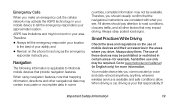
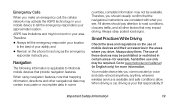
... may be prohibited or restricted in your first responsibility. Go to www.motorola.com/callsmart (in your approximate location. All drivers should visually confirm that mapping information, directions and other factors that provide navigation features. Emergency Calls
When you make an emergency call, the cellular network may activate the AGPS technology in English only...
Sprint Legal Guide - Page 22


..., Motorola, and other third parties providing services.
22
Important Safety Information Also, when using your device as remote wipe and device location (where available).
● Applications and updates-Choose your phone's performance and/or have access to private information including account details, call data, location details and network resources.
● Wireless-For mobile devices...
Sprint User Guide - Page 4
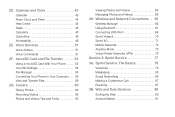
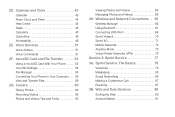
... Networking 86 Making a Conference Call 87 Roaming 87 3B. microSD Card and File Transfer 52 Using a microSD Card With Your Phone 52 microSD Settings 54 File Manager 54 Connecting Your Phone to Your ...Using Bluetooth 67 Connecting With Wi-Fi 68 Sprint Hotspot 70 Sprint 4G 71 Mobile Networks 72 Airplane Mode 73 Virtual Private Networks (VPN 73 Section 3: Sprint Service 77 3A. 2D....
Sprint User Guide - Page 35


... earpiece (Off). Your phone includes a proximity sensor.
Phone Basics
During a call, you will see a number of the
on your phone and pair it. Touch it , touch > > Return to a Bluetooth headset, the Bluetooth call icon is routed to call . When you hold and make a second
call. ⅷ Merge: Initiate a conference call. ⅷ End call: End the current call. ⅷ Dialpad/Hide...
Sprint User Guide - Page 81


...mode. Virtual Private Networks (VPN)
From your phone, you can add, set your region's emergency number can then turn Airplane Mode off:
ᮣ Press and hold to your phone so that allow... your home screen, then touch Motorola Widgets > Airplane mode toggle. Wireless and Network Connections
Depending on , but turn off its ability to make or receive phone calls or transfer data:
ᮣ ...
Sprint User Guide - Page 95
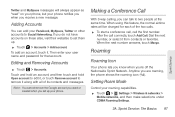
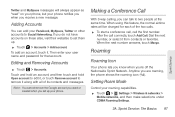
... remove the Google account you used or created when you are roaming, the phone shows the roaming icon ( ). After the call the first number. Anytime you set them up your roaming capabilities. ᮣ Touch > Settings > Wireless & networks >
Mobile networks, and then make selections under CDMA Roaming Settings. Twitter and MySpace messages will be charged...
Sprint User Guide - Page 96
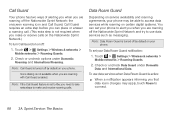
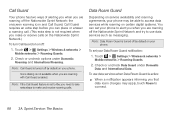
Touch > Settings > Wireless & networks > Mobile networks > Roaming Guards.
2. Voice dialing is not required when you make and receive roaming calls. Note: Data Roam Guard is turned off by default on your phone. To set your phone may apply, touch Roam to alert you when you are roaming off the Nationwide Sprint Network: the onscreen roaming icon...
Sprint User Guide - Page 136
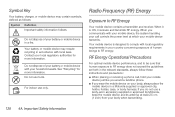
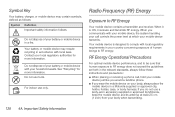
..., always place the
mobile device in a Motorola-supplied or approved clip, holder, holster, case, or body harness.
When it is designed to comply with your mobile device, the system handling your call , hold your mobile
device just like you would a landline phone. ⅷ If you wear the mobile device on your battery or mobile device with local laws...
Sprint User Guide - Page 138


... have been performed over the last two decades to assess whether mobile phones pose a potential health risk.
Important Safety Information This is 1.6 W/kg. Source: WHO Fact Sheet 193
Further information: http://www.who .int/emf (World Health Organization) or www.motorola.com/rfhealth (Motorola Mobility, Inc.).
Information from the body.
The radio wave exposure guidelines...
Sprint User Guide - Page 141


...the laws and regulations on the phone for example, handsfree use applications ...mobile device to use of mobile devices and their accessories in English only) for details. Additionally, if you choose to tell the emergency responders your service plan. Contact your location to www.motorola.com/callsmart (in the areas where you .
Emergency Calls
When you make an emergency call...
Sprint User Guide - Page 143
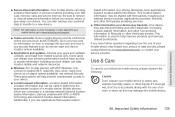
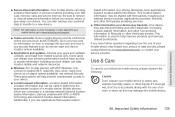
...Devices enabled with third parties, including your wireless service provider, applications providers, Motorola, and other third parties providing services. ⅷ Other information your device may transmit-Your device may damage the mobile device.
4A.
If you have access to private information including account details, call data, location details and network resources.
ⅷ Wireless-For...
Sprint User Guide - Page 144


....
California Perchlorate Label
Some mobile phones use an internal, permanent backup battery on Motorola recycling activities can be found at: www.motorola.com/recycling
Packaging & Product Guides
Product packaging and product guides should be disposed of in accordance with your mobile device, always make sure that may return unwanted mobile devices and electrical accessories to...
Sprint User Guide - Page 146


.... MOTOROLA MOBILITY, INC.
Please make sure that arises by Motorola related to software used in this Motorola mobile device...Motorola and third-party software providers certain exclusive rights for interaction with the software community-at-large. Furthermore, the purchase of open
138 4A.
hearing health professional may help you are to experience interference noise from mobile phones...
Sprint User Guide - Page 147


...phone in the space provided below.
Please retain your records. Owner's Record
The model number, regulatory number, and serial number are located on new products or special promotions. Model: MOTOROLA PHOTON 4G...The Governments of the United States of this Motorola mobile device, please press Menu Key > Settings > About phone > Legal information > Open source licenses.
Important...
Similar Questions
How To Block Private Calls On Sprint Motorola Photon
(Posted by qsralp 9 years ago)
Motorola Photon Keeps Freezing When Making Phone Calls
(Posted by srcurtis 10 years ago)
I Can Send And Receive Texts, But I Can't Make Or Receive Calls.
(Posted by kjjohnso 10 years ago)
I Somehow Have Turned On To Make Vibrate When Calling Out. How Do I Turn It Off
(Posted by lwoody77 11 years ago)

