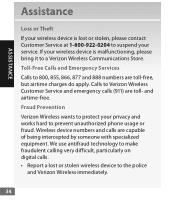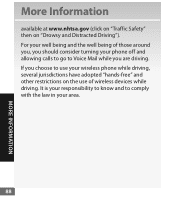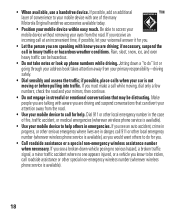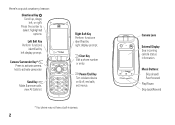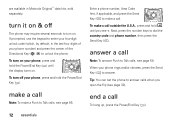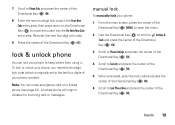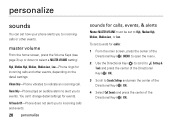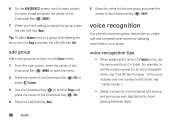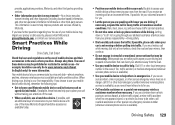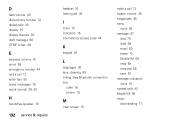Motorola Barrage V860 Support Question
Find answers below for this question about Motorola Barrage V860.Need a Motorola Barrage V860 manual? We have 5 online manuals for this item!
Question posted by lwoody77 on August 31st, 2012
I Somehow Have Turned On To Make Vibrate When Calling Out. How Do I Turn It Off
The person who posted this question about this Motorola product did not include a detailed explanation. Please use the "Request More Information" button to the right if more details would help you to answer this question.
Current Answers
Related Motorola Barrage V860 Manual Pages
Similar Questions
How To Make A 3 Way Call On The Motorola Barrage
(Posted by abhapde 9 years ago)
I Am Unable To Make / Receive Calls. Where As Sms Is Working Fine.
I am unable to make / receive calls. where as sms is working fine. Signal are even full.
I am unable to make / receive calls. where as sms is working fine. Signal are even full.
(Posted by ghizalias 10 years ago)
How To Set Call Fowarding For A Motorola Barrage Mobile Phone
(Posted by jalapapami 10 years ago)
Why Can't I Make A Call On My Phone? It's Just Dead Air. When I Answer An Incomi
can't get a dial tone, No sound other than ring.
can't get a dial tone, No sound other than ring.
(Posted by ginabarber 11 years ago)