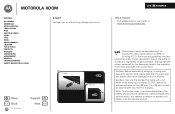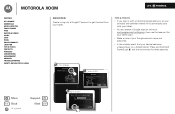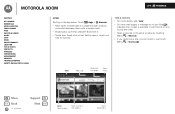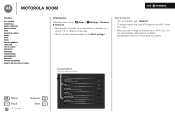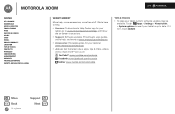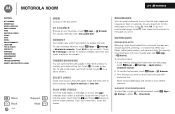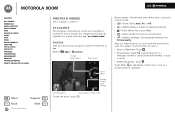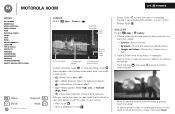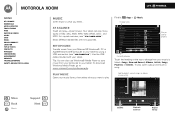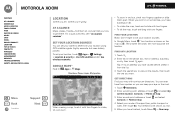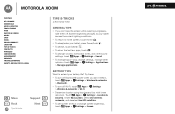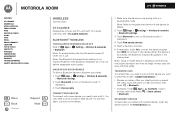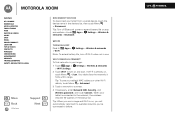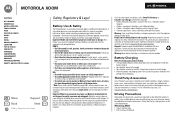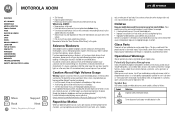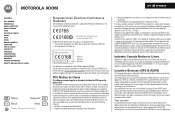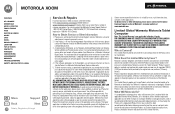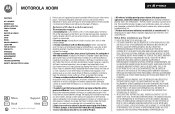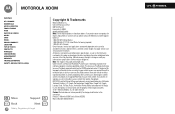Motorola MZ505 Support Question
Find answers below for this question about Motorola MZ505.Need a Motorola MZ505 manual? We have 1 online manual for this item!
Question posted by Anonymous-109018 on April 25th, 2013
What To Do When The Orange Light Indicator Starts Blinking While Charging?
The person who posted this question about this Motorola product did not include a detailed explanation. Please use the "Request More Information" button to the right if more details would help you to answer this question.
Current Answers
Related Motorola MZ505 Manual Pages
Similar Questions
Motorola Xoom Tablet
My email addresses no longer show up when I am wanting to send a new email....how do I correct this?
My email addresses no longer show up when I am wanting to send a new email....how do I correct this?
(Posted by swinter5 10 years ago)
Motorola Xoom Question
Where do i find items that i have indicated as "save for offline reading"
Where do i find items that i have indicated as "save for offline reading"
(Posted by rbmoonen 11 years ago)
How Do You Delete Photos From The Gallery On The Mz505 Tablet?
(Posted by CDexter8157 11 years ago)
I Purchased A Motorola Xoom Tablet. I Can Not Get On My Weight Watchers Tracker
(Posted by lizzyrichmond 12 years ago)