Motorola MZ505 Support Question
Find answers below for this question about Motorola MZ505.Need a Motorola MZ505 manual? We have 1 online manual for this item!
Question posted by rbmoonen on October 27th, 2012
Motorola Xoom Question
Where do i find items that i have indicated as "save for offline reading"
Current Answers
There are currently no answers that have been posted for this question.
Be the first to post an answer! Remember that you can earn up to 1,100 points for every answer you submit. The better the quality of your answer, the better chance it has to be accepted.
Be the first to post an answer! Remember that you can earn up to 1,100 points for every answer you submit. The better the quality of your answer, the better chance it has to be accepted.
Related Motorola MZ505 Manual Pages
User Manual - Page 2
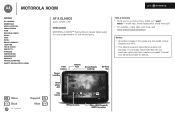
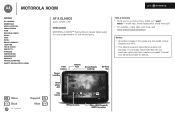
...free stuff.
• For updates, online help, and more, see www.motorola.com/myxoom. Notes: • All screen images in this guide are simulated. MOTOROLA XOOM
LIFE.
Menu
At a glance Essentials Apps & updates Touch typing Web Photos... Next
At a glance
quick, simple, brief
Welcome
At a glance: Welcome
MOTOROLA XOOM™ Family Edition means tablet-sized fun and entertainment for details.
User Manual - Page 3
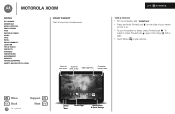
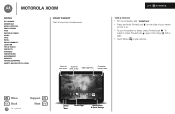
... & Legal
Your tablet
At a glance: Your tablet
That all important ...tablet to turn it , press Power/Lock again, then drag left or right.
• Touch Menu to sleep, press Power/Lock .
Apps
+ More Back
At a glance
Support Next
Browser
talk
Talk
Market
HD Quickoffice
Juno: Shush
Kid Mode
Asphalt 6
SimCity Delux
Home Back
Recent Apps
Notifications & Quick Settings MOTOROLA XOOM...
User Manual - Page 4
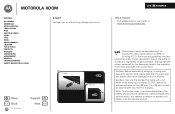
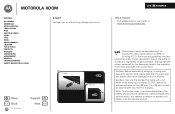
...read the important legal and safety information packaged with your tablet when charging your tablet. The USB port is used for data transfer only, NOT for exposure to remove or replace your tablet at www.motorola...your battery may damage the product. Note: This product uses a non-removable battery. MOTOROLA XOOM
Menu
At a glance Essentials Apps & updates Touch typing Web Photos & videos Music...
User Manual - Page 5
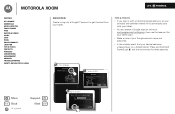
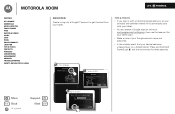
.../signup, then use that account for your tablet login.
• Make a note of your Google account name and password.
• In the unlikely event that your tablet.
Sign in
bWelcome
Connecting to the Google ... key for three seconds.
1 Select a language. POWERED. Turn on.
MOTOROLA XOOM
LIFE.
Tips & tricks
• If you agree to Wi-Fi network ShySycamore... Welcome
Charge.
User Manual - Page 6
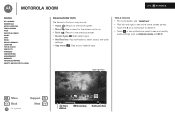
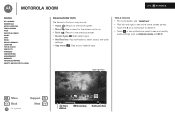
...tablet status, and quick
settings. • App menu : See all your way around: • Home : Return to the home screen. • Menu : See a menu for the screen you're on. • Back : Return to see and modify
quick settings such as Airplane mode and Wi-Fi.
MOTOROLA XOOM..., Regulatory & Legal
Navigation tips
At a glance: Navigation tips
The basics to find your tablet's apps. Open app menu.
User Manual - Page 7


...Updates -- Want to move slowly (drag) or quickly (flick). • Pinch or Double-tap: Zoom in and out. MOTOROLA XOOM
LIFE. POWERED. Menu
At a glance Essentials Apps & updates Touch typing Web Photos & videos Music Chat Email Google eBooks™... options. • Drag/Flick: Scroll or move .
Also,
Me, Jen-Paul 2
2:45pm
IT Question -- Touch & hold to meet for marketing materials --
User Manual - Page 18
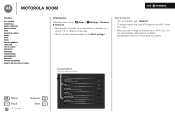
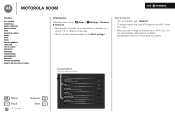
... files.
• Wi-Fi: For fast internet access, touch Wi-Fi settings. MOTOROLA XOOM
LIFE. Menu
At a glance Essentials Apps & updates Touch typing Web Photos & videos... Apps > Settings > Wireless
• Bluetooth®: Connect to an accessory, or connect to a phone, PC, or tablet to search & connect.
Wireless & Networks
Airplane mode Disable all wireless connections
Wi-Fi Turn on Wi-Fi...
User Manual - Page 20
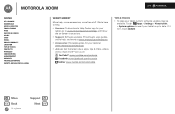
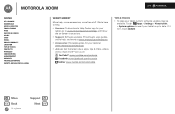
...here to help.
• Answers: To download a Help Center app for your tablet at www.motorola.com/products.
• Join us on -screen instructions.
• Support: Software updates, PC software, user guides, online help , more accessories, more -join us : ...Contacts Wireless Connections management Security Troubleshooting Safety, Regulatory & Legal
Want more ? MOTOROLA XOOM
LIFE.
User Manual - Page 21
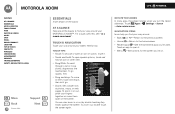
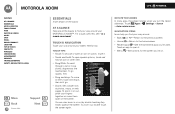
... icon or other item.
• Drag/Flick: To scroll through a list or move an item, touch and drag it, then let it . • Menu -See options for the screen you're on.
MOTOROLA XOOM
Menu
At a...drop: To move slowly, drag across the touchscreen.
For a quick overview, see "At a glance: Your tablet".
To zoom in or out by double touching (tap twice, quickly) the screen. Rotate the screen
In...
User Manual - Page 22
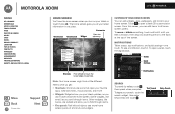
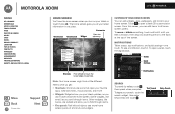
...home screen panels. Also,
Me, Jen-Paul 2
2:45pm
IT Question --
Fandango
Android
Monday, February 28, 2011
100%
Executive Review Call...customization screen. To type your tablet or touch Home .
Customize
Text Search Voice Search Widget
...Cafe Firefly
today. MOTOROLA XOOM
LIFE. Want to open a panel, touch the digital clock. If you to flick through items.
• Five...
User Manual - Page 23
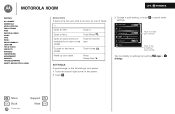
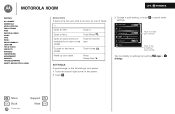
...
A quick change quick settings. LIFE.
Touch Home .
Touch Menu .
Apps >
+ More Back
Essentials
Support Next Open a menu.
Settings
Touch to see all tablet settings.
Open an item.
MOTOROLA XOOM
Menu
At a glance Essentials Apps & updates Touch typing Web Photos & videos Music Chat Email Google eBooks™ Location Tips & tricks Contacts Wireless Connections...
User Manual - Page 24
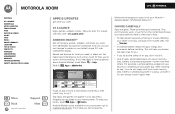
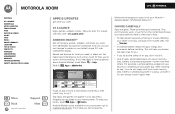
...read your computer-go to help:
• To help or have questions about Android Market, touch Menu > Help. From here you need help prevent spyware, phishing or viruses affecting your tablet.... For example, a simple settings widget will use apps from developers and authors worldwide. MOTOROLA XOOM
LIFE.
Android Market™
Get all your app menu.
Here's a few tips to...
User Manual - Page 25
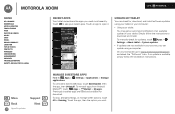
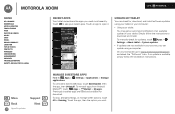
... About tablet > System updates.
• If updates are listed and available for , download, and install software updates using a computer. Previously installed apps are not available in your cu
Me, Jen-Paul 2 IT Question -- Touch to www.motorola.com/... Security Troubleshooting Safety, Regulatory & Legal
Recent apps
Your tablet remembers the apps you want. MOTOROLA XOOM
LIFE.
User Manual - Page 33
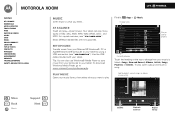
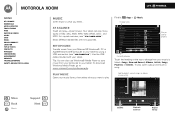
...Media Player to sync music from your Microsoft® Windows® PC or Apple® Macintosh® computer to your tablet. Set up music
Transfer music from your computer to change how your tablet.
Currently playing. To play many types of files: AAC, AMR...Music
when music is listed-Songs, New and Recent, Albums, Artists, Songs, Playlists, or Genres.
MOTOROLA XOOM
LIFE. POWERED.
User Manual - Page 45
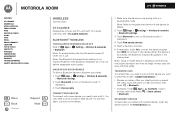
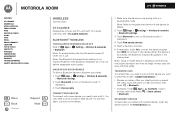
...connect with a new device, you are pairing with is connected, the Bluetooth indicator appears in use. Note: Refer to the guide that came with a paired...in discoverable mode. Always obey the laws and drive safely. Reconnect devices
To reconnect your tablet:
1 Touch Apps > Settings > Wireless & networks > Bluetooth settings.
2 Touch Bluetooth..., and PC-connect.
MOTOROLA XOOM
LIFE.
User Manual - Page 52
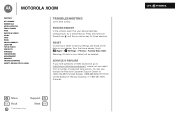
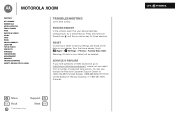
... questions or need assistance, go to http://www.motorola.com/support, where you can also contact the Motorola ...tablet to factory settings and erase all the data on your device becomes unresponsive, try a forced reboot: Press and hold both Power/Lock and the up-volume key for hearing impaired), or 1-800-461-4575 (Canada).
+ More Back
Troubleshooting
Support Next
LIFE. POWERED. MOTOROLA XOOM...
User Manual - Page 58


...features of .
These items should only be some of their products, to assist hearing device users in temperatures below 0°C (32°F) or above 35°C (95°F). Alternatively, you have further questions regarding how the use... & Legal
• Other information your household waste, or in English only). MOTOROLA XOOM
LIFE. Details of interference they generate.
User Manual - Page 59


... this Motorola mobile device, please touch Apps > Settings > About tablet > Legal...Motorola has created the opensource.motorola.com website to serve as the exclusive rights to the address below. MOTOROLA XOOM...Motorola mobile device, you may send your request in them.) Hearing devices may include self-contained applications that not all hearing devices have questions about your new Motorola...
User Manual - Page 60
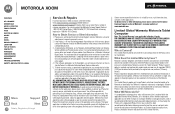
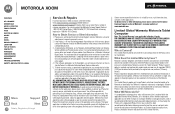
...In the event the Product is not transferable. Limited Global Warranty Motorola Tablet Computer
Note: Warranty This Limited Warranty is functionally equivalent to you...: (a) a copy of your receipt, bill of Motorola Products; MOTOROLA XOOM
LIFE. If the Product is new or which are... the software update does not fix the problem, you have questions or need assistance, we're here to the terms and...
User Manual - Page 63
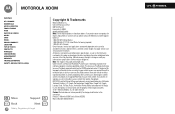
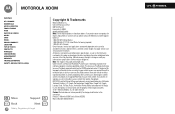
... Mobility, Inc. additional terms, conditions and/or charges may require Microsoft to revoke the device's ability to the above address. Product ID: Motorola XOOM Family Edition (MZ505) Manual Number: 68XXXXXXXX-X
LIFE. MOTOROLA XOOM
Menu
At a glance Essentials Apps & updates Touch typing Web Photos & videos Music Chat Email Google eBooks™ Location Tips & tricks Contacts Wireless...
Similar Questions
Motorola Xoom Tablet
My email addresses no longer show up when I am wanting to send a new email....how do I correct this?
My email addresses no longer show up when I am wanting to send a new email....how do I correct this?
(Posted by swinter5 10 years ago)
How Do You Delete Photos From The Gallery On The Mz505 Tablet?
(Posted by CDexter8157 11 years ago)

