Motorola MZ505 Support Question
Find answers below for this question about Motorola MZ505.Need a Motorola MZ505 manual? We have 1 online manual for this item!
Question posted by hazemmans on September 30th, 2012
How Can I Get Is For Mz505
guys am trying to upgrade my tablet but i dont know how i heard alot about ics but i dont know how i can get it and where i download it or get it help please
Current Answers
There are currently no answers that have been posted for this question.
Be the first to post an answer! Remember that you can earn up to 1,100 points for every answer you submit. The better the quality of your answer, the better chance it has to be accepted.
Be the first to post an answer! Remember that you can earn up to 1,100 points for every answer you submit. The better the quality of your answer, the better chance it has to be accepted.
Related Motorola MZ505 Manual Pages
User Manual - Page 2
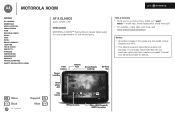
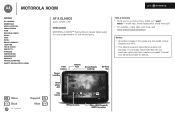
...simple, brief
Welcome
At a glance: Welcome
MOTOROLA XOOM™ Family Edition means tablet-sized fun and entertainment for details. It is strongly recommended that you 're up and running, check... out "Want more?"-more help, more accessories, more free stuff.
• For updates, online help, and more, see www.motorola.com/myxoom. Contact your needs.
Tips...
User Manual - Page 3
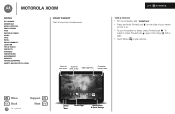
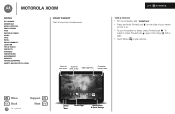
....
• To put the screen to see "Essentials".
• Press and hold Power/Lock on the side of your tablet to turn it , press Power/Lock again, then drag left or right.
• Touch Menu to sleep, press Power/... Tips & tricks Contacts Wireless Connections management Security Troubleshooting Safety, Regulatory & Legal
Your tablet
At a glance: Your tablet
That all important touchscreen.
User Manual - Page 4
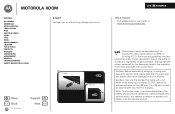
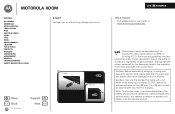
... product uses a non-removable battery. The highest SAR values measured for the first time, please read the important legal and safety information packaged with your tablet at www.motorola.com/products. Caution: Before assembling, charging, or using your device for this device are listed in the regulatory information packaged with your...
User Manual - Page 5
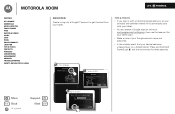
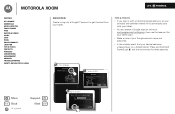
...Sign in . POWERED. b
3 Register or log in with your tablet.
• You can take a few minutes... bWelcome
Connecting to get the best from your device becomes unresponsive, try a forced reboot: Press and hold both Power/Lock and the ....google.com/mail/signup, then use that account for your tablet login.
• Make a note of your Google account name and password.
• In the unlikely event...
User Manual - Page 6
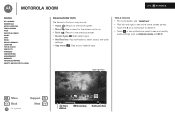
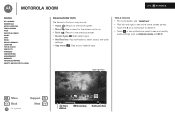
...it. • Touch in the notifications panel to the previous screen. • Recent Apps : See recent apps. • Notifications: App notifications, tablet status, and quick
settings. • App menu : See all your way around: • Home : Return to the home screen. • ...Safety, Regulatory & Legal
Navigation tips
At a glance: Navigation tips
The basics to find your tablet's apps.
User Manual - Page 14
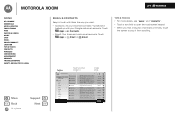
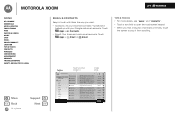
...
Try ...26/2011 1/17/2011 1/7/2011 Important announcement at Token's. Android
Mobile Tablet
• Email: Your home and work email accounts.
more details,... CES party are in touch with them the way you should know. Please >> plan to open the touchscreen keypad. • ... Page 2 Tom Sullivan Dan Burleson Peisun Wu Romain Guy Wei Haurg Alan Boots Bart Sears Sergey Brin
>> Reminder...
User Manual - Page 15


[email protected] [email protected]
[email protected] [email protected]
Erin
Offline
Susan Fryer offine Larry Page Offline Matias Dusette Offline
Romain Guy Offline
Susan Moore Offline
Invite to .
MOTOROLA XOOM
LIFE. [email protected] was not available for video chat.
[email protected] ended the video chat...
User Manual - Page 18
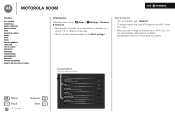
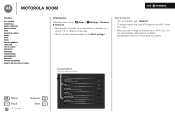
... devices/networks you've connected to before. MOTOROLA XOOM
LIFE. Apps > Settings > Wireless
• Bluetooth®: Connect to an accessory, or connect to a phone, PC, or tablet to search & connect.
Wireless & Networks
Airplane mode Disable all wireless connections
Wi-Fi Turn on Wi-Fi
Wi-Fi settings Set up & manage Virtual Private...
User Manual - Page 20
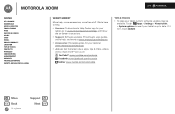
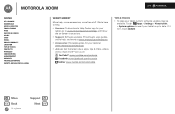
...
Support Next We're here to help.
• Answers: To download a Help Center app for your tablet at www.motorola.com/products.
• Join us on -screen instructions.
• Support: Software updates, PC software, user guides, online help , more accessories, more ? Touch
Apps > Settings > About tablet
> System updates to see if your tablet is up to www.motorola...
User Manual - Page 23
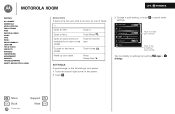
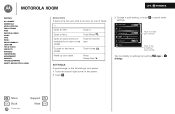
...rotate screen AUTO Notifications
OFF OFF ON
Touch to change , or the full settings, your tablet. Settings
Touch to see all tablet settings. Open an item. Touch Menu .
Apps >
+ More Back
Essentials
Support Next
screen... & Legal
Quick tips
If ever you're not sure what to do next, try one of the screen. 2 Touch .
Touch it. LIFE. Wake up your choice: 1 Touch the bottom...
User Manual - Page 24
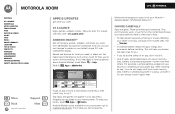
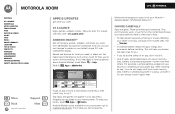
...reviews, then install, buy, or try it . And with how much for... don't install it.
• Like all apps, downloaded apps will use less than others. To read your tablet's huge 10.1-inch widescreen display. Choose carefully
Apps are ...is also available on all the apps, games, widgets, and books you need help prevent spyware, phishing or viruses affecting your pick. Menu
At a glance Essentials...
User Manual - Page 33
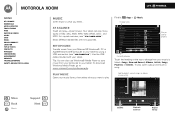
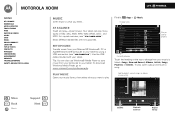
...instant music. Tip: You can play .
Add to your tablet. Touch the heading at the top to playlist.
To download Windows Media Player, go to your music is what you need...supported.
Find it: Apps >
Change view.
Your tablet can also use Windows® Media Player to sync music from your Microsoft® Windows® PC or Apple® Macintosh® computer to www.microsoft...
User Manual - Page 35


... [email protected]
Erin
Offline Susan Fryer offine Larry Page Offline Matias Dusette Offline Romain Guy Offline Susan Moore Offline
See your Google Talk contacts: = available for video chat, ... [email protected]. You ended the video chat with friends, anywhere and everywhere.
Please try again. [email protected] was not available
Accept for video chat. Decline
[email protected]...
User Manual - Page 43
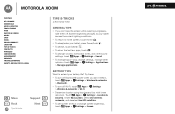
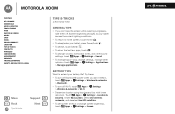
...tips
Want to home screen, touch Home .
• To sleep/wake your battery life?
Try these:
• To turn off Bluetooth® power when you can't see the screen ...> Settings > Applications > Manage applications. Screen brightness changes as your tablet senses the current lighting conditions.
• To return to extend your tablet, press Power/Lock .
• To search, touch Search ....
User Manual - Page 45
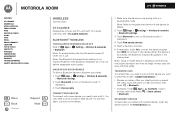
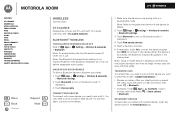
...thumbnail, then touch > Bluetooth.
• Contacts: Touch
Apps > Contacts, touch a Android Mobile Tablet
contact, then touch Menu > Share contact
> Bluetooth. Note: Using a mobile device or accessory ... More Back
Wireless
Support Next
Wireless
lose the wires
At a glance
Accessories, phone, and PC-connect. You only need to pair with a paired device, touch the device name in discoverable...
User Manual - Page 49


...Settings > Language & input > Voice recognizer settings. Go ahead, try it 's nice to hear how voice readouts work on the touchscreen ... the deli for lunch." • "Listen to music, and more help, touch
Apps > Voice Search and say what you can set options ...
Voice Actions let you can be asked to download additional "text-to confirm your tablet. From here, you can also set options like...
User Manual - Page 52
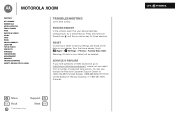
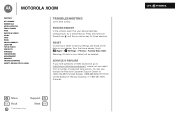
...
Apps > Settings > Privacy > Factory data reset. Reset
To reset your tablet to factory settings and erase all the data on your device becomes unresponsive, try a forced reboot: Press and hold both Power/Lock and the up-volume ...management Security Troubleshooting Safety, Regulatory & Legal
Troubleshooting
we're here to help
Forced Reboot
In the unlikely event that your tablet will be deleted.
User Manual - Page 59


.... POWERED. Results will need to provide a copy of your right to this Motorola device may help you are not guarantees. M4 is an important step toward enjoying your hearing device. Your hearing... export regulations of the United States of Foreign Affairs and International Trade. Trying out the product with the software community-at-large.
Laws in this Motorola mobile device, please touch...
User Manual - Page 60
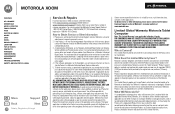
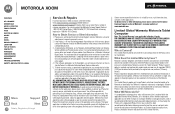
...or other applications. Limited Global Warranty Motorola Tablet Computer
Note: Warranty This Limited Warranty is... by the Motorola Limited Warranty, Motorola will help .
MOTOROLA XOOM
LIFE.
How to the original...service fees incurred while obtaining the required downloads. Complying with the warranty process, ...upgrade to Obtain Service or Other Information
1. What Will Motorola Do?
User Manual - Page 63
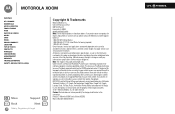
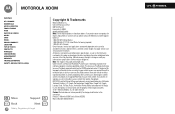
... MOTOROLA and the Stylized M Logo are network dependent and may require you to upgrade PlayReady to protect their content. Caution: Motorola does not take responsibility for hearing impaired...Inc. If you decline an upgrade, you need to properly enforce restrictions on content usage, content owners may apply. Product ID: Motorola XOOM Family Edition (MZ505) Manual Number: 68XXXXXXXX-X
...
Similar Questions
How Can I Do Downloads In My Motorola Mz505
I am not able to sign in or make needed downloads im my tablet mz505
I am not able to sign in or make needed downloads im my tablet mz505
(Posted by almastalha 5 months ago)
How Can I Get Ics For Mz505
guys am trying to upgrade my tablet but i dont know how i heard alot about ics but i dont know how i...
guys am trying to upgrade my tablet but i dont know how i heard alot about ics but i dont know how i...
(Posted by hazemmans 11 years ago)
How Do You Delete Photos From The Gallery On The Mz505 Tablet?
(Posted by CDexter8157 11 years ago)

