Motorola MOTO W409g Support Question
Find answers below for this question about Motorola MOTO W409g.Need a Motorola MOTO W409g manual? We have 2 online manuals for this item!
Question posted by acklin1and1 on August 18th, 2012
How Do You Turn On Speaker Phone On The 409g....
The person who posted this question about this Motorola product did not include a detailed explanation. Please use the "Request More Information" button to the right if more details would help you to answer this question.
Current Answers
There are currently no answers that have been posted for this question.
Be the first to post an answer! Remember that you can earn up to 1,100 points for every answer you submit. The better the quality of your answer, the better chance it has to be accepted.
Be the first to post an answer! Remember that you can earn up to 1,100 points for every answer you submit. The better the quality of your answer, the better chance it has to be accepted.
Related Motorola MOTO W409g Manual Pages
Tracfone User Guide - Page 3


Congratulations
MOTO™ W409G
Your MOTO W409G phone is to use. Surf to your phone for the first time, please read the important legal and safety information packaged with ... may not be surprised at what you want to do, all countries. Take photos and send them to your phone into this handy guide, and in all made easier. Note: Certain apps and features may be available in a...
Tracfone User Guide - Page 5
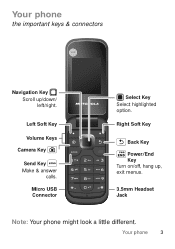
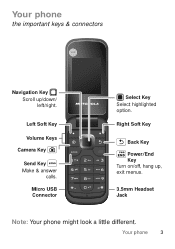
Right Soft Key
Back Key
Power/End Key Turn on/off, hang up /down/ left/right. Your phone 3 Micro USB Connector
Select Key Select highlighted option. Left Soft Key
Volume Keys
Camera Key
Send Key Make & answer
calls.
Your phone
the important keys & connectors
Navigation Key Scroll up , exit menus.
3.5mm Headset Jack
Note: Your phone might look a little different.
Tracfone User Guide - Page 8


...or region. Note: Available prepaid service may vary depending on or off
To turn your phone on your service provider for availability and more information.
6 Let's go ... depress the retainer tab (use a coin or other information requested by your prepaid service provider.
Your phone works just the same way as always. Prepaid options let you buy wireless network services in advance. ...
Tracfone User Guide - Page 9


... optional microSD memory card can load it up with music, photos, and videos from the home screen, enter a number, then press the Send key . To turn off the incoming call , press the Power/End key .
To answer a call, press . Let's go 7 Make & answer calls
To make a call from your...
Tracfone User Guide - Page 12
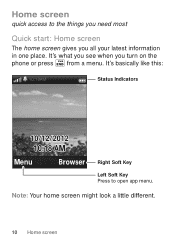
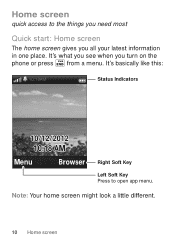
...
Menu
Browser
Right Soft Key
Left Soft Key Press to the things you need most
Quick start: Home screen
The home screen gives you turn on the phone or press from a menu. It's what you see when you all your latest information in one place.
Home screen
quick access to open app...
Tracfone User Guide - Page 23
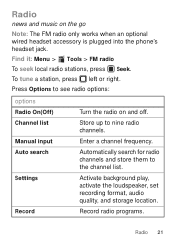
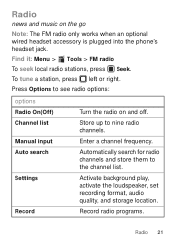
... see radio options:
options Radio On(Off) Channel list Manual input Auto search
Settings
Record
Turn the radio on the go
Note: The FM radio only works when an optional wired headset accessory is plugged into the phone's headset jack.
Record radio programs.
Radio 21 Press Options to nine radio channels. Automatically...
Tracfone User Guide - Page 26
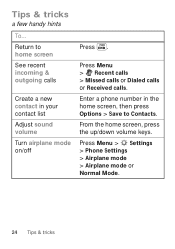
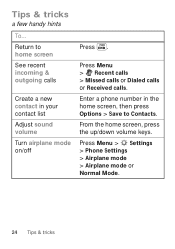
... home screen
See recent incoming & outgoing calls
Create a new contact in the home screen, then press Options > Save to Contacts. Enter a phone number in your contact list
Adjust sound volume
Turn airplane mode on/off
Press . Press Menu > Recent calls > Missed calls or Dialed calls or Received calls. From the home screen...
Tracfone User Guide - Page 27
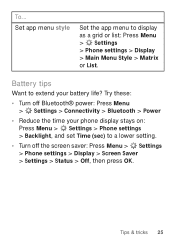
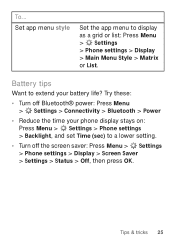
... app menu style
Set the app menu to a lower setting.
• Turn off Bluetooth® power: Press Menu > Settings > Connectivity > Bluetooth > Power
• Reduce the time your battery life? Battery tips
Want to extend your phone display stays on: Press Menu > Settings > Phone settings > Backlight, and set Time (sec) to display as a grid...
Tracfone User Guide - Page 31
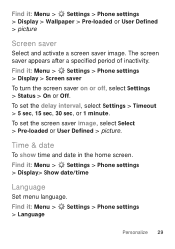
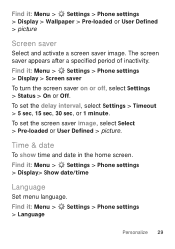
... > Pre-loaded or User Defined > picture. Find it : Menu > Settings > Phone settings > Display > Screen saver
To turn the screen saver on or off, select Settings > Status > On or Off. The screen saver appears after a specified period of inactivity. Find it : Menu > Settings > Phone settings > Display> Show date/time
Language
Set menu language.
Time...
Tracfone User Guide - Page 32
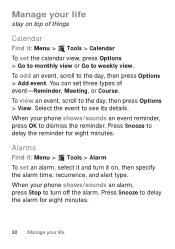
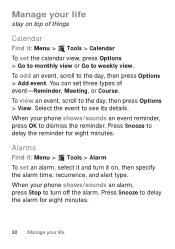
..., then specify the alarm time, recurrence, and alert type. To view an event, scroll to turn it on top of things
Calendar
Find it: Menu > Tools > Calendar To set three types of event-Reminder...the reminder. Alarms
Find it: Menu > Tools > Alarm To set an alarm, select it and turn off the alarm. When your phone shows/sounds an alarm, press Stop to the day, then press Options > View. To add an...
Tracfone User Guide - Page 33
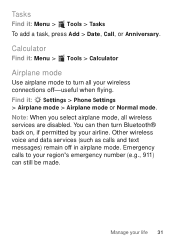
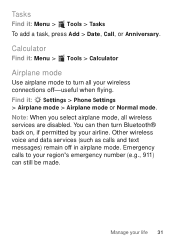
...it : Menu > Tools > Calculator
Airplane mode
Use airplane mode to your region's emergency number (e.g., 911) can then turn all wireless services are disabled. Note: When you select airplane mode, all your wireless connections off in airplane mode. Other.... You can still be made. Manage your life 31 Find it: Settings > Phone Settings > Airplane mode > Airplane mode or Normal mode.
Tracfone User Guide - Page 34
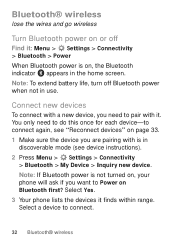
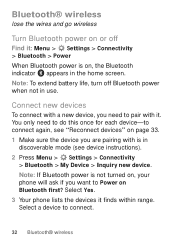
.... Select a device to Power on Bluetooth first? Note: To extend battery life, turn off
Find it finds within range. Select Yes. 3 Your phone lists the devices it : Menu > Settings > Connectivity > Bluetooth > Power When Bluetooth power is not turned on, your phone will ask if you want to connect.
32 Bluetooth® wireless
Bluetooth®...
Tracfone User Guide - Page 35


... Bluetooth devices in the My device list.
Note: Using a mobile device or accessory while driving may cause distraction and may be illegal.../Bluetoothsupport. Reconnect devices
To automatically reconnect your phone from a paired device, simply turn on the device.
To manually disconnect your phone with it. To manually reconnect your phone from a paired device, select the device ...
Tracfone User Guide - Page 39
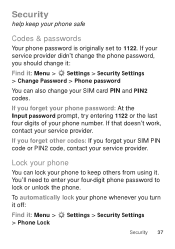
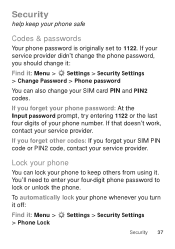
... prompt, try entering 1122 or the last four digits of your service provider. If you turn it off:
Find it . To automatically lock your four-digit phone password to 1122.
If your service provider didn't change the phone password, you forget your SIM PIN code or PIN2 code, contact your SIM card PIN...
Tracfone User Guide - Page 41
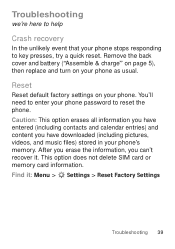
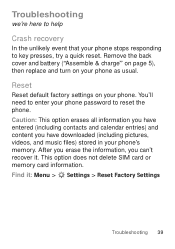
Remove the back cover and battery ("Assemble & charge" on page 5), then replace and turn on your phone. Caution: This option erases all information you have downloaded (including pictures, videos, and music files) stored in your phone's memory. This option does not delete SIM card or memory card information. Reset
Reset default factory settings on...
Tracfone User Guide - Page 49


... reason to suspect that
interference is turned ON. • DO NOT carry the mobile device in a Motorola-supplied or approved clip, holder, holster, case, or body harness. • When placing or receiving a phone call, hold your mobile device just like you would a landline phone.
• If you wear the mobile device on your body, always place...
Tracfone User Guide - Page 50


... that it does not exceed the limit established by the Canadian regulatory authorities. Your mobile device is available for safe exposure. The IEEE SAR limit set by Industry Canada ...your healthcare provider. Specific Absorption Rate (IEEE)
SAR (IEEE)
Your model wireless phone meets the governmental requirements for any questions about using procedures accepted by the FCC and by ...
Tracfone User Guide - Page 51


... cases, products are designed to be differences between the SAR levels of studies have been established for mobile phone use ) is 1.46 W/kg. To date, no adverse health effects have been performed over the... SAR value for this product. Please note that improvements to assess whether mobile phones pose a potential health risk. body, as described in this product model could cause differences in...
Tracfone User Guide - Page 52


... communications. Operation is no guarantee that the product: Product Name: W409G, W418G, WX345 FCC ID: IHDP56LJ5 Conforms to the following regulations:... This equipment generates, uses and can be determined by turning the equipment off and on the product label. If this... CFR 47 Part 2 Section 2.1077(a) Responsible Party Name: Motorola Mobility, Inc. See 47 CFR Sec. 15.19(3). However, there...
Tracfone User Guide - Page 64


... Logo are the property of Motorola Trademark Holdings, LLC. Product ID: MOTO W409G Manual Number: 68016156001-A
62 All features, functionality, and other product or service names are trademarks or registered trademarks of their respective owners. © 2010 Motorola Mobility, Inc. Copyright & Trademarks
Motorola Mobility, Inc. Consumer Advocacy Office 600 N US Hwy 45 Libertyville, IL...
Similar Questions
Motorola W409g How To Use Speaker Phone Option
(Posted by u2havefnagma 9 years ago)
My Speaker Phone Doesn't Work What May Be The Problem .speaker Phone
speaker phone does'nt work
speaker phone does'nt work
(Posted by steveghaugen 10 years ago)
Speaker Phone Problems
My cell phone is brand new, I just purchased it from a DEPT store last week, every other feature se...
My cell phone is brand new, I just purchased it from a DEPT store last week, every other feature se...
(Posted by r11187 11 years ago)

