Motorola MOTO W409g Support Question
Find answers below for this question about Motorola MOTO W409g.Need a Motorola MOTO W409g manual? We have 2 online manuals for this item!
Question posted by u2havefnagma on July 21st, 2014
Motorola W409g How To Use Speaker Phone Option
The person who posted this question about this Motorola product did not include a detailed explanation. Please use the "Request More Information" button to the right if more details would help you to answer this question.
Current Answers
There are currently no answers that have been posted for this question.
Be the first to post an answer! Remember that you can earn up to 1,100 points for every answer you submit. The better the quality of your answer, the better chance it has to be accepted.
Be the first to post an answer! Remember that you can earn up to 1,100 points for every answer you submit. The better the quality of your answer, the better chance it has to be accepted.
Related Motorola MOTO W409g Manual Pages
Motorola warranty terms and conditions - Page 1


... by the first consumer purchaser of their rated capacity and batteries that operate via Family Radio Service or General Mobile Radio Service, Motorola-branded or certified accessories sold for use with these Products ("Accessories") and Motorola software contained on CD-ROMs or other tangible media and sold for your specific device warranty.
Defects or...
Motorola warranty terms and conditions - Page 2


...any hardware or software applications provided by someone other than Motorola, or its option, will be reinstalled.
Length of Coverage
Ninety (90) ...use with (a) serial numbers or date tags that have been removed,
altered or obliterated; (b) broken seals or that all defects in the software products will at www.motorola.com/servicemyphone
Phone support 1-800-331-6456
iDEN phone...
Tracfone User Guide - Page 3


...; Photos. You may not be surprised at what you just how easy your phone is loaded with your music. Congratulations 1 Surf to your friends. • Music. Congratulations
MOTO™ W409G
Your MOTO W409G phone is to use. Caution: Before assembling, charging, or using your phone for the first time, please read the important legal and safety information packaged with...
Tracfone User Guide - Page 8


...region. Prepaid service
Find it on & off , press and hold the Power/End key . Your phone works just the same way as always. Note: Available prepaid service may vary depending on your service provider... and provide other similar object), then slide the card out with your phone on or off
To turn your thumb. Prepaid options let you buy wireless network services in advance. Tip: To remove the...
Tracfone User Guide - Page 18
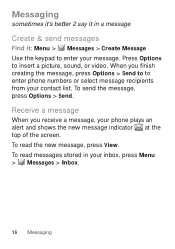
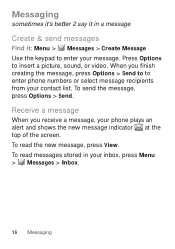
.... To read messages stored in a message
Create & send messages
Find it: Menu > Messages > Create Message Use the keypad to insert a picture, sound, or video. Receive a message
When you finish creating the message, press Options > Send to to enter phone numbers or select message recipients from your contact list. When you receive a message, your...
Tracfone User Guide - Page 21
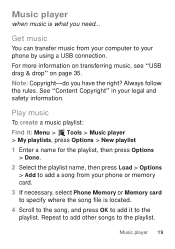
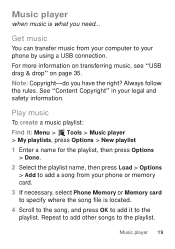
... OK to add it : Menu > Tools > Music player > My playlists, press Options > New playlist 1 Enter a name for the playlist, then press Options
> Done. 2 Select the playlist name, then press Load > Options
> Add to add a song from your computer to your phone by using a USB connection. Get music
You can transfer music from your legal and...
Tracfone User Guide - Page 25
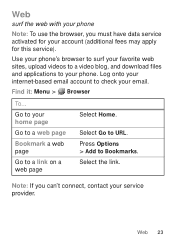
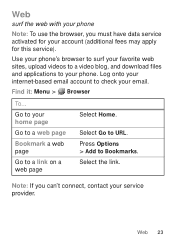
... you must have data service activated for this service).
Go to URL. Use your phone's browser to surf your favorite web sites, upload videos to a video ...Options > Add to check your email.
Go to your account (additional fees may apply for your home page
Go to your service provider. Web
surf the web with your phone
Note: To use the browser, you can't connect, contact your phone...
Tracfone User Guide - Page 28
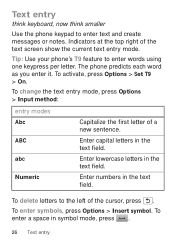
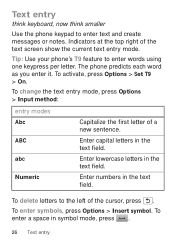
... each word as you enter it. Text entry
think keyboard, now think smaller
Use the phone keypad to enter words using one keypress per letter. Tip: Use your phone's T9 feature to enter text and create messages or notes.
To activate, press Options > Set T9 > On. Enter lowercase letters in symbol mode, press .
26 Text entry...
Tracfone User Guide - Page 35


...
To automatically disconnect your phone from a paired device, simply turn on the device. Note: Using a mobile device or accessory while ...phone with a paired device, simply turn off the device.
Reconnect devices
To automatically reconnect your phone with it. For more Bluetooth support, go to the device. 4 If necessary, enter the device passkey (like 0000) to connect to www.motorola...
Tracfone User Guide - Page 37
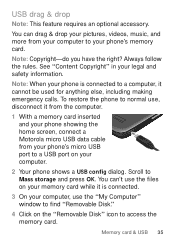
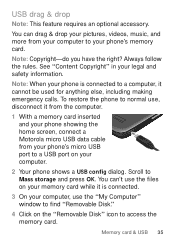
... connected to a computer, it from the computer.
1 With a memory card inserted and your phone showing the home screen, connect a Motorola micro USB data cable from your computer.
2 Your phone shows a USB config dialog. Memory card & USB 35 You can 't use the files on your computer to Mass storage and press OK. See "Content Copyright...
Tracfone User Guide - Page 49


... precautions: • ALWAYS keep the mobile device and its antenna at : www.motorola.com. • When placing or receiving a phone call, hold your mobile device just like you would a landline phone.
• If you wear the mobile device on your physician before using it in flight.
If your mobile device may cause your mobile device to suspect that
interference...
Tracfone User Guide - Page 50


...studies. Specific Absorption Rate (IEEE)
SAR (IEEE)
Your model wireless phone meets the governmental requirements for safe exposure. Your mobile device is 1.40 W/kg, and when worn on the body) ...(SAR). The guidelines are to the FCC and available for SAR are conducted using your implantable medical device. Tests for review by independent scientific organizations through periodic ...
Tracfone User Guide - Page 51


...whether mobile phones pose a potential health risk. Additional information on SAR can differ, depending upon available accessories and regulatory requirements. The SAR information includes the Motorola testing ...number of various mobile devices and at various positions, they meet the governmental requirements for mobile phone use ) is 1.46 W/kg. body, as described in this mobile device in its...
Tracfone User Guide - Page 52


... radiate radio frequency energy and, if not installed and used in the format FCC ID:xxxxxx on , the user...Libertyville, IL 60048 USA Hereby declares that the product: Product Name: W409G, W418G, WX345 FCC ID: IHDP56LJ5 Conforms to the following regulations:...FCC CFR 47 Part 2 Section 2.1077(a) Responsible Party Name: Motorola Mobility, Inc. Operation is no guarantee that have received FCC approval...
Tracfone User Guide - Page 54


...attention away from the road.
• Use your mobile device to call for you see an ...mobile device with aware you must make a call roadside assistance or other local emergency number in emergencies. Dial 911 or other special non-emergency wireless number (wherever wireless phone service is available. • Keep software up phone numbers while driving. Privacy & Data Security
Motorola...
Tracfone User Guide - Page 55


...-Install third party applications from your service provider.
53 Mobile phones which are connected to help improve products and services offered by Motorola. This location-based information may be used to a wireless network transmit location-based information. Additionally, if you have access to use of a mobile device. You can have further questions regarding how the...
Tracfone User Guide - Page 57


... Approved Service Center in your local or regional authority. Details of Motorola approved national recycling schemes, and further information on it, the following label: Perchlorate Material - These items should only be disposed of . California Perchlorate Label
Some mobile PerchlorateLabel phones use an internal, permanent backup battery on the printed circuit board that may apply...
Tracfone User Guide - Page 58


...the two ratings. (Note that are to experience interference noise from mobile phones. Software Copyright Notice
Motorola SoftwareCopyrightNoticeproducts may also be deemed to this mobile phone, use a rated phone successfully. Laws in semiconductor memories or other countries preserve for Motorola and third-party software providers certain exclusive rights for copyrighted software, such...
Tracfone User Guide - Page 62
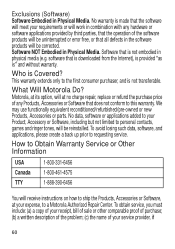
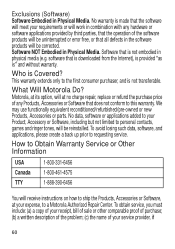
...Software Embodied in Physical Media. software that all defects in physical media (e.g.
We may use functionally equivalent reconditioned/refurbished/pre-owned or new Products, Accessories or parts. To avoid ... "as is not transferable. This warranty extends only to this warranty. Motorola, at its option, will receive instructions on how to ship the Products, Accessories or Software...
Tracfone User Guide - Page 64


... product specifications, as well as the information contained in the radio phone, not expressly approved by Motorola, will void the user's authority to return your service provider for...this guide, are network dependent and may apply. Product ID: MOTO W409G Manual Number: 68016156001-A
62 Copyright & Trademarks
Motorola Mobility, Inc. All features, functionality, and other product or service...
Similar Questions
Speaker Phone Problems
My cell phone is brand new, I just purchased it from a DEPT store last week, every other feature se...
My cell phone is brand new, I just purchased it from a DEPT store last week, every other feature se...
(Posted by r11187 11 years ago)
How Do You Turn On Speaker Phone On The 409g....
(Posted by acklin1and1 11 years ago)

