Motorola MOTO W409g Support Question
Find answers below for this question about Motorola MOTO W409g.Need a Motorola MOTO W409g manual? We have 2 online manuals for this item!
Question posted by pabloaa on March 5th, 2013
How To Use Speakerphone
How to setup speakerphone for motor w409g?
Current Answers
There are currently no answers that have been posted for this question.
Be the first to post an answer! Remember that you can earn up to 1,100 points for every answer you submit. The better the quality of your answer, the better chance it has to be accepted.
Be the first to post an answer! Remember that you can earn up to 1,100 points for every answer you submit. The better the quality of your answer, the better chance it has to be accepted.
Related Motorola MOTO W409g Manual Pages
Motorola warranty terms and conditions - Page 1


...or damage that operate via Family Radio Service or General Mobile Radio Service, Motorola-branded or certified accessories sold for use of the product resulting from : (a) improper operation,... two-way radios (excluding commercial, government or industrial radios) that result from the use with these Products ("Software") to the exclusions contained below . Limited lifetime warranty for...
Motorola warranty terms and conditions - Page 2


...personal contacts, games and ringer tones, will at www.motorola.com/servicemyphone
Phone support 1-800-331-6456
iDEN phone support 1-800-453-0920 (Boost, Southern LINC, Nextel customers)
Two-...Ninety (90) days from the date of Products, Accessories or Software due to or use functionally equivalent reconditioned/refurbished/ preowned or new Products, Accessories or parts. Exclusions
ƒ...
Tracfone User Guide - Page 3


... you just how easy your phone is loaded with your product. Caution: Before assembling, charging, or using your phone for the first time, please read the important legal and safety information packaged with great features, like photos, music, and web access-all in all made easier. Congratulations
MOTO™ W409G
Your MOTO W409G phone is to do, all...
Tracfone User Guide - Page 8


Tip: To remove the microSD memory card, depress the retainer tab (use a coin or other information requested by your prepaid service provider. Turn it... the prepaid service app. With prepaid service, you activate and deactivate prepaid service, check your thumb. Your phone works just the same way as always. Prepaid options let you buy wireless network services in advance.
Prepaid ...
Tracfone User Guide - Page 14
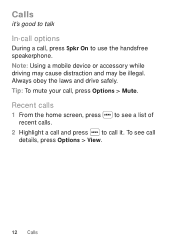
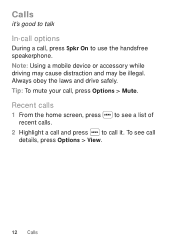
....
To see a list of
2 Highlight a call and press to call , press Spkr On to use the handsfree speakerphone. Always obey the laws and drive safely.
Tip: To mute your call details, press Options > View.
12 Calls Note: Using a mobile device or accessory while driving may cause distraction and may be illegal. to see call...
Tracfone User Guide - Page 18
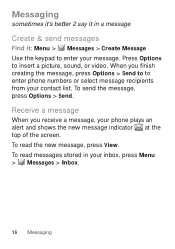
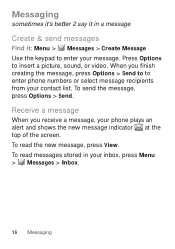
...
When you finish creating the message, press Options > Send to to enter phone numbers or select message recipients from your contact list. To send the message, press Options > Send. Messaging
sometimes it's better 2 say it : Menu > Messages > Create Message Use the keypad to enter your message. When you receive a message, your inbox...
Tracfone User Guide - Page 35


...® wireless 33 To manually disconnect your phone from a paired device, select the device name in the My device list.
To manually reconnect your phone with a paired device, simply turn off the...list. For more Bluetooth support, go to the device. Reconnect devices
To automatically reconnect your phone with it. 4 If necessary, enter the device passkey (like 0000) to connect to www...
Tracfone User Guide - Page 45
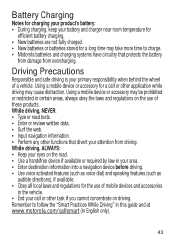
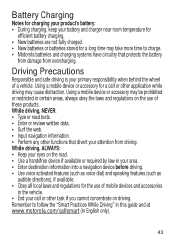
... features (such as voice dial) and speaking features (such as
audible directions), if available. • Obey all local laws and regulations for the use of these products. Using a mobile device or accessory may be prohibited or restricted in English only).
43 Battery Charging
Notes BatteryCharging for charging your product's battery: • During charging...
Tracfone User Guide - Page 47
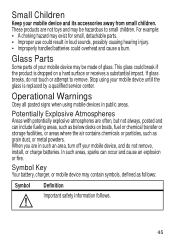
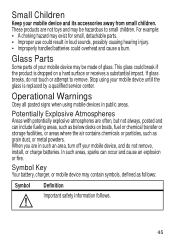
... hard surface or receives a substantial impact. Operational Warnings
Obey all posted signs when using your mobile device, and do not touch or attempt to small children.
For example: • ..., sparks can include fueling areas, such as grain dust, or metal powders. Stop using mobile devices in loud sounds, possibly causing hearing injury. • Improperly handled batteries could...
Tracfone User Guide - Page 49


... compatibility. Persons with other devices. • When placing or receiving a phone call, hold your mobile device just like you would a landline phone.
• If you wear the mobile device on your mobile device offers an airplane mode or similar feature, consult airline staff about using this mobile device.
Implantable Medical Devices If you to suspect that
interference...
Tracfone User Guide - Page 50


...kg), averaged over one gram of tissue. The tests are based on the
48 Your mobile device is available for sale to the FCC and available for the safety of all tested ... Rate (IEEE)
SAR (IEEE)
Your model wireless phone meets the governmental requirements for exposure to account for any questions about using procedures accepted by the FCC and by independent scientific organizations...
Tracfone User Guide - Page 51


... Sheet 193 Further information: http://www.who.int/emf
49 The SAR information includes the Motorola testing protocol, assessment procedure, and measurement uncertainty range for mobile phone use ) is 1.46 W/kg. Additional information on the Cellular Telecommunications & Internet Association (CTIA) Web site: http://www.phonefacts.net or the Canadian Wireless Telecommunications Association...
Tracfone User Guide - Page 52


... USA Hereby declares that the product: Product Name: W409G, W418G, WX345 FCC ID: IHDP56LJ5 Conforms to the... which can radiate radio frequency energy and, if not installed and used in a particular installation. Operation is encouraged to try to radio ...
Per FCC CFR 47 Part 2 Section 2.1077(a) Responsible Party Name: Motorola Mobility, Inc. Applicable products bear the FCC logo, and/or an FCC ID...
Tracfone User Guide - Page 53
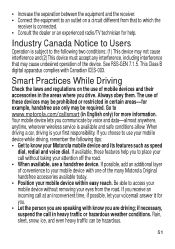
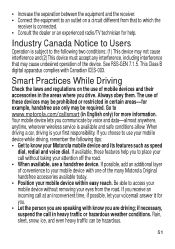
...Consult the dealer or an experienced radio/TV technician for example, handsfree use only may be required. Your mobile device lets you communicate by voice and data-almost anywhere, anytime, ... even heavy traffic can be prohibited or restricted in the areas where you choose to use your mobile device while driving, remember the following two conditions: (1) This device may not cause ...
Tracfone User Guide - Page 54


... to do" list or going through your address book takes attention away from the road.
• Use your mobile device to enhance protection of fire, traffic accident, or medical emergencies (wherever wireless phone service is not moving , dial only a few numbers, check the road and your mirrors, then continue.
• Do not engage...
Tracfone User Guide - Page 55


... location of your mobile device may be used to help improve products and services offered by Motorola. You can store personal information in various locations including your SIM card, memory card, and phone memory. Note: For information on how to manage the account, and how to private information such as MOTOBLUR). Mobile phones which are...
Tracfone User Guide - Page 56
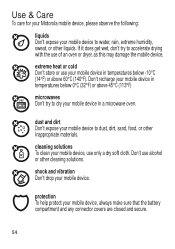
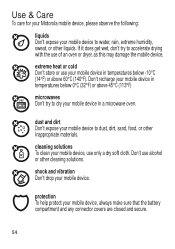
... Don't try to dust, dirt, sand, food, or other inappropriate materials.
protection To help protect your mobile device, use of an oven or dryer, as this may damage the mobile device.
cleaning solutions To clean your mobile device, always make sure that the battery compartment and any connector covers are closed and secure.
54...
Tracfone User Guide - Page 57


... Service Center in the amount of interference they generate.
55 special handling may detect a buzzing, humming, or whining noise. Hearing Aid Compatibility with Mobile Phones
Some Motorola HearingAidCompatibility phones are used near some hearing devices (hearing aids and cochlear implants), users may apply when the battery is no special handling required by your region...
Tracfone User Guide - Page 58


... any copyrighted software contained in Motorola products may not be measured for immunity to this mobile phone, use a rated phone successfully. The wireless telephone industry has developed ratings for some of their mobile phones, to assist hearing device users in finding phones that may be deemed to grant either directly or by law. If your hearing device...
Tracfone User Guide - Page 64


...390-6456 (TTY/TDD United States for details. Product ID: MOTO W409G Manual Number: 68016156001-A
62 Contact your service provider for hearing ... the property of their respective owners. © 2010 Motorola Mobility, Inc. All features, functionality, and other product or service...as well as the information contained in the radio phone, not expressly approved by Motorola, will void ...

