Motorola MOTO W409g Support Question
Find answers below for this question about Motorola MOTO W409g.Need a Motorola MOTO W409g manual? We have 2 online manuals for this item!
Question posted by patlank on December 2nd, 2013
How To Set Auto Power Off On Moto W409g
The person who posted this question about this Motorola product did not include a detailed explanation. Please use the "Request More Information" button to the right if more details would help you to answer this question.
Current Answers
There are currently no answers that have been posted for this question.
Be the first to post an answer! Remember that you can earn up to 1,100 points for every answer you submit. The better the quality of your answer, the better chance it has to be accepted.
Be the first to post an answer! Remember that you can earn up to 1,100 points for every answer you submit. The better the quality of your answer, the better chance it has to be accepted.
Related Motorola MOTO W409g Manual Pages
Tracfone User Guide - Page 3


... loaded with your product. You may not be surprised at what you want to your friends. • Music.
Congratulations
MOTO™ W409G
Your MOTO W409G phone is to your heart's content. Take photos and send them to do, all countries. Just open the
music player and select a playlist. • Web. Note: ...
Tracfone User Guide - Page 5
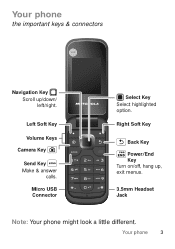
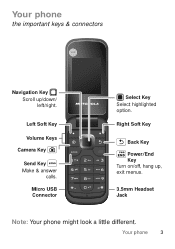
Your phone
the important keys & connectors
Navigation Key Scroll up , exit menus.
3.5mm Headset Jack
Note: Your phone might look a little different. Right Soft Key
Back Key
Power/End Key Turn on/off, hang up /down/ left/right.
Micro USB Connector
Select Key Select highlighted option. Your phone 3 Left Soft Key
Volume Keys
Camera Key
Send Key Make & answer
calls.
Tracfone User Guide - Page 8


..., call customer service, and provide other similar object), then slide the card out with your service provider for availability and more information.
6 Let's go Your phone works just the same way as always. Prepaid options let you buy wireless network services in advance. Prepaid service
Find it on & off , press and...
Tracfone User Guide - Page 9


... music, photos, and videos from the home screen, enter a number, then press the Send key . Let's go 7
Make & answer calls
To make a call from your phone-you can be installed in your computer (see "Web" on page 34). To end a call, press the...
Tracfone User Guide - Page 19
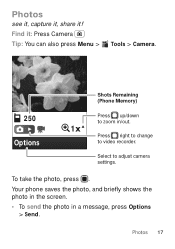
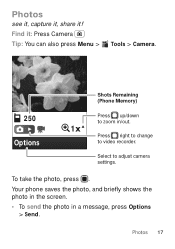
... it, capture it, share it : Press Camera Tip: You can also press Menu >
Tools > Camera.
250 Options
Shots Remaining (Phone Memory)
Press up/down to zoom in a message, press Options > Send.
Your phone saves the photo, and briefly shows the photo in the screen.
• To send the photo in /out.
1x...
Tracfone User Guide - Page 23
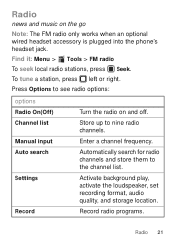
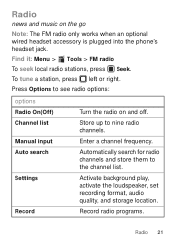
...up to see radio options:
options Radio On(Off) Channel list Manual input Auto search
Settings
Record
Turn the radio on the go
Note: The FM radio only works when an... optional wired headset accessory is plugged into the phone's headset jack. Activate background play, activate the loudspeaker, set recording format, audio quality, and storage location.
Record radio programs....
Tracfone User Guide - Page 26
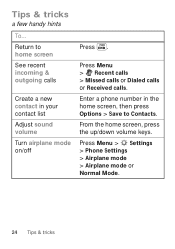
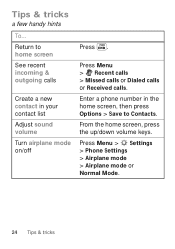
... list
Adjust sound volume
Turn airplane mode on/off
Press . Return to Contacts.
From the home screen, press the up/down volume keys. Press Menu > Settings > Phone Settings > Airplane mode > Airplane mode or Normal Mode.
24 Tips & tricks
Press Menu > Recent calls > Missed calls or Dialed calls or Received calls. Tips & tricks
a few...
Tracfone User Guide - Page 27
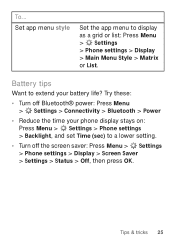
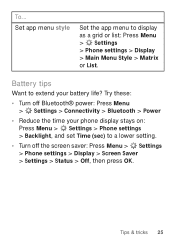
....
• Turn off Bluetooth® power: Press Menu > Settings > Connectivity > Bluetooth > Power
• Reduce the time your battery life? Tips & tricks 25 Battery tips
Want to extend your phone display stays on: Press Menu > Settings > Phone settings > Backlight, and set Time (sec) to display as a grid or list: Press Menu > Settings > Phone settings > Display > Main Menu Style > Matrix...
Tracfone User Guide - Page 28
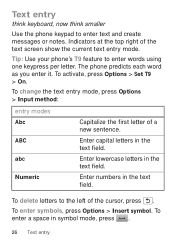
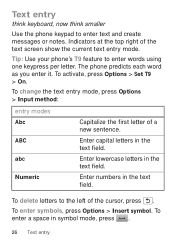
... field. To enter symbols, press Options > Insert symbol. To activate, press Options > Set T9 > On.
The phone predicts each word as you enter it. Enter capital letters in symbol mode, press .
26 Text entry... enter a space in the text field. Text entry
think keyboard, now think smaller
Use the phone keypad to enter words using one keypress per letter.
To delete letters to the left of the...
Tracfone User Guide - Page 29
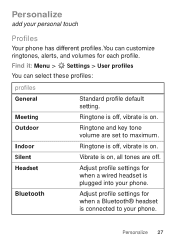
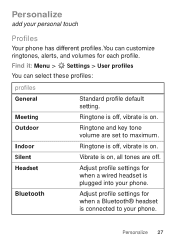
... can customize ringtones, alerts, and volumes for when a wired headset is plugged into your phone. Vibrate is on, all tones are set to your phone.
Adjust profile settings for when a Bluetooth® headset is connected to maximum.
Personalize 27
Adjust profile settings for each profile.
Ringtone is off, vibrate is on . Ringtone is off .
Personalize...
Tracfone User Guide - Page 31
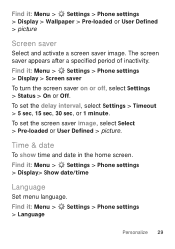
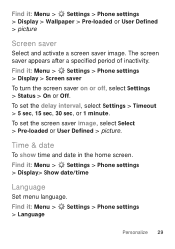
... & date
To show time and date in the home screen.
Find it : Menu > Settings > Phone settings > Display > Screen saver
To turn the screen saver on or off, select Settings > Status > On or Off. Find it : Menu > > Language
Settings > Phone settings
Personalize 29 Find it : Menu > Settings > Phone settings > Display > Wallpaper > Pre-loaded or User Defined
> picture
Screen saver
Select and...
Tracfone User Guide - Page 34
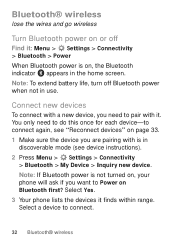
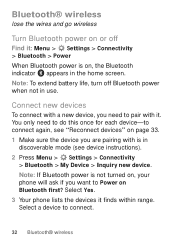
... Bluetooth® wireless
lose the wires and go wireless
Turn Bluetooth power on or off Bluetooth power when not in use. Note: To extend battery life, turn off
Find it: Menu > Settings > Connectivity > Bluetooth > Power When Bluetooth power is on Bluetooth first?
Select Yes. 3 Your phone lists the devices it . Connect new devices
To connect with...
Tracfone User Guide - Page 48
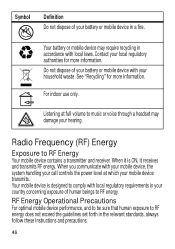
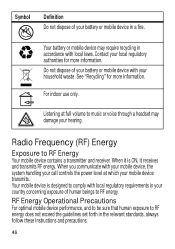
... a fire.
Do not dispose of your battery or mobile device with your mobile device, the system handling your call controls the power level at full volume to RF energy does not exceed the guidelines set forth in your country concerning exposure of your battery or mobile device in
032375o
accordance with local laws. For indoor...
Tracfone User Guide - Page 50


...you are conducted using your mobile device with the mobile device transmitting at its highest certified power level in positions and locations (e.g., at multiple power levels so as the Specific ... (IEEE)
Your model wireless phone meets the governmental requirements for exposure to account for the general population. The IEEE SAR limit set by independent scientific organizations through ...
Tracfone User Guide - Page 51


...date, no adverse health effects have been performed over the last two decades to assess whether mobile phones pose a potential health risk. Source: WHO Fact Sheet 193 Further information: http://www.who...the SAR levels of studies have been established for later products; in the SAR value for mobile phone use ) is 1.46 W/kg. The SAR value for this product model could cause ...
Tracfone User Guide - Page 54


...wireless assistance number when necessary. Lock your mobile device that may affect your mobile device with aware you are talking with you see an auto accident, crime in emergencies. • Do... that can divert your attention away from your mobile device to everyone.
Dial 911 or other local emergency number (wherever wireless phone service is available). If you see a broken...
Tracfone User Guide - Page 55


...-personal information to Motorola or other third parties providing services.
• Other information your SIM card, memory card, and phone memory. Mobile phones which are connected to determine the approximate location of your mobile device may impact your privacy or data security, please contact Motorola at [email protected], or contact your device. If...
Tracfone User Guide - Page 57


... in your region. Recycling
Recycling
Mobile Devices & Accessories
Please do not dispose of mobile devices or electrical accessories (such as chargers, headsets, or batteries) with your household waste, or in the amount of interference they generate.
55 Hearing Aid Compatibility with Mobile Phones
Some Motorola HearingAidCompatibility phones are used near some mobile phones are measured for...
Tracfone User Guide - Page 58


...have telecoils in them.) Hearing devices may not be measured for immunity to this mobile phone, use a rated phone successfully. T4 is , the less likely you are to grant either directly ... wireless telephone industry has developed ratings for some of their mobile phones, to assist hearing device users in finding phones that may include copyrighted Motorola and third-party software stored in...
Tracfone User Guide - Page 64


...upon the latest available information and believed to be available in the radio phone, not expressly approved by Motorola, will void the user's authority to...Mobility, Inc. All rights reserved. Contact your service provider for hearing impaired) 1-800-461-4575 (Canada) Certain features, services and applications are trademarks or registered trademarks of printing. Product ID: MOTO W409G...
Similar Questions
War Is Space Bare On My Moto W409g Tracfone
how do i use space bare on my moto w409g tracfone
how do i use space bare on my moto w409g tracfone
(Posted by jay41619767 11 years ago)

