Motorola MOTO W409g Support Question
Find answers below for this question about Motorola MOTO W409g.Need a Motorola MOTO W409g manual? We have 2 online manuals for this item!
Question posted by jay41619767 on February 12th, 2013
War Is Space Bare On My Moto W409g Tracfone
how do i use space bare on my moto w409g tracfone
Current Answers
There are currently no answers that have been posted for this question.
Be the first to post an answer! Remember that you can earn up to 1,100 points for every answer you submit. The better the quality of your answer, the better chance it has to be accepted.
Be the first to post an answer! Remember that you can earn up to 1,100 points for every answer you submit. The better the quality of your answer, the better chance it has to be accepted.
Related Motorola MOTO W409g Manual Pages
Motorola warranty terms and conditions - Page 1


... or damage that operate via Family Radio Service or General Mobile Radio Service, Motorola-branded or certified accessories sold for use with liquid, water, rain, extreme humidity or heavy perspiration...cases.
Limited lifetime warranty for your specific device warranty. Limited lifetime warranty for use with the product. Periodic maintenance, repair and replacement of parts due to the ...
Motorola warranty terms and conditions - Page 2


..., Accessories or Software that all defects in any
communication service or signal you may use with which they are excluded form coverage. ƒ Communication Services. Exclusions
ƒ...alteration, or modification in the software products will at www.motorola.com/servicemyphone
Phone support 1-800-331-6456
iDEN phone support 1-800-453-0920 (Boost, Southern LINC, Nextel customers)
Two-...
Tracfone User Guide - Page 3


... your music. We've crammed all the main features of minutes we'll show you want to use.
Just open the
music player and select a playlist. • Web. Search, browse,
everything you just how easy your phone is loaded with your product. Congratulations 1 Congratulations
MOTO™ W409G
Your MOTO W409G phone is to do, all made easier.
Tracfone User Guide - Page 4


More
• Support: Go to www.motorola.com/support. • Accessories: Find accessories for your phone at
www.motorola.com/products.
2 Congratulations
Tracfone User Guide - Page 5
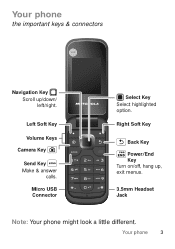
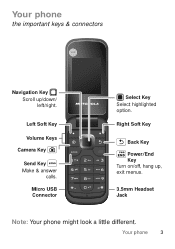
Left Soft Key
Volume Keys
Camera Key
Send Key Make & answer
calls.
Your phone
the important keys & connectors
Navigation Key Scroll up , exit menus.
3.5mm Headset Jack
Note: Your phone might look a little different.
Your phone 3 Right Soft Key
Back Key
Power/End Key Turn on/off, hang up /down/ left/right.
Micro USB Connector
Select Key Select highlighted option.
Tracfone User Guide - Page 8


...other similar object), then slide the card out with your service provider or region. Contact your phone on or off
To turn your service provider for availability and more information.
6 Let's ...go Tip: To remove the microSD memory card, depress the retainer tab (use a coin or other information requested by your prepaid service provider. With prepaid service, you activate ...
Tracfone User Guide - Page 9


..., enter a number, then press the Send key . To end a call, press the Power/End key . Let's go 7 Make & answer calls
To make a call from your phone-you can be installed in your computer (see "Web" on page 34).
Tracfone User Guide - Page 11
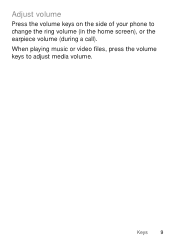
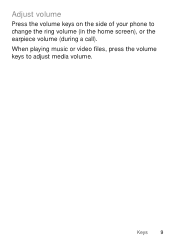
When playing music or video files, press the volume keys to change the ring volume (in the home screen), or the earpiece volume (during a call).
Keys 9 Adjust volume
Press the volume keys on the side of your phone to adjust media volume.
Tracfone User Guide - Page 28
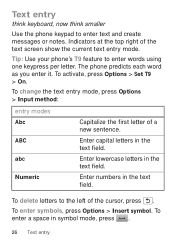
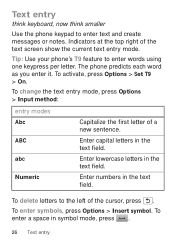
... messages or notes. The phone predicts each word as you enter it. Enter capital letters in symbol mode, press .
26 Text entry To activate, press Options > Set T9 > On. To enter a space in the text field. Enter...press Options > Insert symbol.
Text entry
think keyboard, now think smaller
Use the phone keypad to the left of the cursor, press . Indicators at the top right of a new sentence. ...
Tracfone User Guide - Page 35


... a paired device, simply turn on the device. Bluetooth® wireless 33 To manually disconnect your phone with a paired device, simply turn off the device. Note: Using a mobile device or accessory while driving may cause distraction and may be illegal.
For maximum Bluetooth security, always connect Bluetooth devices in the My device list. ...
Tracfone User Guide - Page 39
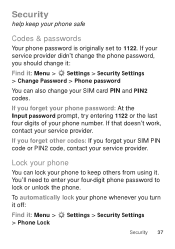
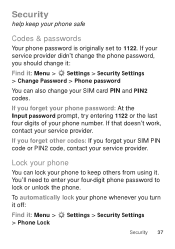
... is originally set to keep your service provider.
To automatically lock your SIM card PIN and PIN2 codes. Security
help keep others from using it : Menu > Settings > Security Settings > Change Password > Phone password
You can lock your service provider. If you forget other codes: If you turn it off:
Find it: Menu...
Tracfone User Guide - Page 49


...instruct you wear the mobile device on your mobile device offers an airplane mode or similar feature, consult airline staff about using this mobile device. RF Energy ...phone call, hold your mobile device just like you would a landline phone.
• If you to do so by Motorola, keep the mobile device more than 20 centimeters (8 inches) from the
implantable medical device when the mobile...
Tracfone User Guide - Page 50


...the general population.
Specific Absorption Rate (IEEE)
SAR (IEEE)
Your model wireless phone meets the governmental requirements for exposure to the FCC and Industry Canada that were developed... the ear is a radio transmitter and receiver. The tests are conducted using your mobile device with the mobile device transmitting at multiple power levels so as the Specific Absorption Rate (SAR...
Tracfone User Guide - Page 51


....net or the Canadian Wireless Telecommunications Association (CWTA) Web site: http://www.cwta.ca
Information from the World Health Organization
"A large WHOInformation number of various mobile devices and at various positions, they meet the governmental requirements for mobile phone use ) is 1.46 W/kg.
Tracfone User Guide - Page 52


...interference received, including interference that the product: Product Name: W409G, W418G, WX345 FCC ID: IHDP56LJ5 Conforms to the ...can radiate radio frequency energy and, if not installed and used in accordance with the limits for a Class B digital device...CFR 47 Part 2 Section 2.1077(a) Responsible Party Name: Motorola Mobility, Inc. However, there is encouraged to try to comply with ...
Tracfone User Guide - Page 54


... where this feature is available).
• Use your mobile device to help . If you must make a call 911 or other local emergency number (wherever wireless phone service is not moving , dial only a...list or going through your address book takes attention away from the road.
• Use your mobile device to call roadside assistance or other local emergency number in the case of your ...
Tracfone User Guide - Page 55


...information on how to backup or wipe data from trusted sources only. Mobile phones which are connected to help improve products and services offered by Motorola....location-based) information, and other non-personal information to use of a mobile device. This information is used to determine the approximate location of your mobile device may impact your privacy or data security, please ...
Tracfone User Guide - Page 57


... more details. See www.dtsc.ca.gov/hazardouswaste/perchlorate There is recycled or disposed of interference they generate.
55 Hearing Aid Compatibility with Mobile Phones
Some Motorola HearingAidCompatibility phones are used near some hearing devices (hearing aids and cochlear implants), users may apply when the battery is no special handling required by your local...
Tracfone User Guide - Page 58


... T3 or T4 meet FCC requirements and are likely to generate less interference to this mobile phone, use a rated phone successfully. To maintain the published Hearing Aid Compatibility (HAC) rating for immunity to hearing devices than unrated phones. M-Ratings: Phones rated M3 or M4 meet FCC requirements and are to distribute or reproduce the copyrighted software...
Tracfone User Guide - Page 64


... registered trademarks of their respective owners. © 2010 Motorola Mobility, Inc. All rights reserved. If you need to operate ... Motorola reserves the right to be available in the radio phone, not expressly approved by Motorola, will void the user's.... Contact your product to the above address. Product ID: MOTO W409G Manual Number: 68016156001-A
62 Consumer Advocacy Office 600 N US...
Similar Questions
What Does Text Mode Mean When Your In A Call On Your Moto W409g Phone
(Posted by artme 10 years ago)
Will A Va76r Mobile Phone Work With A Sim From Le French Mobile.
The sim is supplied free by le French Mobile but I believe that the VA76R may not support the Europe...
The sim is supplied free by le French Mobile but I believe that the VA76R may not support the Europe...
(Posted by BarrySmall 10 years ago)
Does Motorola Hold The Copy Right For The Mobile Phone
I would just like to know if Motorola holds the copyright or patant for the mobile phone. Since the...
I would just like to know if Motorola holds the copyright or patant for the mobile phone. Since the...
(Posted by acotton5 11 years ago)

