Motorola MOTO W409g Support Question
Find answers below for this question about Motorola MOTO W409g.Need a Motorola MOTO W409g manual? We have 2 online manuals for this item!
Question posted by aacreza on May 14th, 2014
How To Set The Alarm On An Motorola W409g
The person who posted this question about this Motorola product did not include a detailed explanation. Please use the "Request More Information" button to the right if more details would help you to answer this question.
Current Answers
There are currently no answers that have been posted for this question.
Be the first to post an answer! Remember that you can earn up to 1,100 points for every answer you submit. The better the quality of your answer, the better chance it has to be accepted.
Be the first to post an answer! Remember that you can earn up to 1,100 points for every answer you submit. The better the quality of your answer, the better chance it has to be accepted.
Related Motorola MOTO W409g Manual Pages
Motorola warranty terms and conditions - Page 1


...rated capacity and batteries that operate via Family Radio Service or General Mobile Radio Service, Motorola-branded or certified accessories sold for the period(s) outlined below. ... Defects or damage that transmit mono sound through a wired connection. This limited warranty is Motorola's standard Limited Warranty.
Ear buds and boom headsets that result from coverage.
Please check...
Motorola warranty terms and conditions - Page 2


... corrected.
ƒ Software NOT Embodied in Physical Media. CD-ROM, or floppy disk).
Motorola, at its
authorized service centers, are excluded form coverage. ƒ Communication Services. How ...combination with any way by someone other than Motorola, or its option, will at www.motorola.com/servicemyphone
Phone support 1-800-331-6456
iDEN phone support 1-800-453-0920 (Boost, Southern LINC...
Tracfone User Guide - Page 3


Congratulations
MOTO™ W409G
Your MOTO W409G phone is loaded with your product. Note: Certain apps and features may be available in all the main features of your music. Caution: Before assembling, charging, or using your phone for the first time, please read the important legal and safety information packaged with great features, like photos, music, and...
Tracfone User Guide - Page 4


More
• Support: Go to www.motorola.com/support. • Accessories: Find accessories for your phone at
www.motorola.com/products.
2 Congratulations
Tracfone User Guide - Page 13
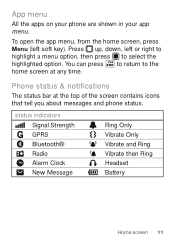
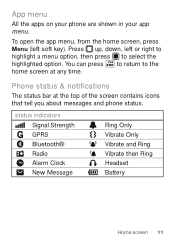
... highlight a menu option, then press to the home screen at the top of the screen contains icons that tell you about messages and phone status. status indicators Signal Strength GPRS Bluetooth® Radio Alarm Clock New Message
Ring Only Vibrate Only Vibrate and Ring Vibrate then Ring Headset Battery
Home screen 11...
Tracfone User Guide - Page 19
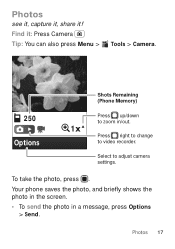
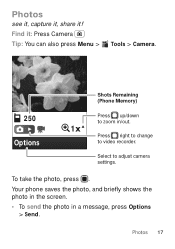
Your phone saves the photo, and briefly shows the photo in the screen.
• To send the photo in /out.
1x
Press right ...press .
Photos
see it, capture it, share it : Press Camera Tip: You can also press Menu >
Tools > Camera.
250 Options
Shots Remaining (Phone Memory)
Press up/down to adjust camera settings.
Photos 17
Find it ! Select to zoom in a message, press Options > Send.
Tracfone User Guide - Page 23
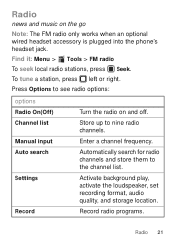
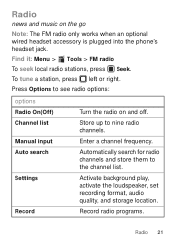
... off.
Store up to the channel list. Activate background play, activate the loudspeaker, set recording format, audio quality, and storage location. Press Options to see radio options:
options Radio ... list Manual input Auto search
Settings
Record
Turn the radio on the go
Note: The FM radio only works when an optional wired headset accessory is plugged into the phone's headset jack. To tune ...
Tracfone User Guide - Page 26
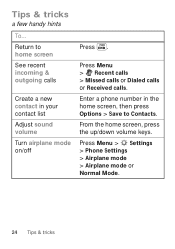
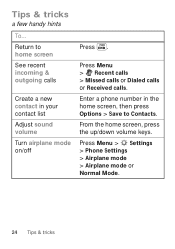
... the up/down volume keys.
Press Menu > Recent calls > Missed calls or Dialed calls or Received calls.
Press Menu > Settings > Phone Settings > Airplane mode > Airplane mode or Normal Mode.
24 Tips & tricks
Enter a phone number in the home screen, then press Options > Save to home screen
See recent incoming & outgoing calls
Create a new contact...
Tracfone User Guide - Page 27
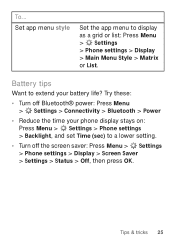
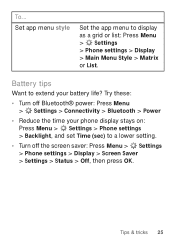
Try these:
• Turn off the screen saver: Press Menu > Settings > Phone settings > Display > Screen Saver > Settings > Status > Off, then press OK. To... Tips & tricks 25 Set app menu style
Set the app menu to a lower setting.
• Turn off Bluetooth® power: Press Menu > Settings > Connectivity > Bluetooth > Power
• Reduce the time your battery life?
Battery tips
...
Tracfone User Guide - Page 32
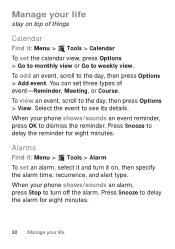
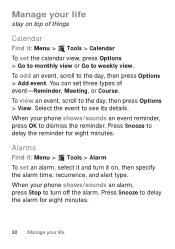
When your phone shows/sounds an alarm, press Stop to dismiss the reminder. When your phone shows/sounds an event reminder, press OK to turn it : Menu > Tools > Calendar To set three types of things
Calendar
Find it on top of event-Reminder, Meeting, or Course. To view an event, scroll to see its details...
Tracfone User Guide - Page 35


... obey the laws and drive safely. Reconnect devices
To automatically reconnect your phone from a paired device, select the device name in a safe, private environment. Bluetooth® wireless 33
4 If necessary, enter the device passkey (like 0000) to connect to www.motorola.com/Bluetoothsupport. Tip: For specific information about a device, check the instructions...
Tracfone User Guide - Page 49


... placing or receiving a phone call, hold your mobile device just like you would a landline phone.
• If you wear the mobile device on your body when transmitting.
• Using accessories not supplied or approved by Motorola may cause interference with implantable medical devices should observe the following precautions: • ALWAYS keep the mobile device and its...
Tracfone User Guide - Page 50


...guidelines and establish permitted levels of RF energy for exposure to radio frequency (RF) energy set by the FCC and by each government for exposure to not exceed limits for the ... provider. Specific Absorption Rate (IEEE)
SAR (IEEE)
Your model wireless phone meets the governmental requirements for safe exposure. Your mobile device is 1.40 W/kg, and when worn on standards that it ...
Tracfone User Guide - Page 51


...Motorola testing protocol, assessment procedure, and measurement uncertainty range for this mobile device in its data transmission mode (body-worn use ." Please note that improvements to be within the guidelines. in all cases, products are designed to this product model could cause differences in the SAR value for mobile phone... WHOInformation number of various mobile devices and at various ...
Tracfone User Guide - Page 52


...that have received FCC approval. Any changes or modifications could void the user's authority to all products that the product: Product Name: W409G, W418G, WX345 FCC ID: IHDP56LJ5 Conforms to the following regulations: FCC Part 15, subpart B, section 15.107(a), 15.107(d) ...one or more of Conformity
FCC DoC
Per FCC CFR 47 Part 2 Section 2.1077(a) Responsible Party Name: Motorola Mobility, Inc.
Tracfone User Guide - Page 54


... up phone numbers while driving. Privacy & Data Security
Motorola Privacy&DataSecurity understands that can divert your attention away from your mirrors, then continue.
• Do not engage in stressful or emotional conversations that updates the device's security, install it where
others in the case of your information: • Monitor access-Keep your mobile...
Tracfone User Guide - Page 55


... location-based information may be used to Motorola or other third-party servers. • Secure Personal Information-Your mobile device can also backup your personal data to transfer to a new device.
Applications can be shared with GPS or AGPS technology also transmit location-based information. Mobile phones which are connected to remove or clear...
Tracfone User Guide - Page 57


... an internal, permanent backup battery on the printed circuit board that may return unwanted mobile devices and electrical accessories to this interference noise, and phones also vary in the amount of in accordance with Mobile Phones
Some Motorola HearingAidCompatibility phones are more details.
special handling may detect a buzzing, humming, or whining noise. Please contact...
Tracfone User Guide - Page 58


...the copyrighted software. Trying out the phone with their hearing devices. Software Copyright Notice
Motorola SoftwareCopyrightNoticeproducts may include copyrighted Motorola and third-party software stored in any... them.) Hearing devices may also be measured for immunity to this mobile phone, use a rated phone successfully. To maintain the published Hearing Aid Compatibility (HAC) rating for...
Tracfone User Guide - Page 64


...MOTO W409G Manual Number: 68016156001-A
62 Contact your product to return your product for repairs, replacement, or warranty service, please contact the Motorola...registered trademarks of their respective owners. © 2010 Motorola Mobility, Inc. All other product specifications, as well as...be available in the radio phone, not expressly approved by Motorola, will void the user's authority ...
Similar Questions
How Do I Set Up My Speed Dial?
How do I set up speed dial for MOTO W409q?
How do I set up speed dial for MOTO W409q?
(Posted by sandyc529 11 years ago)
Setting Alarm
When setting up an alarm, how do you distinguish between am and pm?
When setting up an alarm, how do you distinguish between am and pm?
(Posted by tdm6926 12 years ago)

