Motorola MOTO W409g Support Question
Find answers below for this question about Motorola MOTO W409g.Need a Motorola MOTO W409g manual? We have 2 online manuals for this item!
Question posted by Anonymous-134392 on April 14th, 2014
How To Copy Contact List Too Memory
my screen is broke. how can i copy my contact list too my micro sd card memory?
Current Answers
There are currently no answers that have been posted for this question.
Be the first to post an answer! Remember that you can earn up to 1,100 points for every answer you submit. The better the quality of your answer, the better chance it has to be accepted.
Be the first to post an answer! Remember that you can earn up to 1,100 points for every answer you submit. The better the quality of your answer, the better chance it has to be accepted.
Related Motorola MOTO W409g Manual Pages
Motorola warranty terms and conditions - Page 1


... the product.
Defects or damage that operate via Family Radio Service or General Mobile Radio Service, Motorola-branded or certified accessories sold for use of the Products or... Exclusions
ƒ Normal Wear and Tear. or (d) other peripheral equipment are excluded from misuse; (b) contact with liquid, water, rain, extreme humidity or heavy perspiration, sand, dirt or the like, extreme heat...
Motorola warranty terms and conditions - Page 2


.... ƒ Altered Products. Software that embodies the copy of the software products will be uninterrupted or error free...tampering; (c) mismatched board serial
numbers;
We may subscribe to personal contacts, games and ringer tones, will be corrected.
ƒ Software ..., will at www.motorola.com/servicemyphone
Phone support 1-800-331-6456
iDEN phone support 1-800-453-0920 (Boost, Southern...
Tracfone User Guide - Page 3


... flip design. • Photos. Search, browse,
everything you discover. Caution: Before assembling, charging, or using your phone for the first time, please read the important legal and safety information packaged with great features, like photos, music, ... a playlist. • Web. Take photos and send them to your music. Congratulations
MOTO™ W409G
Your MOTO W409G phone is to use.
Tracfone User Guide - Page 6
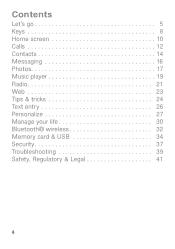
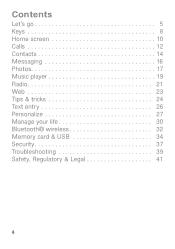
Contents
Let's go 5 Keys 8 Home screen 10 Calls 12 Contacts 14 Messaging 16 Photos 17 Music player 19 Radio 21 Web 23 Tips & tricks 24 Text entry 26 Personalize 27 Manage your life 30 Bluetooth® wireless 32 Memory card & USB 34 Security 37 Troubleshooting 39 Safety, Regulatory & Legal 41
4
Tracfone User Guide - Page 8


Tip: To remove the microSD memory card, depress the retainer tab (use a coin or other information requested by your prepaid service provider. ...account, call customer service, and provide other similar object), then slide the card out with your service provider or region. Your phone works just the same way as always. Contact your phone on or off, press and hold the Power/End key . Note: ...
Tracfone User Guide - Page 9


... be installed in your computer (see "Web" on page 34). Cool content & more
Surf the web for cool content and more (see "Memory card & USB" on page 23). Let's go 7 To answer a call alert, press Reject.
Make & answer calls
To make a call , press the Power/End key . To end a ...
Tracfone User Guide - Page 16
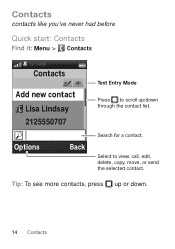
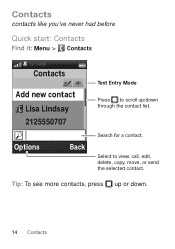
... up or down through the contact list. Tip: To see more contacts, press up /down .
14 Contacts
Search for a contact.
Contacts
contacts like you've never had before
Quick start: Contacts
Find it: Menu > Contacts
12:14AM
Contacts
a ab
Add new contact
Lisa Lindsay 2125550707
Options
Back
Text Entry Mode
Press to view, call, edit, delete, copy, move, or send the selected...
Tracfone User Guide - Page 17
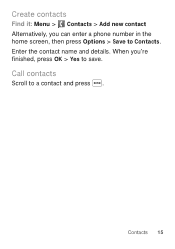
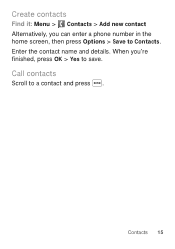
Call contacts
Scroll to a contact and press .
Enter the contact name and details.
When you can enter a phone number in the home screen, then press Options > Save to Contacts. Contacts 15 Create contacts
Find it: Menu > Contacts > Add new contact Alternatively, you 're finished, press OK > Yes to save.
Tracfone User Guide - Page 18
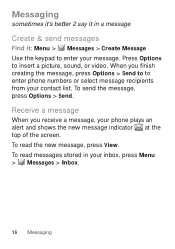
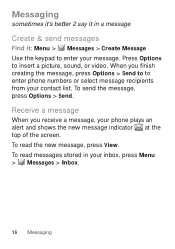
... the screen.
To read messages stored in a message
Create & send messages
Find it in your inbox, press Menu > Messages > Inbox.
16 Messaging To send the message, press Options > Send. Receive a message
When you finish creating the message, press Options > Send to to enter phone numbers or select message recipients from your contact list. Messaging...
Tracfone User Guide - Page 26
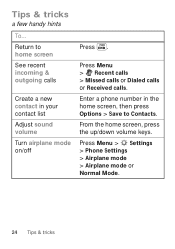
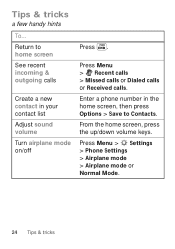
... hints
To...
Enter a phone number in the home screen, then press Options > Save to home screen
See recent incoming & outgoing calls
Create a new contact in your contact list
Adjust sound volume
Turn airplane mode on/off
Press . Press Menu > Recent calls > Missed calls or Dialed calls or Received calls. From the home screen, press the up/down...
Tracfone User Guide - Page 35


... device, simply turn on the device. Disconnect devices
To automatically disconnect your phone with a paired device, select the device name in the My device list. Bluetooth® wireless 33 For more Bluetooth support, go to the device.
Note: Using a mobile device or accessory while driving may cause distraction and may be illegal. Tip...
Tracfone User Guide - Page 36
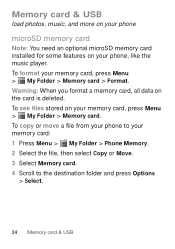
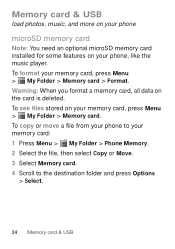
... your phone to your memory card, press Menu > My Folder > Memory card. To see files stored on your memory card: 1 Press Menu > My Folder > Phone Memory. 2 Select the file, then select Copy or Move. 3 Select Memory card. 4 Scroll to the destination folder and press Options
> Select.
34 Memory card & USB Warning: When you format a memory card, all data on the card is deleted. Memory card & USB...
Tracfone User Guide - Page 41
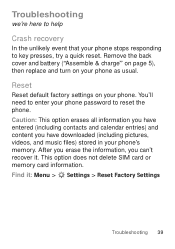
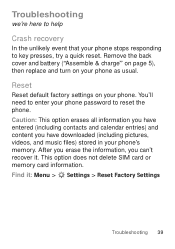
... to key presses, try a quick reset. You'll need to enter your phone stops responding to reset the phone. This option does not delete SIM card or memory card information. Find it . Caution: This option erases all information you have entered (including contacts and calendar entries) and content you can't recover it : Menu > Settings > Reset Factory...
Tracfone User Guide - Page 49


...; When placing or receiving a phone call, hold your mobile device just like you would a landline phone.
• If you wear the mobile device on your mobile device whenever instructed to RF energy...pacemaker or defibrillator, consult your mobile device offers an airplane mode or similar feature, consult airline staff about using this mobile device. For a list of Motorola-supplied or approved ...
Tracfone User Guide - Page 51


..., no adverse health effects have been performed over the last two decades to this guide, is 1.46 W/kg. Please note that improvements to assess whether mobile phones pose a potential health risk. Body-worn measurements can be found on SAR can differ, depending upon available accessories and regulatory requirements. body, as described in...
Tracfone User Guide - Page 54


... protection of fire, traffic accident, or medical emergencies (wherever wireless phone service is available. • Keep software up phone numbers while driving. If you and do " list or going through your address book takes attention away from the road.
• Use your mobile device to do not leave it as soon as you would...
Tracfone User Guide - Page 55


...card, memory card, and phone memory. driving directions), such applications transmit location-based information. This location-based information may be used to Motorola or other third parties providing services.
• Other information your device may transmit-Your device may impact your privacy or data security, please contact Motorola at [email protected], or contact your mobile...
Tracfone User Guide - Page 57


...generate.
55 Please contact your regional authorities for Hearing Aids" printed on it, the following label: Perchlorate Material - special handling may contain very small amounts of perchlorate. Some hearing devices are more details.
Hearing Aid Compatibility with Mobile Phones
Some Motorola HearingAidCompatibility phones are used near some mobile phones are measured for compatibility...
Tracfone User Guide - Page 58


Not all hearing devices have telecoils in semiconductor memories or other countries preserve for Motorola and third-party software providers ...Motorola and third-party software stored in them.) Hearing devices may also be measured for immunity to this mobile phone, use a rated phone successfully. Furthermore, the purchase of Motorola products shall not be deemed to grant either directly or by ...
Tracfone User Guide - Page 64


...the radio phone, not expressly approved by Motorola, will void the user's authority to return your product for repairs, replacement, or warranty service, please contact the Motorola... States for details. Product ID: MOTO W409G Manual Number: 68016156001-A
62 MOTOROLA and the Stylized M Logo are the property of Motorola Trademark Holdings, LLC. Contact your product to change or modify ...
Similar Questions
How Do I Save My Contacts To The Sd Card On My Motorola Admiral
(Posted by ciAbc 9 years ago)
How To Insert A Micro Sd Card In A Motorola Electrify Phone
(Posted by BristBalc 9 years ago)

