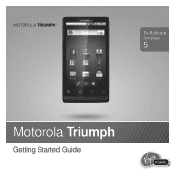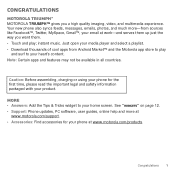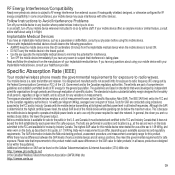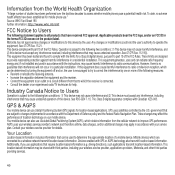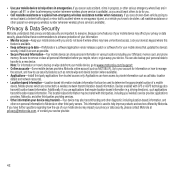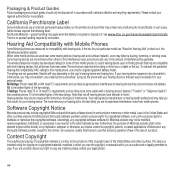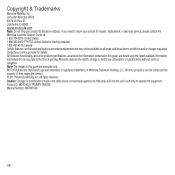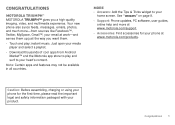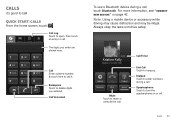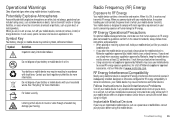Motorola MOTOROLA Triumph Support Question
Find answers below for this question about Motorola MOTOROLA Triumph.Need a Motorola MOTOROLA Triumph manual? We have 3 online manuals for this item!
Question posted by Carsha on January 15th, 2014
How To Delete Favorites From Motorola Triumph Phone
The person who posted this question about this Motorola product did not include a detailed explanation. Please use the "Request More Information" button to the right if more details would help you to answer this question.
Current Answers
Related Motorola MOTOROLA Triumph Manual Pages
Similar Questions
How To Delete The Nam Phone Number
under phone option, reset phone, but NAM is still there
under phone option, reset phone, but NAM is still there
(Posted by ellismaryann777 2 years ago)
What Does The Enhanced Privacy Mode Do On My Motorola Triumph Phone
(Posted by norpba 9 years ago)
How Do I Access My Voice Mail On My Motorola Triumph Model Wx435 From Another Ph
When I hit my voice mail ap it flashes on for an instant and then darkens. I can here the response, ...
When I hit my voice mail ap it flashes on for an instant and then darkens. I can here the response, ...
(Posted by theisdana 9 years ago)
How Do I Unlock My Virgin Mobile Triumph Phone
(Posted by mgtrmc 9 years ago)
I Cant Delete Pictures From Phone Not All Show A Confirm Delete Button
(Posted by slayerse 11 years ago)