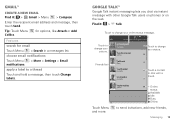Motorola MOTOROLA ELECTRIFY Support Question
Find answers below for this question about Motorola MOTOROLA ELECTRIFY.Need a Motorola MOTOROLA ELECTRIFY manual? We have 4 online manuals for this item!
Question posted by BASAtige on October 15th, 2013
How To Send A Picture Message On Motorola Electrify M
Current Answers
Answer #1: Posted by bengirlxD on October 15th, 2013 12:46 PM
Feel free to resubmit the question if you didn't find it useful.
Answer #2: Posted by motohelper on October 16th, 2013 7:54 AM
To send a photo via MMS, go to Apps> Text Messaging> tap the paper clip icon to attach a picture, video, or other file. You will then be provided with options to select the type of file that you want to attach. Select Pictures and it will let you select Gallery or Files. Select the photo and just tap send.
Make sure your phone was provisioned to receive and send MMS and your MMS settings is correct. You can check with your carrier to verify if everything was set up correctly.
Hope this helps.
https://forums.motorola.com/pages/home