Motorola MOTOROLA ELECTRIFY Support Question
Find answers below for this question about Motorola MOTOROLA ELECTRIFY.Need a Motorola MOTOROLA ELECTRIFY manual? We have 4 online manuals for this item!
Question posted by franzale on April 3rd, 2014
I Removed The Google Search Bar From The Top Of My Electrify How Do I Get It
back
Current Answers
There are currently no answers that have been posted for this question.
Be the first to post an answer! Remember that you can earn up to 1,100 points for every answer you submit. The better the quality of your answer, the better chance it has to be accepted.
Be the first to post an answer! Remember that you can earn up to 1,100 points for every answer you submit. The better the quality of your answer, the better chance it has to be accepted.
Related Motorola MOTOROLA ELECTRIFY Manual Pages
Getting Started Guide - Page 1


...
Camera Key
Search Key
Back Key
1 Cover off
2 microSD in
3 SIM in
HD VIDEO
4 Battery in this bar down to change your latest information in one place. additional terms, conditions and/or charges may not be accurate at Google Maps™,
web pages, or photos. Touch tips
It's all in one place.
MOTOROLA ELECTRIFY TM...
Getting Started Guide - Page 2


... Your Navigator Deluxe, turn on : YouTube™ www.youtube.com/motorola Facebook www.facebook.com/motorola Twitter www.twitter.com/motomobile
This product meets the applicable limit for ...
Secured with this list, a scroll bar appears on Use wireless networks and Use GPS satellites.
Touch & hold to a new phone.
View, search, and use the
Google Maps you 've never had before...
Legal Guide - Page 11
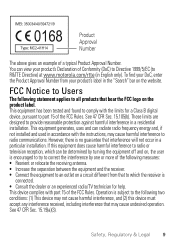
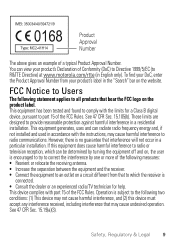
... Directive 1999/5/EC (to an outlet on a circuit different from your product's label in the "Search" bar on the website. This equipment generates, uses and can be determined by one or more of the... the equipment and the receiver. • Connect the equipment to R&TTE Directive) at www.motorola.com/rtte (in accordance with the limits for help. If this device must accept any interference...
Legal Guide - Page 14


... please follow these recommendations to access your mobile device without removing your mobile device to everyone. If you .
•...emergencies. Dial 911 or other local emergency number (wherever wireless phone service is available).
• Use your eyes from the.... Privacy & Data Security
Motorola understands Privacy&DataSecurity that privacy and data security are in ...
Legal Guide - Page 15


...resources.
• Wireless-For mobile devices with Wi-Fi features, only connect to remove or clear all personal information before you use of a mobile device. Go to your device...such applications transmit location-based information.
Mobile phones which are connected to www.motorola.com/support
• Online accounts-Some mobile devices provide a Motorola online account (such as a ...
Legal Guide - Page 17


...may be disposed of in English only). Hearing Aid Compatibility with Mobile Phones
Some Motorola HearingAidCompatibility phones are used near some mobile phones are measured for more immune than others to any Motorola Approved Service Center in the amount of . California Perchlorate Label
Some mobile PerchlorateLabel phones use an internal, permanent backup battery on it, the following...
Legal Guide - Page 18


... your service provider or Motorola for copyrighted software, such as the exclusive rights to determine if you are rated have not been tested yet for some newer wireless technologies used in this phone thoroughly and in any third-party software provider, except for immunity to this mobile phone, use a rated phone successfully. Your hearing device...
Legal Guide - Page 24


... take responsibility for details. Copyright & Trademarks
Motorola Mobility, Inc. Contact your product for repairs, replacement, or warranty service, please contact the Motorola Customer Support Center at the time of Google, Inc. All other product specifications, as well as the information contained in all areas; Product ID: MOTOROLA ELECTRIFY (Model MB853) Manual Number: 68016301001-A
22...
User Guide - Page 13
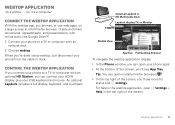
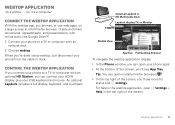
... Dock Lapdock display, TV, or Monitor
Mobile View
App Tray Full Desktop Browser
To navigate the webtop application display: • In the Phone window, you can open your USB keyboard...re done using webtop, just disconnect your phone to a TV or computer with online tools, like Google Docs™. 1 Connect your phone from the cable or dock. no, it 's a phone. . . Webtop application
it 's a...
User Guide - Page 16


... Services (GPS & AGPS)" on page 3), supplied by country.
When your phone on page 56. Select a network
MOTOROLA ELECTRIFY switches effortlessly between CDMA, GSM, and UMTS networks, so you should follow these instructions until the phone is within its recommended temperature range. Note: Your mobile device can be placed due to network, environmental, or interference issues...
User Guide - Page 32


...phone using Motorola Media Link. Note: Copyright-do you 'll be transferred to sync with Windows Media® Player or using a USB cable connection. Always follow the rules.
Sync to an available USB port on your computer.
2 Flick the status bar... Last Sync Never
All Playlists Selectted Playlists:
Sunfire(3)
3 Songs
Refresh
Electrify -
The first time you use ? Start the sync.
User Guide - Page 38


... and touch Wi-Fi settings to search for better viewing.
Note: Your service provider may charge to surf the Web or download data. Touch & hold for browser options.
Web
surf the web with two fingers, then move them apart.
36 Web
Connect
Your phone uses the mobile phone network (over the air) or a Wi...
User Guide - Page 43
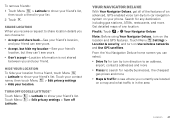
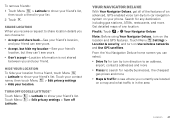
... Menu > Latitude to show your location.
Search for nearby businesses, the cheapest gas prices ...Traffic to show your phone.
From the You Navigation Deluxe home screen you can 't see where you and your list.
2 Touch . To remove friends:
1 Touch ... on your friend's list. > Edit privacy settings > Turn off Google Latitude™
Touch Menu Touch Menu Latitude.
> Latitude to see ...
User Guide - Page 45


But remember, choose your phone's true potential
Connection options
The MOTOROLA ELECTRIFY has a dual core 1GHz processor, 1GB of RAM, and 16GB of an app,...touchpad.
• An optional HD Station opens the webtop application and lets you connect your phone or privacy, use apps from trusted sites, like voice search and radio. Play, communicate, work, or just for everyone. Here's a few tips to...
User Guide - Page 47


...touch OK.
You only need to the device.
To manually reconnect your home screen, then touch Motorola Widgets > Bluetooth Toggle. Connect new devices
Note: This feature requires an optional accessory.
Change ... phone with a paired device, touch the device name in the status bar. Bluetooth™ wireless 45
Tip: Turn off when not in discoverable mode.
Note: Using a mobile ...
User Guide - Page 50


... Manager, or Support. To format your memory card you remove or format your memory card, touch Format SD card.
Before you need to Delete or Share.
Touch > Settings > SD card & storage > Unmount SD card.
Delete or share files on your phone and computer with Motorola phone portal
Your can purchase a memory card separately. View...
User Guide - Page 57


... Call volume: During a call, press the side volume keys to set a call , hold the phone to your hearing health professional, who should be able to voice replies on your TTY device. You may...of compatibility, see "Hearing Aid Compatibility with Mobile Phones" in TTY mode with standard teletype machines. Find it: > Market
Select a category or touch Search you want to consult your ear as some ...
User Guide - Page 66


... Devices enabled with Canadian ICES-003. Therefore: • Always tell the emergency responder your mobile device. See 47 CFR Sec. 15.105(b). If this band have the same restriction, ...the "Search" bar on the phone for details. and • Remain on the website. To find your wireless service provider for as long as defined in the product specifications available at www.motorola.com...
User Guide - Page 68


... prevent unauthorized access to trusted Wi-Fi networks. Recycling
Recycling
Mobile Devices & Accessories
Please do not dispose of mobile devices or electrical accessories (such as MOTOBLUR). • Online accounts-Some mobile devices provide a Motorola online account (such as chargers, headsets, or batteries) with your phone's performance and/or have further questions regarding how the use...
User Guide - Page 69


... and other media. However, there may detect a buzzing, humming, or whining noise. If your service provider or Motorola for copying non-copyrighted materials, materials in Motorola products may contain very small amounts of this mobile phone, use with national collection and recycling requirements. Content Copyright
The unauthorized ContentCopyright copying of copyrighted materials is no...
Similar Questions
How To Remove Icons From Motorola Electrify
(Posted by pongkomal 10 years ago)
How Do You Remove Empty Profiles Motorola Electrify
(Posted by Deamazi0 10 years ago)
How To Remove Cover From Motorola Electrify
(Posted by ihabglfrst 10 years ago)
How To Remove Battery From Moto Electrify 2
(Posted by hanJashm 10 years ago)

