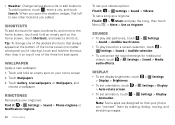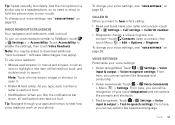Motorola MOTOROLA ELECTRIFY Support Question
Find answers below for this question about Motorola MOTOROLA ELECTRIFY.Need a Motorola MOTOROLA ELECTRIFY manual? We have 4 online manuals for this item!
Question posted by ksbdesty on August 26th, 2014
Motoral Electrify How To Change Caller Ring Tone
The person who posted this question about this Motorola product did not include a detailed explanation. Please use the "Request More Information" button to the right if more details would help you to answer this question.
Current Answers
Related Motorola MOTOROLA ELECTRIFY Manual Pages
Similar Questions
How Do You Change The Ring Tone On Electrify 2
(Posted by jothlilsho 10 years ago)
How To Change Ring Tone On Motorola Electrify M
(Posted by steMD 10 years ago)
Can You Remove Ring Tones From Motorola Electrify M
(Posted by megabang 10 years ago)
How Do You Change Your Ring Tune For Different People On My Motorola Electrify
(Posted by TAwmos 10 years ago)
How Do I Change The Ring Tone, How Do The Phone To Ring- Only Vibrates?
(Posted by susanfromduluth 12 years ago)