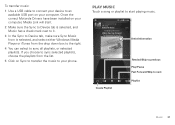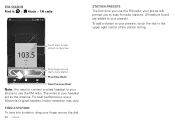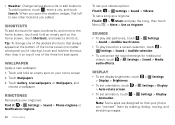Motorola MOTOROLA ELECTRIFY Support Question
Find answers below for this question about Motorola MOTOROLA ELECTRIFY.Need a Motorola MOTOROLA ELECTRIFY manual? We have 4 online manuals for this item!
Question posted by benvinc on April 14th, 2014
How To Drag And Drop Music From Itunes To Electrify M
Current Answers
Answer #1: Posted by AftermathEnt on April 14th, 2014 10:29 AM
2. Before you can transfer music you`ll need to create playlists with the music you wish to transfer.
3. Use the USB and connect to your computor. Once the correct Motorola drivers have been installed on the computer, Media Link will Start and make synk to Device tab is selected, Music has a check mark next to it. In Sync to Device tab, Make sure Sync Music from is selected to iTunes or if you use Windows Media Player from the drop down box to the right.
4. Select to Sync all playlists, or selected playlist. Sync selected playlist, Choose the playlist from the list and then you only need TO:
CLICK ON SYNC AND THE MUSIC START TO TRANSFER TO YOUR PHONE.