Motorola MOTOROLA ELECTRIFY Support Question
Find answers below for this question about Motorola MOTOROLA ELECTRIFY.Need a Motorola MOTOROLA ELECTRIFY manual? We have 4 online manuals for this item!
Question posted by pefl on October 3rd, 2013
How To Put Music Itunes On My Motorola Electrify M
The person who posted this question about this Motorola product did not include a detailed explanation. Please use the "Request More Information" button to the right if more details would help you to answer this question.
Current Answers
There are currently no answers that have been posted for this question.
Be the first to post an answer! Remember that you can earn up to 1,100 points for every answer you submit. The better the quality of your answer, the better chance it has to be accepted.
Be the first to post an answer! Remember that you can earn up to 1,100 points for every answer you submit. The better the quality of your answer, the better chance it has to be accepted.
Related Motorola MOTOROLA ELECTRIFY Manual Pages
Getting Started Guide - Page 1


... to Home screen menu.
• Ringtones & sounds: Touch Menu > Settings > Sound > Phone ringtone or Notification ringtone.
11:30
Your Naviga Mobile TV Tone Room Market
Email
Browser
Contacts
Power/Lock Key
3.5 mm Headset
Micro USB Connector
Micro HDMI Connector
11:30
See all areas; MOTOROLA ELECTRIFY TM
U.S.
Caution: Before assembling, charging, or using your...
Getting Started Guide - Page 2


...• Google Maps™: Touch > Maps to use your phone number and PIN to add and edit your music library and select what you 've never had before.
Apps... Inbox. Universal Inbox (15)
11:35
Christine Fanning UPDATE: Presentation has been rescheduled at www.motorola.com/myelectrify.
• Accessories: Find optional accessories for nearby businesses, the cheapest gas prices and...
Legal Guide - Page 8


... when transmitting. • Using accessories not supplied or approved by Motorola may cause interference with your mobile device, the system handling your call , hold your mobile device just like you would a
landline phone. • If you communicate with other devices.
6 Safety, Regulatory & Legal Your mobile device is ON, it is designed to RF energy does...
Legal Guide - Page 10


.... European Union Directives Conformance Statement
The following EUConformance CE compliance information is applicable to Motorola mobile devices that carry one of the following CE marks:
0168
0168
[Only Indoor Use Allowed...further reducing your usage or simply using an approved accessory, ensure that it positions the phone at its SAR value. The lower the power output of 2.5 cm (1 inch). Body...
Legal Guide - Page 15


... network security. Mobile phones which are connected to a new device. Additionally, if you use applications that updates the device's security, install it as soon as remote wipe and device location (where available).
• Applications and updates-Choose your apps and updates carefully, and install from your mobile device, go to www.motorola.com/support...
Legal Guide - Page 17


... special handling required by your particular model has "Rated for more immune than others to assist hearing device users in finding phones that may be disposed of in English only). Hearing Aid Compatibility with Mobile Phones
Some Motorola HearingAidCompatibility phones are used near some of their hearing
Safety, Regulatory & Legal 15 California Perchlorate Label
Some...
Legal Guide - Page 18


..., you find results for your service provider or Motorola for the normal,
16 Safety, Regulatory & Legal The more usable with hearing aids. The ratings are rated have not been tested yet for this mobile phone, use with a hearing device's telecoil ("T Switch" or "Telephone Switch") than phones that are to try the different features of...
Legal Guide - Page 24


... Android and Android Market are trademarks or registered trademarks of Google, Inc. Product ID: MOTOROLA ELECTRIFY (Model MB853) Manual Number: 68016301001-A
22 Safety, Regulatory & Legal Copyright & Trademarks
Motorola Mobility, Inc. MOTOROLA and the Stylized M Logo are trademarks of Motorola Trademark Holdings, LLC. All other product specifications, as well as the information contained in...
User Guide - Page 3


... safety margin designed to gather all your photos and your friends' online albums in all persons, regardless of all countries. Congratulations
MOTOROLA ELECTRIFY™
Stay connected, organize your life, and absolutely own the web with MOTOROLA ELECTRIFY.
• Surf the web with a blistering fast 1 GHz dual-core processor.
• Use your phone anywhere you go .
User Guide - Page 16


... phone on page 3), supplied by country. To set your phone to roam globally:
Find it: Touch > Settings> Wireless & networks > Mobile networks > Network Mode > Automatic
To manually switch your phone ... phone to a CDMA or GSM/UMTS network, see "Assemble & charge" on a GSM or UMTS network, you should follow these instructions until the phone is locked.
Select a network
MOTOROLA ELECTRIFY ...
User Guide - Page 32


...
Electrify -
Music files can also download Media link from your music into the sync list.
30 Music
4 Click on page 44). Always follow the rules. Transfer music ...Music from Windows Media Player or iTunes®. You can be prompted to or from your computer to your phone using Motorola Media Link. What headphones can transfer music, you'll need to create playlists with the music...
User Guide - Page 33
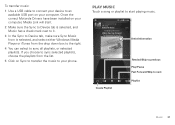
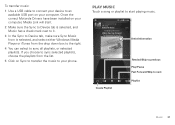
... is selected, and select either Windows Media Player or iTunes from the list.
5 Click on your phone.
To transfer music:
1 Use a USB cable to connect your device to an available USB port on Sync to transfer the music to your computer.
Once the correct Motorola Drivers have been installed on your computer, Media Link will...
User Guide - Page 38


... your bookmarks. Browser options
Touch Menu to begin video playback.
Web
surf the web with two fingers, then move them apart.
36 Web
Connect
Your phone uses the mobile phone network (over the air) or a Wi-Fi connection to surf the Web or download data.
Tip: To zoom, touch the display with your...
User Guide - Page 45


...
unlock your phone's true potential
Connection options
The MOTOROLA ELECTRIFY has a dual core 1GHz processor, 1GB of RAM, and 16GB of an app, don't install it lets you connect headphones or speakers.
• A Vehicle Navigation Dock shows shortcuts you connect your HDMI display, keyboard, and mouse. You can do more than a streaming music player...
User Guide - Page 52


... on the left side of your computer. Disconnect and reconnect your phone. Note: You'll need to have iTunes installed on transferring music with Media Link, see "Transfer music with Motorola media link
Motorola Media Link lets you transfer music, podcasts, videos, and photos between your phone and your screen, touch USB connection, and choose USB Mass Storage...
User Guide - Page 57


... printed on it, then please read text replies on your phone's
performance.
55
TTY
You can use your phone in TTY mode with Mobile Phones" in your ear as some may also want . Apps
Want...to connect your TTY device to the headset jack on your phone's speaker.
• TTY VCO: Voice-Carry-Over-speak into your phone and read the following guidance.
to help you want to ...
User Guide - Page 68


... device as chargers, headsets, or batteries) with GPS or AGPS technology also transmit location-based information. Mobile phones which are closed and secure. protection To help prevent unauthorized access to your region.
Recycling
Recycling
Mobile Devices & Accessories
Please do not dispose of Motorola approved national recycling schemes, and These precautions will help protect your...
User Guide - Page 69


... California law requires the following explanation applies. Hearing Aid Compatibility with Mobile Phones
Some Motorola HearingAidCompatibility phones are measured for use a rated phone successfully. However, there may apply when the battery is the better/higher of the two ratings. Contact your service provider or Motorola for Hearing Aids" printed on it, the following label: Perchlorate...
User Guide - Page 73


...: MOTOROLA ELECTRIFY (Model MB853) Manual Number: 68016302001-B
71 additional terms, conditions and/or charges may not be accurate at : 1-800-734-5870 (United States) 1-888-390-6456 (TTY/TDD United States for repairs, replacement, or warranty service, please contact the Motorola Customer Support Center at the time of their respective owners. © 2011 Motorola Mobility...
Similar Questions
How Do You Import Music To Electrify From Itunes
(Posted by LeedSlzd1 9 years ago)
How To Transfer Music From Electrify To Ipad
(Posted by bullsa 10 years ago)
How To Remove Music From Electrify Motorola
(Posted by mazoranp 10 years ago)


