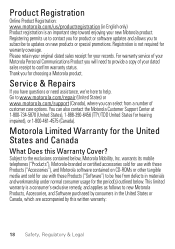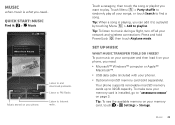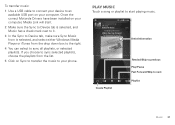Motorola MOTOROLA ELECTRIFY Support Question
Find answers below for this question about Motorola MOTOROLA ELECTRIFY.Need a Motorola MOTOROLA ELECTRIFY manual? We have 4 online manuals for this item!
Question posted by LeedSlzd1 on July 4th, 2014
How Do You Import Music To Electrify From Itunes
Current Answers
Answer #1: Posted by waelsaidani1 on July 6th, 2014 7:41 AM
Transfer music with Motorola Media Link Motorola Media Link lets you transfer music files from Windows Media Player or iTunes®. Before you can transfer music, you'll need to create playlists with the music you wish to transfer. Device Tools Help What headphones can I use? Your phone has a 3.5mm headset jack for wired stereo listening (required for FM radio). You can also go wireless with Bluetooth™ stereo headphones or speakers (see "Bluetooth™ wireless" on page 44). Select Music. Sync toDevice Sync fromDevice Sync Music from: Windows Media Player Music Last Sync 06/14/2011 Get music Transfer music from your computer to your phone using a USB cable connection. Music files can be transferred to your phone by syncing with Windows Media® Player or using Motorola Media Link. Note: Copyright-do you have the right? Always follow the rules. See "Content Copyright" in your legal and safety information. Photos Last Sync 06/14/2011 All Playlists Selectted Playlists: Sunfire(3) Choose music player to sync with. Videos Last Sync Never Podcasts Last Sync Never 3 Songs Refresh Contacts Last Sync Never Electrify - Internal Storage Capacity: 9 GB Sync Music 0.0B Photos 12.4 MB Videos 0.0B Podcasts 0.0B Other 454.7 MB Free 8.5 GB Sync with Windows Media Player Sync to or from your device. Start the sync. 1 Using a USB cable, connect your phone to an available USB port on your computer. 2 Flick the status bar down and touch USB Connection > Windows Media Sync. 3 Open Windows Media Player and drag and drop your music into the sync list. 30 Music The first time you use the music player, you'll be prompted to install Media Link from your phone. You can also download Media link from www.motorola.com/medialink..