Motorola MOTOROLA BRUTE i686 Support Question
Find answers below for this question about Motorola MOTOROLA BRUTE i686.Need a Motorola MOTOROLA BRUTE i686 manual? We have 3 online manuals for this item!
Question posted by someonelse1010 on October 30th, 2011
Where, On The Phone. Is The Jack Opening To Recharge The Phone?
Where, on the phone. is the jack opening to recharge the phone? Also what is the "special code"?
Current Answers
There are currently no answers that have been posted for this question.
Be the first to post an answer! Remember that you can earn up to 1,100 points for every answer you submit. The better the quality of your answer, the better chance it has to be accepted.
Be the first to post an answer! Remember that you can earn up to 1,100 points for every answer you submit. The better the quality of your answer, the better chance it has to be accepted.
Related Motorola MOTOROLA BRUTE i686 Manual Pages
User Guide - SOLINC - Page 3


... areas; and other product or service names are owned by their respective owners.
© 2010 Motorola Mobility, Inc. Caution: Changes or modifications made in the radio phone, not expressly approved by Motorola Mobility, Inc. Product ID: MOTOROLA BRUTE i686
Manual Number: NNTN8080A
MOTOROLA, the Stylized M Logo, MOTOBLUR and the MOTOBLUR logo are trademarks or registered trademarks of...
User Guide - SOLINC - Page 5


....
? Speaker On/Off Key ) Volume Keys PTT Button
Audio Jack
4-Way Navigation Key with r
Press r to select.
( Smart Key
Noise Cancellation Microphone Do not cover while on /off.
1
Menu Key / From home screen
open main menu screen. HELLOMOTO
Introducing your new Motorola i686 wireless phone. Camera Key Take photos.
@ End/Power Key End calls, exit...
User Guide - SOLINC - Page 80


... be talking on the same channel. talk range
While in LINCaround, this icon 4 displays. LINCaround opens to the last code and channel used on your phone is currently set your phone to LINCaround: 1 From the home screen press / > p >
LINCaround and press r. 2 Select Go to LINCaround.
switching to LINCaround
To set to on the LINCaround...
User Guide - SOLINC - Page 97
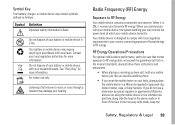
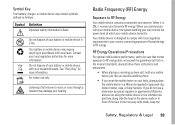
... volume to comply with local regulatory requirements in a Motorola-supplied or approved clip, holder, holster, case, or body harness. Listening at which your mobile device transmits. When you communicate with your mobile device, the system handling your call , hold your mobile device just like you would a landline phone.
• If you do not use a body...
User Guide - SOLINC - Page 99
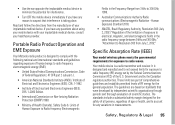
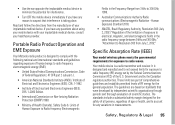
Safety Code 6. Specific Absorption Rate (IEEE)
Your model wireless phone meets the governmental requirements for interference.
• Turn OFF the mobile device immediately if you have any reason to suspect that were developed by the Canadian regulatory authorities. Your mobile device is taking place. Portable Radio Product Operation and EME Exposure
Your Motorola radio product is...
User Guide - SOLINC - Page 100


...emf
96 Safety, Regulatory & Legal Before a mobile device is designed to reach the network. The SAR information includes the Motorola testing protocol, assessment procedure, and measurement uncertainty ...mobile devices and at multiple power levels so as to keep mobile phones away from the World Health Organization
"Present scientific information does not indicate the need for any special ...
User Guide - SOLINC - Page 101


... CFR 47 Part 2 Section 2.1077(a)
Responsible Party Name: Motorola Mobility, Inc. Applicable products bear the FCC logo, and/or an...the receiver is no guarantee that the product: Product Name: i686 Model Number: H85XAH6JR5AN FCC ID: IHDT56KD1 Conforms to the ... Address: 8000 West Sunrise Boulevard, Plantation, FL 33322 USA Phone Number: 1 (800) 453-0920 Hereby declares that interference will...
User Guide - SOLINC - Page 102


... and/or additional charges may apply in your mobile device to tell the emergency responders your approximate location..., including your wireless service provider, applications providers, Motorola, and other electronic devices. Your Location
Location-based... may cause undesired operation of location technology on the phone for details. driving directions), such applications transmit location...
User Guide - SOLINC - Page 103
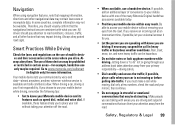
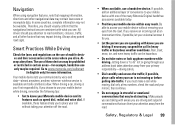
... suspend the call without removing your Motorola mobile device and its features such as ...phone numbers while driving. In some countries, complete information may be required. Your mobile device lets you to place your mobile device while driving, remember the following tips:
• Get to your mobile device within easy reach. If possible, add an additional layer of the many Motorola...
User Guide - SOLINC - Page 104


... phone service is available.
• Keep software up to date-If Motorola or a software/application vendor releases a patch or software fix for information on how to private information such as possible.
• Secure Personal Information-Your mobile device can also backup your account for your device. If you .
• Call roadside assistance or a special...
User Guide - SOLINC - Page 106


... Label
Some mobile phones use an internal, permanent backup battery on the box. Hearing Aid Compatibility with Mobile Phones
Some Motorola phones are used near some of interference.
T-Ratings: Phones rated T3 .... special handling may also be able to hearing devices than phones that are more immune than unrated phones. If the box for your hearing device is no special handling...
User Guide - SOLINC - Page 107


... with the software community-at-large.
Please make sure that present supplemental notices for open source packages used in any source code being made publicly available by Motorola related to software used in writing to the extent allowed by law.
MOTOROLA MOBILITY, INC. OSS Management 600 North US Hwy 45 Libertyville, IL 60048 USA The...
User Guide - Sprint - Page 6


... network.
Manual number: NNTN8062A
NNTN8062A_091810 Additionally, certain features may access your personal information or require Sprint to disclose your phone to return your phone for hearing impaired)
Product Support:
www.motorola.com/support
Certain mobile phone features are dependent on their website. Third-party applications may not be found on the capabilities and settings of...
User Guide - Sprint - Page 7


Motorola has not approved any interference received, including interference that have received FCC approval. ...2 Section 2.1077(a)
Responsible Party Name: Motorola Mobility, Inc.
See 47 CFR Sec. 15.21. Address: 8000 West Sunrise Boulevard Plantation, FL 33322 USA Phone Number: 1 (800) 453-0920 Hereby declares that the product: Product Name: i686 Model Number: H85XAH6JR5AN FCC-ID: IHDT56KD1...
User Guide - Sprint - Page 14
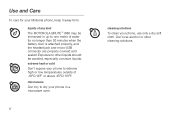
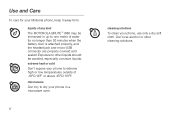
...heat or cold Don't expose your phone to dry your phone in up to other cleaning solutions....jack and micro-USB connector are properly covered and sealed. ii
cleaning solutions
To clean your phone, use alcohol or other liquids should be immersed in a microwave oven. Exposure to one meter of water for your Motorola phone, keep it away from:
liquids of any kind The MOTOROLA BRUTETM i686...
User Guide - Sprint - Page 23
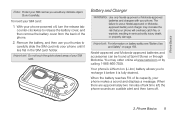
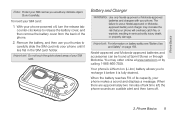
...phone until it carefully. The failure to recharge it before it is fully drained. Important: For information on battery safety, see "Battery Use and Safety" on page 158. Your phone's Lithium Ion (Li-Ion) battery allows you would any delicate object. Phone... Stores or through Motorola. You may increase the risk that your phone.
Nextel-approved and Motorola-approved batteries and accessories...
User Guide - Sprint - Page 25
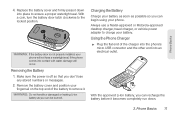
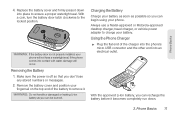
... the phone comes into place to the locked position. Always use a Nextel-approved or Motorola-approved desktop charger, travel charger, or vehicle power adapter to remove it becomes completely run down into contact with water, damage will not have a watertight seal. Charging the Battery
Charge your battery as soon as you can recharge...
User Guide - Sprint - Page 36
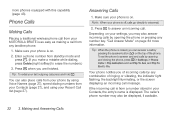
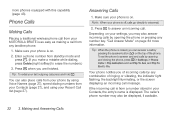
... numbers from a number stored in your last outgoing call, press and hold `. Phone Calls
Making Calls
Placing a traditional wireless phone call by pressing the speaker button ()) on your MOTOROLA BRUTE is closed, you can also place calls from your phone by opening the phone or pressing any number key. You can answer a call from any combination of...
User Guide - Sprint - Page 64


...on your ten-digit Nextel Personal Telephone Number. the subject line.
ⅷ Attach - To open a message on the Nextel National Network. This may contain pictures and audio recordings in any... the message. Press / > Messages. 2. You phone's text messaging address is your MOTOROLA BRUTE anywhere on the current page: ᮣ Highlight a message and press r. Accessing Text Messages
1.
User Guide - Sprint - Page 80
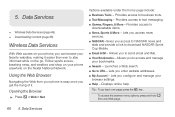
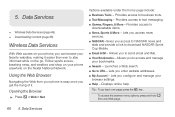
...help. Provides access to URL - Using the Web Browser
Navigating the Web from any Web page.
66 5. Opening the Browser
ᮣ Press / > Web > Net. Options available under the home page include: ⅷ...; NASCAR -Gives you to access and manage your phone is easy once you get the hang of it easier than ever to download NASCAR Sprint Cup Mobile. ⅷ Email & IM - Data Services
&#...
Similar Questions
How To Unlock A Motorola I686 Enter Special Code
(Posted by NotMXer 10 years ago)
Does Any Have Special Code For Motorola Brute I686
(Posted by thereRuth 10 years ago)
I Need Special Code For My Phone I Am In Sierra Leone
how can i unlock my phone or remove the special code asked for
how can i unlock my phone or remove the special code asked for
(Posted by samuelyera73 12 years ago)

