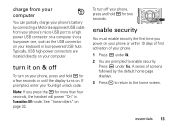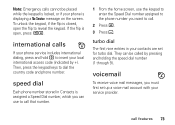Motorola MOTOROLA BRUTE i686 Support Question
Find answers below for this question about Motorola MOTOROLA BRUTE i686.Need a Motorola MOTOROLA BRUTE i686 manual? We have 3 online manuals for this item!
Question posted by NotMXer on March 18th, 2014
How To Unlock A Motorola I686 Enter Special Code
Current Answers
Answer #1: Posted by waelsaidani1 on March 18th, 2014 6:42 AM
1 - Switch ON your Motorola Brute i686 with a NOT ACCEPTED SIM Card,
2 - Phone will display "Enter Special Code",
3 - You can now enter the Unlock Code.
NOT ACCEPTED: We mean, to use a sim card from a network other than the network your Motorola Brute i686 is locked to.
WARNING: If one of these messages appear :
- "Contact Service Provider"
- "Tampert Alter"
- "Wait before enter special Code"
- "Contact Service'
Related Motorola MOTOROLA BRUTE i686 Manual Pages
Similar Questions
Could you help me remove the special code message from my motorola ferrari