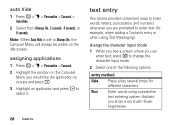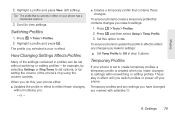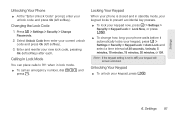Motorola MOTOROLA BRUTE i686 Support Question
Find answers below for this question about Motorola MOTOROLA BRUTE i686.Need a Motorola MOTOROLA BRUTE i686 manual? We have 3 online manuals for this item!
Question posted by lozanbze on June 17th, 2014
How To Change Text I686
The person who posted this question about this Motorola product did not include a detailed explanation. Please use the "Request More Information" button to the right if more details would help you to answer this question.
Requests for more information
Request from MotoAgents on July 1st, 2014 6:50 AM
Are you talking about the text in the menu or the text font on the message application?
Are you talking about the text in the menu or the text font on the message application?
This may help is the User guide of the device.
https://motorola-global-portal.custhelp.com/euf/assets/downloads/Manuals/i686_UG.pdf
Current Answers
Related Motorola MOTOROLA BRUTE i686 Manual Pages
Similar Questions
How To Change Text Input On The Motorola I686
(Posted by cask 10 years ago)
How To Change Motorola I686 Phone From Vibe And Ring To Just Ring
(Posted by Meremrstre 10 years ago)
Straight Talk Motorola 418 Gsm Prepaid Cell Phone How To Change Text Ringer
(Posted by minuxsmas 10 years ago)