Motorola MOTOROLA BRUTE i686 Support Question
Find answers below for this question about Motorola MOTOROLA BRUTE i686.Need a Motorola MOTOROLA BRUTE i686 manual? We have 3 online manuals for this item!
Question posted by Meremrstre on December 3rd, 2013
How To Change Motorola I686 Phone From Vibe And Ring To Just Ring
The person who posted this question about this Motorola product did not include a detailed explanation. Please use the "Request More Information" button to the right if more details would help you to answer this question.
Current Answers
There are currently no answers that have been posted for this question.
Be the first to post an answer! Remember that you can earn up to 1,100 points for every answer you submit. The better the quality of your answer, the better chance it has to be accepted.
Be the first to post an answer! Remember that you can earn up to 1,100 points for every answer you submit. The better the quality of your answer, the better chance it has to be accepted.
Related Motorola MOTOROLA BRUTE i686 Manual Pages
User Guide - SOLINC - Page 3


... and the MOTOBLUR logo are owned by their respective owners.
© 2010 Motorola Mobility, Inc. The Bluetooth trademarks are trademarks or registered trademarks of their proprietor and used by Motorola, will void the user's authority to be available in this guide, are the property of Motorola Trademark Holdings, LLC.
Product ID: MOTOROLA BRUTE i686
Manual Number: NNTN8080A
User Guide - SOLINC - Page 5


... Microphone Do not cover while on /off.
1
Camera Key Take photos.
@ End/Power Key End calls, exit menu system, turns phone on a call.
Ready 5/10/10
Contacts
Mesgs
K Right Soft Key Perform functions in lower left display.
?
Left Soft Key K ... charger and accessories. Menu Key / From home screen
open main menu screen. HELLOMOTO
Introducing your new Motorola i686 wireless phone.
User Guide - SOLINC - Page 9


...
1 Web
• Mobile Web
j Multimedia
• Downloads • Media Center • My Images • My Music • My Videos • Camera • Camcorder • Ring Tones • VoiceRecord...8226; Datebook • [New Event] • Call Timers • Last Call • Phone Reset • Phone Lifetime • Prvt/Grp Reset • Prvt/Grp Lifetime • Kbytes Reset • Memo...
User Guide - SOLINC - Page 22
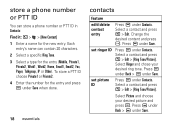
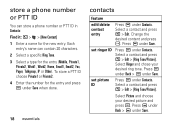
...Select Picture and choose
your desired ring tone. Change the
desired content and press r. set picture ID
Press K under Contacts. Select a contact and press / > Edit > [Ring Tone/Picture]. set ringer ID ... picture and press r. store a phone number or PTT ID
You can contain 20 characters. 2 Select a specific Ring Tone. 3 Select a type for the entry (Mobile, Private1,
Private2, Work1, Work2...
User Guide - SOLINC - Page 31
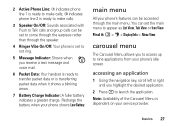
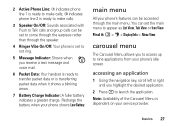
... Push to Talk calls and group calls can be accessed through the speaker.
4 Ringer Vibe On/Off: Your phone is set the main menu to appear as List View, Tab View or Icon View.
You can set to not ring.
5 Message Indicator: Shows when you receive a text message and voice mail.
6 Packet Data...
User Guide - SOLINC - Page 33


...features. word method
The Word text input method lets you enter text into your phone by pressing the
numbers on each phone key with one or more presses of the 0 key or ny pressing the...and hold the navigation key down to text as Billion when you type.
Numeric Enter numbers by pressing keys just once per letter to enter a word (for the key sequence you enter and lets you make a mistake...
User Guide - SOLINC - Page 41
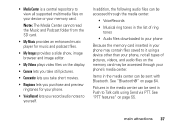
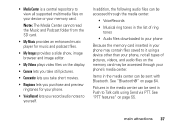
...be sent in Push to Talk calls using a device other than your phone's media center. Items in the media center can be sent with Bluetooth.
See "PTT features" ...is a central repository to view all types of ring tones
• Audio files downloaded to your phone
Because the memory card inserted in your phone may be accessed through your phone, not all supported multimedia files on page 55...
User Guide - SOLINC - Page 45


... also plays podcasts you download to your computer and then save on the Podcast directory on your phone, five folders are created: Audio, Image, Music, Podcast, and Video. understanding the memory card...structure
When you must store the given file in its corresponding format folder: audio files such as ring tones, and voice recordings to the Audio folder, pictures to the Image folder, music files ...
User Guide - SOLINC - Page 101


...changes or modifications could void the user's authority to provide reasonable protection against harmful interference in accordance with part 15 of Conformity
Per FCC CFR 47 Part 2 Section 2.1077(a)
Responsible Party Name: Motorola Mobility... Boulevard, Plantation, FL 33322 USA Phone Number: 1 (800) 453-0920 Hereby declares that the product: Product Name: i686 Model Number: H85XAH6JR5AN FCC ID:...
User Guide - SOLINC - Page 115
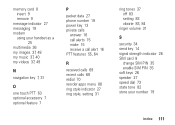
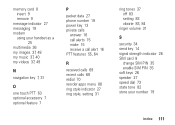
...49
N
navigation key 7, 31
O
one touch PTT 63 optional accessory 7 optional feature 7
P
packet data 27 phone number 19 power key 13 private calls
answer 16 call alerts 15 make 15 receive a call alert 16 PTT ... indicator 27 ring style, setting 31
ring tones 37 off 83 setting 83 vibrate 83, 84
ringer volume 31
S security 34 send key 14 signal strength indicator 26 SIM card 8
change SIM PIN 35 ...
User Guide - Sprint - Page 7


...Party Name: Motorola Mobility, Inc. Class B Digital Device
As a personal computer peripheral, this device must accept any changes or modifications ...the user. Motorola has not approved any interference received, including interference that the product: Product Name: i686 Model Number:...8000 West Sunrise Boulevard Plantation, FL 33322 USA Phone Number: 1 (800) 453-0920 Hereby declares that may...
User Guide - Sprint - Page 36
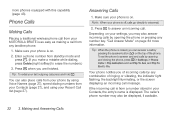
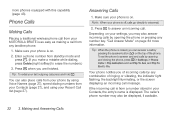
... on the top of the phone.
Answering Calls
1.
Phone Calls
Making Calls
Placing a traditional wireless phone call from any combination of incoming calls by pressing the speaker button ()) on . Making and Answering Calls more information. If the incoming call message.
Press @ when you can also place calls from your MOTOROLA BRUTE is off, calls go...
User Guide - Sprint - Page 64


These messages may be pictures, ring tones, or audio files, including voice records that you a text message from when replying to your MOTOROLA BRUTE anywhere on the current page: ᮣ ... Replies - sets a date after which no more than 9 messages, scroll right or left to -phone text messages only require your ten-digit Nextel Personal Telephone Number. To send a message, you insert ...
User Guide - Sprint - Page 86
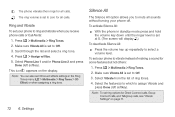
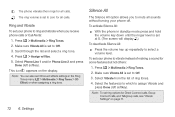
...; Press the volume key up repeatedly to select a volume level. Scroll through the list and select a ring tone. 4. Press / > Assign w/Vibe. 5. Select Phone Line 1 and/or Phone Line 2 and press
Done (left softkey). Note: You can also set ring options for Direct Connect calls, Group Connect calls, and Talkgroup calls, see "Vibrate Settings" on the...
User Guide - Sprint - Page 88
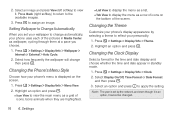
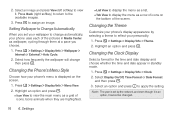
... pictures in standby mode.
1. Select how frequently the wallpaper will change automatically, your phone's display appearance by the network, and even though it cannot be changed.
74 6. Highlight an option and press r. Ⅲ Icon View to change then press r. Changing the Theme
Customize your phone uses each of icons. Settings Select an image and press View...
User Guide - Sprint - Page 93
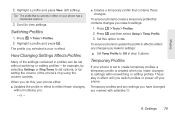
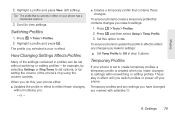
... the profile in effect until you . - Tip: The profile that contains these changes,
without switching or editing profiles - Switching Profiles
1. The profile you have changed are marked with asterisks (*).
6.
Set this , your phone.
Settings
2. How Changing Settings Affects Profiles
Many of the phone's ring using the volume controls. Press / and then select Setup > Temp Profile...
User Guide - Sprint - Page 117
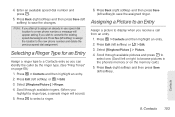
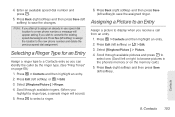
Press Back (right softkey) and then press Save (left softkey) to save the changes. Press Back (right softkey) and then press Save (left or right to a Contacts ... when you can identify the caller by the ringer type. (See "Ring Tones" on the memory card.) 5. Contacts 103
Note: If you wish to the new phone number and delete the previous speed dial assignment. Selecting a Ringer Type...
User Guide - Sprint - Page 120


... reminder time. Tools or - The start time, you began creating the event. To change the start time or assign no start time automatically assigned to choose from the list or select Custom... for a reminder, select Ring Tone and then select a ring tone.
10. To create a reminder for your phone to use during the event, select Profile and then select a profile. (Your phone switches to this event, ...
User Guide - Sprint - Page 172
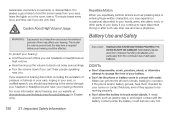
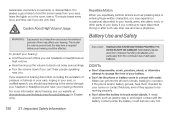
...shred, or otherwise attempt to change the form of your body.... the continued use headsets or headphones at direct.motorola.com/hellomoto/nss/AcousticSafety.asp (in the room...damaged batteries. If you may affect your ears, ringing in contact with the battery contact points, the ...parts of your battery.
ⅷ Don't let the phone or battery come in your hearing checked. Battery Use and...
User Guide - Sprint - Page 194
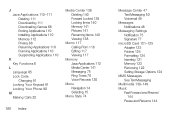
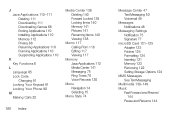
... Key Functions 6
L Language 85 Lock Code Changing 91 Locking Your Keypad 91 Locking Your Phone 90
M Making Calls 22
Media Center 138 ...Deleting 140 Forward Locked 139 Locking Items 140 Memory 141 Pictures 141 Renaming Items 140 Viewing 138
Memo 117 Calling From 118 Editing 117 Viewing 117
Memory Java Applications 112 Media Center 141 Messaging 75 Ring...
Similar Questions
How To Change Voice Recognitions To Ring Tone On Motorola Photon Phone
(Posted by RAMDgam 9 years ago)
Phone Will Not Change From Vibrate To Ring Motorola V860
(Posted by dagou 10 years ago)
How To Set I686 Brute To Ring And Vibrate At Same Time
(Posted by dregd01y2 10 years ago)
Can This Phone Brute I686 Be Used With Cricket Phone Services
can i use brute i686 with cricket phone services
can i use brute i686 with cricket phone services
(Posted by Anonymous-109798 11 years ago)

