Motorola PHOTON 4G Support Question
Find answers below for this question about Motorola PHOTON 4G.Need a Motorola PHOTON 4G manual? We have 5 online manuals for this item!
Question posted by RAMDgam on July 8th, 2014
How To Change Voice Recognitions To Ring Tone On Motorola Photon Phone
The person who posted this question about this Motorola product did not include a detailed explanation. Please use the "Request More Information" button to the right if more details would help you to answer this question.
Current Answers
There are currently no answers that have been posted for this question.
Be the first to post an answer! Remember that you can earn up to 1,100 points for every answer you submit. The better the quality of your answer, the better chance it has to be accepted.
Be the first to post an answer! Remember that you can earn up to 1,100 points for every answer you submit. The better the quality of your answer, the better chance it has to be accepted.
Related Motorola PHOTON 4G Manual Pages
Photon Car Cradle - Page 3


Congratulations
CAR CRADLE for MOTOROLA PHOTON™ 4G
Caution: Please read the important safety, regulatory and legal information at the back of the vehicle. • Do not cover an airbag. For safe installation: &#...
Photon HD Multimedia Dock - Page 3


...information at the back of your MOTOROLA PHOTON™ 4G. Not designed or intended for MOTOROLA PHOTON™ 4G. Connect these to get a big sound for your MOTOROLA PHOTON™ 4G in a vehicle. To avoid ... or USB flash memory with the dock.
Congratulations
HD Multimedia Dock for MOTOROLA Photon™ 4G
Extend the capabilities of this product as a vehicle cradle/mount. Connect to...
Photon HD Multimedia Dock - Page 10


... FL 33322 USA Phone Number: 1 (800...Motorola has not approved any changes or modifications to part 15 of Conformity
Per FCC FCCDoC CFR 47 Part 2 Section 2.1077(a) Responsible Party Name: Motorola Mobility...changes or modifications could void the user's authority to which can radiate radio frequency energy and, if not installed and used in accordance with the limits for MOTOROLA PHOTON™ 4G...
Sprint Legal Guide - Page 1


page 38 General Terms and Conditions
of Service Important Message From Sprint - page 2 Manufacturer's Warranty - page 65
MOTOROLA PHOTONTM 4G Important Information for the MOTOROLA PHOTON™ 4G
Important Safety Information - page 32
Sprint Service Agreement: -
Sprint Legal Guide - Page 5
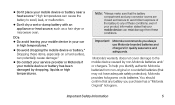
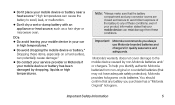
... of these conditions, even if your product information states that may not have adequate safety protection), Motorola provides holograms on a hard surface, can potentially cause damage.*
● Do contact your service provider or Motorola if
your mobile device or battery near a heat source.* High temperatures can cause the battery to any battery you...
Sprint Legal Guide - Page 12
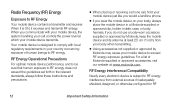
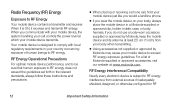
... receives and transmits RF energy.
Your mobile device is designed to comply with your mobile device, the system handling your call , hold your mobile device just like you would a landline phone.
● If you do not use a body-worn accessory supplied or approved by Motorola may cause your mobile device to RF energy does not exceed...
Sprint Legal Guide - Page 29


...on new products or special promotions.
Record the serial number in the future. Model: MOTOROLA PHOTON 4G
Serial No.:
Important Safety Information
29 Please retain your original dated sales receipt for ...of your records. Go to www.motorola.com/repair (United States) or www.motorola.com/support (Canada), where you need to contact us about your phone in the space provided below. ...
Sprint Legal Guide - Page 31


WARNING: Motorola does not take responsibility for changes/modification to the transceiver.
Product ID: MOTOROLA PHOTON 4G (MB855) Manual Number: NNTN9185A
Important Safety Information
31 All other product or service names are the property of Google, Inc. All rights reserved. trademarks of their respective owners. © 2011 Motorola Mobility, Inc.
Sprint User Guide - Page 25
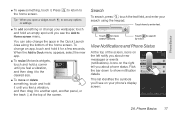
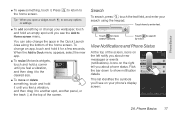
..., select the new app.
ⅷ To resize Motorola widgets, touch and hold a corner until you feel a vibration, and then drag it for more search options.
Phone Basics
ⅷ To open a widget, touch to...8567; To add something or change your wallpaper, touch and hold an empty spot until you 'll see the Add to Home screen menu.
Touch here to search by voice. Press the home screen....
Sprint User Guide - Page 26


You cannot make calls using Bluetooth. Bluetooth® In Use - Vibrate - You are connected to ring.
18 2A. Airplane Mode - See "Airplane Mode" on page 49. Text Message -
Phone Basics
4G Connection - Your phone is active on page 84. See "TTY" on page 73. You have one or more text messages. The "lightning" icon (bottom...
Sprint User Guide - Page 49


... "Your SIM Card" on page 52.
2C.
Transferring Contacts Using a microSD Card
1. When you 'd like.
3. Various computer applications for mobile phones and email accounts allow you want to your phone. For details, see www.motorola.com/transfercontacts or log in your SIM card or a microSD card. Contacts 41 Here are a few hints:
ⅷ Use...
Sprint User Guide - Page 54
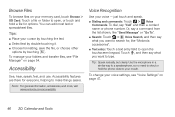
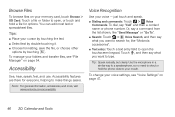
...visit www.motorola.com/accessibility. Touch a file or folder to make things easier.
Voice Recognition
Use your...Voice Commands. Or, say a command from the list shown, like "Motorola accessories".
ⅷ Text entry: Touch a text entry field to your mouth. To change...ⅷ Search: Touch > Voice Search, and then say "Call" and then a contact name or phone number. Calendar and Tools You...
Sprint User Guide - Page 55


... and censorship. ⅷ Voice commands: Touch > Voice Commands >
> Settings. Calendar and Tools 47
Voice Settings
Personalize your phone. To use voice readouts: ⅷ Menus and screens: In menus and screens, touch an
item to hear how voice readouts work on your voice settings: ⅷ Voice recognition: Touch > Settings > Voice
input & output > Voice recognizer settings. Caller ID...
Sprint User Guide - Page 58


Note: You'll need a cable/adapter to connect your TTY device to your phone. ⅷ TTY VCO: Voice-Carry-Over - Calendar and Tools speak into your phone and read text replies on your TTY device guide for mode and usage information.
50 2D. Refer to the headset jack on your TTY device.
Sprint User Guide - Page 111


...added to your presets. ᮣ To add a station to maps, navigation, and Internet services like voice search and radio.
Note: You must plug in the upper right corner of internal memory. You can...Presets
The first time you use the FM radio, you phone will prompt you connect your widescreen HDTV or monitor.
3C. Connections
The MOTOROLA PHOTON 4G has a dual core 1GHz processor, 1GB of RAM, ...
Sprint User Guide - Page 114


...Mobile (touch
> NASCAR).
106 3C. Entertainment: TV and Music Visit sprint.com/tvguide for your phone.
Ⅲ For more information on demand. Sprint TV and Movies
Live TV and video on channels and pricing. Complete episodes and clips of your phone... music through options such as the phone's antenna.
Ⅲ Touch Ringtone Store or Ringback Tone Store to find what you want to...
Sprint User Guide - Page 132
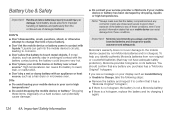
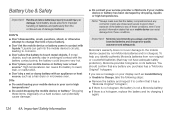
... always use of batteries, and particularly from these conditions.
Motorola's warranty does not cover damage to touch metal objects.
Important Safety Information DON'Ts
ⅷ Don't disassemble, crush, puncture, shred, or otherwise attempt to change the form of your battery.
ⅷ Don't let the mobile device or battery come in high temperatures.*
ⅷ...
Sprint User Guide - Page 136
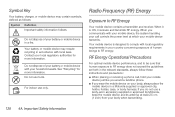
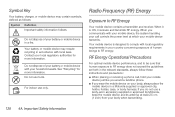
... in the relevant standards, always follow these instructions and precautions: ⅷ When placing or receiving a phone call controls the power level at least 2.5 cm (1 inch) from your body, always place the
mobile device in a Motorola-supplied or approved clip, holder, holster, case, or body harness.
When you communicate with your household waste. See...
Sprint User Guide - Page 147


...Product registration is not required for your new Motorola product.
In addition, this Motorola mobile device, please press Menu Key > Settings > About phone > Legal information > Open source licenses. For... Important Safety Information
source packages used in the space provided below.
Model: MOTOROLA PHOTON 4G Serial No.:
4A.
Service & Repairs
If you to subscribe to confirm ...
Sprint User Guide - Page 148


...888) 390-6456 (TTY, TDD United States for changes/ modification to change or modify any information or specifications without notice or obligation.
WARNING: Motorola does not take responsibility for hearing impaired) 1 (800...terms described in the Creative Commons 3.0 Attribution License.
Product ID: MOTOROLA PHOTON 4G
Manual Number: NNTN9186A
140 4A. Portions of this guide are ...
Similar Questions
How To Take Off Notification Ring On Motorola Photon Phone
(Posted by FelAbde 9 years ago)
Where Do I Go To Change My Phone Lock Password On My Motorola Photon Phone
(Posted by bobsimaun 9 years ago)
How To Change Contact Screensaver On Motorola Photon
(Posted by areFir 10 years ago)
Electrify Phone How Do I Change Voice To Ring
(Posted by Adydkie 10 years ago)

