Motorola MOTOROLA BRUTE i686 Support Question
Find answers below for this question about Motorola MOTOROLA BRUTE i686.Need a Motorola MOTOROLA BRUTE i686 manual? We have 3 online manuals for this item!
Question posted by cask on February 14th, 2014
How To Change Text Input On The Motorola I686
The person who posted this question about this Motorola product did not include a detailed explanation. Please use the "Request More Information" button to the right if more details would help you to answer this question.
Current Answers
There are currently no answers that have been posted for this question.
Be the first to post an answer! Remember that you can earn up to 1,100 points for every answer you submit. The better the quality of your answer, the better chance it has to be accepted.
Be the first to post an answer! Remember that you can earn up to 1,100 points for every answer you submit. The better the quality of your answer, the better chance it has to be accepted.
Related Motorola MOTOROLA BRUTE i686 Manual Pages
User Guide - SOLINC - Page 21


...> Call Completion >
Incoming call alert.
To send a message after receiving or making a phone call while in a push to talk call
When you are in a Push to Talk ...Text Message To will appear asking to Start Call To:.
3 Press K under Yes to begin the call.
essentials 17 call status and completion
This allows you can make a phone call to the other participant if that person's mobile phone...
User Guide - SOLINC - Page 33


... Billion when you want to erase a single character.
basics 29
word method
The Word text input method lets you enter text into your phone by pressing the
numbers on each phone key with one or more presses of the 0 key or ny pressing the navigation key up list of words, and recognizes what you entered...
User Guide - SOLINC - Page 100


...at multiple power levels so as to use only the power required to keep mobile phones away from the World Health Organization
"Present scientific information does not indicate the need...highest SAR value for this mobile device when tested for use of mobile phones. Body-worn measurements can be within the guidelines. The SAR information includes the Motorola testing protocol, assessment procedure...
User Guide - SOLINC - Page 104


... can be stolen, call roadside assistance or other special non-emergency wireless number (wherever wireless phone service is available.
• Keep software up to date-If Motorola or a software/application vendor releases a patch or software fix for your mobile device that privacy and data security are important to help .
You can also backup...
User Guide - SOLINC - Page 106


... or T4 meet FCC requirements and are more usable with hearing aids.
Hearing Aid Compatibility with Mobile Phones
Some Motorola phones are used near some mobile phones are measured for immunity to this interference noise, and phones also vary in finding phones that may not be able to interference, you may be more immune than others to this...
User Guide - SOLINC - Page 107


...mobile phones.
Safety, Regulatory & Legal 103 Laws in Motorola products may not be deemed to grant either directly or by implication, estoppel, or otherwise, any license under the copyrights, patents, or patent applications of Motorola... in semiconductor memories or other countries.
In addition, this Motorola mobile device, you are authorized or legally
permitted to copy. ...
User Guide - Sprint - Page 6


... the application provider's policies, which can usually be found on the capabilities and settings of your phone for hearing impaired)
Product Support:
www.motorola.com/support
Certain mobile phone features are believed to be activated by your phone to the third-party application provider. Always contact your customer information to the above address.
Third-party...
User Guide - Sprint - Page 28
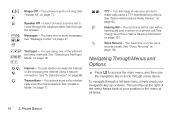
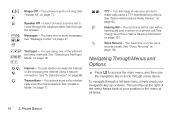
... to scroll through menu items.
To navigate through the speaker. Hearing Aid - QRS TUV WX
Text Input - See "5. You have one or more messages. The scroll bar at the right of the menu keeps track of the phone's text entry methods.
See "Airplane Mode" on page 71. See "Message Center" on page 161.
/5 ,
Ringer...
User Guide - Sprint - Page 30
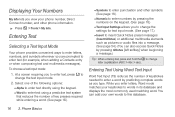
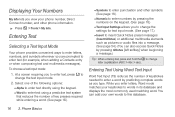
... numbers by pressing the numbers on the keypad. (See page 18.)
Ⅲ Text Input Settings allows you to change the text input mode.
2.
Entering Text
Selecting a Text Input Mode
Your phone provides convenient ways to enter letters, numbers, and symbols whenever you are prompted to enter text (for text input mode. (See page 17.)
Ⅲ Insert to insert Quick Notes preset messages...
User Guide - Sprint - Page 31


... is not the desired word, press the navigation key up or down to change the text input settings:
1.
Press the corresponding keys once per letter to enter a word....3.
Select the Alpha text input mode. (See "Selecting a Text Input Mode" on page 17.)
3. Entering Text Using Alpha Mode
1. Select the Alpha mode. (See "Selecting a Text Input Mode" on or off. Phone Basics
1. Press and...
User Guide - Sprint - Page 32
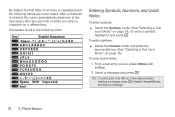
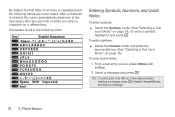
...16.) To enter a symbol, highlight it and press r. Characters scroll in the following letters are lower cased.
Phone Basics After a character is capitalized and the following order:
Key
English Sequence
Space
ABC A B C 2
DEF...:
ᮣ Select the Symbols mode. (See "Selecting a Text Input Mode" on a different key. Select a message and press r. To enter numbers:
ᮣ Select...
User Guide - Sprint - Page 41


... 99), say the voice name.
2. Highlight an entry and press ` to the other person if their mobile phone number is placed automatically. Press and hold s until the correct number type appears, and then press `. Your phone plays the name back to you to switch from being completed, press @. The call from the Direct...
User Guide - Sprint - Page 64


... a message on the Nextel National Network. the phone numbers or email addresses of the message. sets the message priority to text. Accessing Text Messages
1. To send a message, you insert replies the recipient can choose from an email account. Text Messaging
You can send and receive messages on your MOTOROLA BRUTE anywhere on the current page: ᮣ...
User Guide - Sprint - Page 65
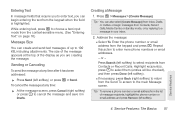
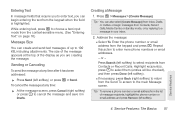
... are creating the message.
Press / > Messages > [Create Message]. Repeat this action to choose a text input mode from the keypad and press r. Tip: To remove a phone number or email address from the list of the display as you can begin messages from the keypad when the field is highlighted. Service Features
4. ...
User Guide - Sprint - Page 169


...where use . Therefore you should never rely solely upon any mobile phone for essential communication (e.g., medical emergencies).
Check with the manufacturer ...Motorola website: www.motorola.com/callsmart. Tip: Purchase an optional hands-free accessory at your phone while driving (or operating the phone without a hands-free device) is prohibited in use is shielded from wireless phones...
User Guide - Sprint - Page 176


... may be applied to find phones that have been rated have telecoils in the hearing device. Ratings have been developed for mobile phones to phones. Note that not all phones have a combined rating of...be found at www.motorola.com/accessibility.
Trying out the phone with a higher rating may be measured for immunity to interference noise from wireless phones and should have ratings ...
User Guide - Sprint - Page 177


... and electrical accessories to find the point with household waste. California Perchlorate Label
Some mobile phones use an internal, permanent backup battery on a Motorola product means the product should not be found at: www.motorola.com/recycling. Important Safety Information
1.
Caring for more details.
The Governments of the United States of with least interference...
User Guide - Sprint - Page 181


... waves. S1. Important Safety Information
Specific Absorption Rate
Your MOTOROLA BRUTE wireless phone meets the governmental requirements for this product. Your wireless phone is 1.6 watts per kilogram (W/kg), averaged over one...accessories and regulatory requirements. It is available for wireless mobile phones employs a unit of measurement known as described in the U.S.
The exposure standard for...
User Guide - Sprint - Page 182


...Motorola Mobility, Inc. This product is a trademark owned by U.S. Pat. 5,818,437, U.S.
Important Safety Information Registration is an important step toward enjoying your phone...warranty coverage. Model: MOTOROLA BRUTE i686
Serial No.:
Online Product Registration:
http://www.motorola.com/us about your new Motorola product.
U.S. T9® Text Input Patent and Trademark ...
User Guide - Sprint - Page 197
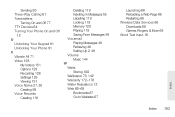
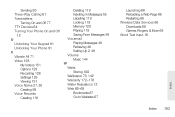
Sending 50 Three-Way Calling 61 Transmitters
Turning On and Off 77 TTY Devices 64 Turning Your Phone On and Off
12 U
Unlocking Your Keypad 91 Unlocking Your Phone 91 V Vibrate All 71 Video 128
My Videos 151 Options 129 Recording 128 Settings 129 Viewing 151 ... 66 Reloading a Web Page 68 Restarting 68 Wireless Data Services 66 Downloads 68 Games, Ringers, & More 68 Word Text Input 16
Index 183
Index
Similar Questions
How Do I Swap To Letters When Texting On I686 Phone
(Posted by roco5JohnA 10 years ago)
I Have A 418 Every Time I Type Anything I Need To Change The Input Method To Abc
I have a 418. Every time I type something I need to change the input method to ABC. The default seem...
I have a 418. Every time I type something I need to change the input method to ABC. The default seem...
(Posted by chrislennox 10 years ago)

