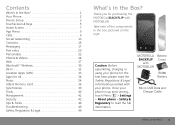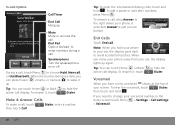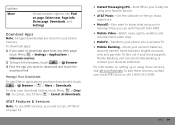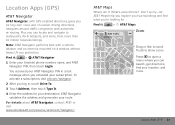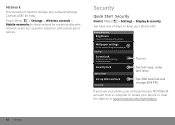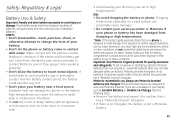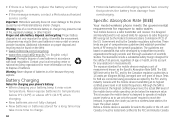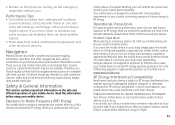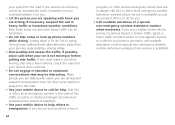Motorola MB300 Support Question
Find answers below for this question about Motorola MB300.Need a Motorola MB300 manual? We have 1 online manual for this item!
Question posted by drnemcrissi on September 10th, 2014
How To Run Recovery Mod Mb300
Current Answers
Answer #1: Posted by MotoAgents on September 18th, 2014 10:59 AM
With the phone powered off, press the volume down key for 2-3 seconds then power key then release. The Motorola Backflip MB300 will display different BOOT OPTIONS. Use the volume down key to scroll to Recovery and VOL UP Key to select.
If the Motorola Backflip MB300 reboots, you may have waited to long to make a selection, you will need to begin the process again.
Best regards!
Karen
Customer Support
MotoAgents
Related Motorola MB300 Manual Pages
Similar Questions
I just sold my unlock Motorola MB300 Backflip phone i reset it back to factory setting so its like a...
I would just like to know if Motorola holds the copyright or patant for the mobile phone. Since the...