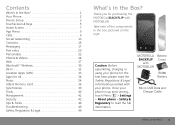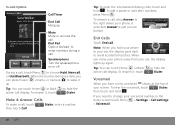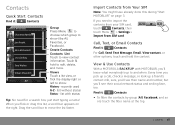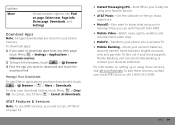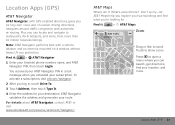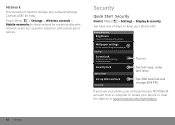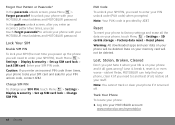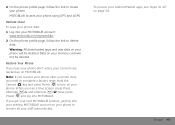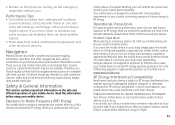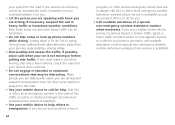Motorola MB300 Support Question
Find answers below for this question about Motorola MB300.Need a Motorola MB300 manual? We have 1 online manual for this item!
Question posted by bjlesaca on September 28th, 2012
I Want To Know If I Can Unlock My Mb399 Motoblur Without Having To Pay For It.
The phone is already out of date and I hate to have to shell out for an outdated (but still good!)phone
Current Answers
Related Motorola MB300 Manual Pages
Similar Questions
How To Run Any Application And Game In Motorola Mb 300 And How To Run Google Pl
<body><body>how to run any application and any game in motorola mb 300 ( backflip) and h...
<body><body>how to run any application and any game in motorola mb 300 ( backflip) and h...
(Posted by rohitdharmesh966 11 years ago)
I Want To Unlock My Motorola Sprint I9,how Can I?
i really waitint for you help, i need to use my mobile phone,i need the unolck code for my motorola ...
i really waitint for you help, i need to use my mobile phone,i need the unolck code for my motorola ...
(Posted by benjycharl1 11 years ago)
I Reset My To Factory Reset And I Want Know How To Get My Icons Back On My Phone
restoring icons on motorola MB300 phone
restoring icons on motorola MB300 phone
(Posted by kwamenasam 11 years ago)
Does Motorola Hold The Copy Right For The Mobile Phone
I would just like to know if Motorola holds the copyright or patant for the mobile phone. Since the...
I would just like to know if Motorola holds the copyright or patant for the mobile phone. Since the...
(Posted by acotton5 11 years ago)