Motorola LS2208 Support Question
Find answers below for this question about Motorola LS2208.Need a Motorola LS2208 manual? We have 2 online manuals for this item!
Question posted by billytin on July 5th, 2014
How Do I Get My Symbol Scanner To Scan Isbns
The person who posted this question about this Motorola product did not include a detailed explanation. Please use the "Request More Information" button to the right if more details would help you to answer this question.
Current Answers
There are currently no answers that have been posted for this question.
Be the first to post an answer! Remember that you can earn up to 1,100 points for every answer you submit. The better the quality of your answer, the better chance it has to be accepted.
Be the first to post an answer! Remember that you can earn up to 1,100 points for every answer you submit. The better the quality of your answer, the better chance it has to be accepted.
Related Motorola LS2208 Manual Pages
User Manual - Page 8


vi Symbol LS2208 Product Reference Guide
Chapter 3: Maintenance and Technical Specifications Introduction ...3-1 Maintenance ...3-1 Troubleshooting ...3-2 Technical Specifications 3-4 Scanner Signal Descriptions 3-6
Chapter 4: User Preferences Introduction ...4-1 Scanning Sequence Examples 4-1 Errors While Scanning 4-2 User Preferences Default Parameters 4-2 User Preferences ...4-3 Set ...
User Manual - Page 10
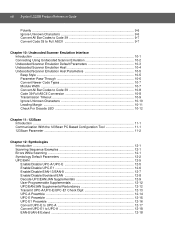
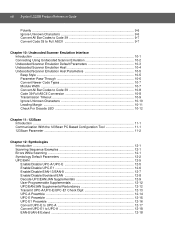
viii Symbol LS2208 Product Reference Guide
Polarity ...9-6 Ignore Unknown Characters 9-6 Convert All Bar Codes to Code 39 9-7 Convert Code 39 to Full ASCII 9-7
Chapter 10: Undecoded Scanner Emulation Interface Introduction ...10-1 Connecting Using Undecoded Scanner Emulation 10-2 Undecoded Scanner Emulation Default Parameters 10-3 Undecoded Scanner Emulation Host 10-4 Undecoded Scanner ...
User Manual - Page 15
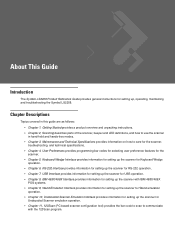
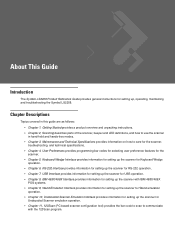
... provides general instructions for setting up the scanner for setting up , operating, maintaining and troubleshooting the Symbol LS2208.
Chapter Descriptions
Topics covered in this guide are as follows:
• Chapter 1, Getting Started provides a product overview and unpacking instructions. • Chapter 2, Scanning describes parts of the scanner, beeper and LED definitions, and how to...
User Manual - Page 16
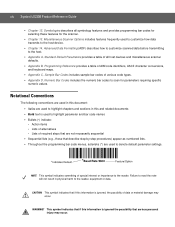
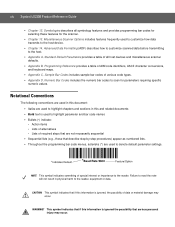
... code types. • Appendix D, Numeric Bar Codes includes the numeric bar codes to scan for the scanner.
• Chapter 13, Miscellaneous Scanner Options includes features frequently used to the reader. CAUTION This symbol indicates that serious personal
injury may occur.
xiv Symbol LS2208 Product Reference Guide
• Chapter 12, Symbologies describes all symbology features and...
User Manual - Page 19
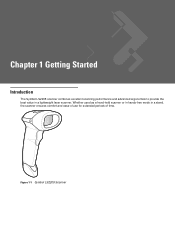
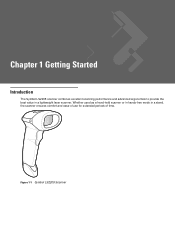
Whether used as a hand-held scanner or in hands-free mode in a lightweight laser scanner. Figure 1-1 Symbol LS2208 Scanner
Chapter 1 Getting Started
Introduction
The Symbol LS2208 scanner combines excellent scanning performance and advanced ergonomics to provide the best value in a stand, the scanner ensures comfort and ease of use for extended periods of time.
User Manual - Page 20
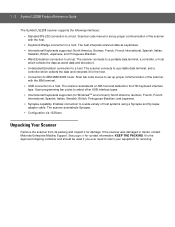
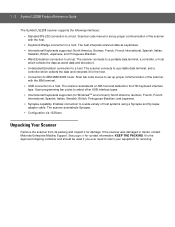
...British, Portuguese-Brazilian, and Japanese.
• Synapse capability. Unpacking Your Scanner
Remove the scanner from its packing and inspect it for servicing.
KEEP THE PACKING. Scan programming bar codes to the HID keyboard interface
type. 1 - 2 Symbol LS2208 Product Reference Guide
The Symbol LS2208 scanner supports the following interfaces:
• Standard RS-232 connection to...
User Manual - Page 26
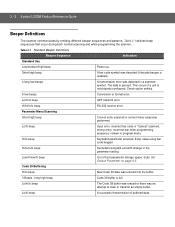
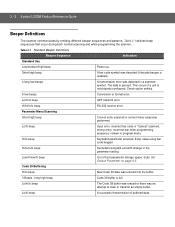
... program mode.
Short high beep
A bar code symbol was detected in a scanned symbol. Parameter Menu Scanning
Short high beep
Correct entry scanned or correct menu sequence performed. long high beep
... to clear or transmit an empty buffer. 2 - 2 Symbol LS2208 Product Reference Guide
Beeper Definitions
The scanner communicates by emitting different beeper sequences and patterns. Lo/hi beep...
User Manual - Page 28
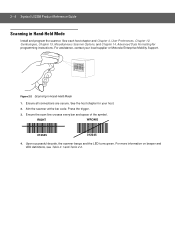
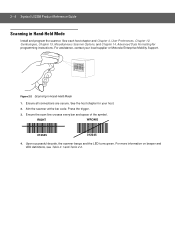
... definitions, see Table 2-1 and Table 2-2. See the host chapter for programming instructions. RIGHT
WRONG
012345
012345
4.
Press the trigger.
3. For assistance, contact your host.
2. Figure 2-2 Scanning in Hand-Held Mode
Install and program the scanner.
Ensure all connections are secure. 2 - 4 Symbol LS2208 Product Reference Guide
Scanning in Hand-Held Mode
1.
User Manual - Page 31
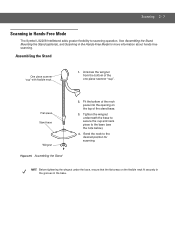
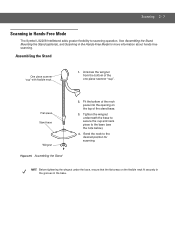
Assembling the Stand
One piece scanner "cup" with flexible neck.
1. Flat areas Stand base
Wingnut Figure 2-5 Assembling the Stand
2.
Tighten the wingnut underneath the base to secure the cup and neck piece to scanning operation.
Scanning 2 - 7
Scanning in Hands-Free Mode
The Symbol LS2208 Intellistand adds greater flexibility to the base (see the note below).
4. Bend the...
User Manual - Page 36


...not programmed for the correct host type.
Check the symbol to make sure it is not programmed
not decode. 3 - 2 Symbol LS2208 Product Reference Guide
Troubleshooting
Table 3-1 Troubleshooting
Problem
Possible Causes
Nothing happens when you are loose. Laser comes on , scanner emits frequent beeps). Try scanning test symbols of bar code you follow the operating instructions, or...
User Manual - Page 43
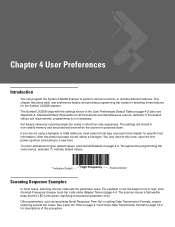
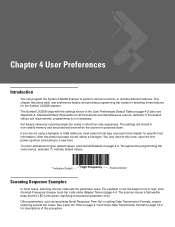
... programming bar
code menus, asterisks (*) indicate default values.
* Indicates Default
*High Frequency
Feature/Option
Scanning Sequence Examples
In most cases, scanning one bar code sets the parameter value. This chapter describes each host chapter for the Symbol LS2208 scanner. The scanner issues a fast warble beep and the LED turns green, signifying a successful parameter entry. The...
User Manual - Page 50
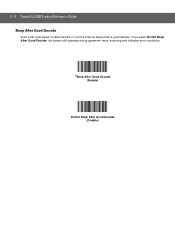
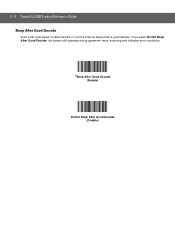
4 - 8 Symbol LS2208 Product Reference Guide Beep After Good Decode
Scan a bar code below to select whether or not the scanner beeps after a good decode. If you select Do Not Beep After Good Decode, the beeper still operates during parameter menu scanning and indicates error conditions.
*Beep After Good Decode
(Enable)
Do Not Beep After Good Decode (Disable)
User Manual - Page 54
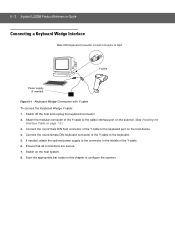
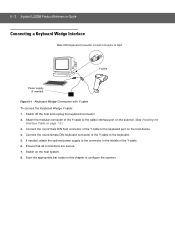
...host and unplug the keyboard connector. 2. Scan the appropriate bar codes in the middle of the Y-cable to the cable interface port on the scanner. (See Installing the
Interface Cable on page...connector of the Y-cable to the keyboard port on the host system. 8. 5 - 2 Symbol LS2208 Product Reference Guide
Connecting a Keyboard Wedge Interface
Male DIN Keyboard Connector to Host Connector to Host...
User Manual - Page 80
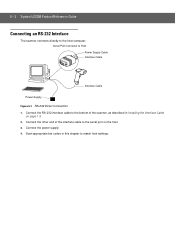
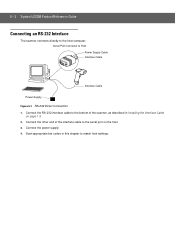
6 - 2 Symbol LS2208 Product Reference Guide
Connecting an RS-232 Interface
The scanner connects directly to Host Power Supply Cable Interface Cable
Interface Cable
...cable to match host settings. Connect the power supply. 4. Scan appropriate bar codes in Installing the Interface Cable
on the host. 3. Connect the other end of the scanner, as described in this chapter to the serial port on ...
User Manual - Page 82
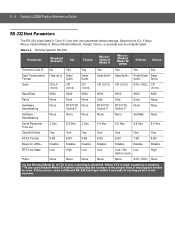
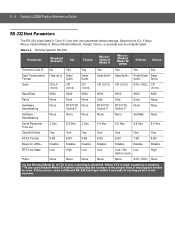
...When CTS is high, scanning is enabled. **If you scan Nixdorf Mode B without connecting the scanner to the proper host, it may appear unable to the scanner. If this occurs, scan a different RS-232 host...2 Sec.
9.9 Sec.
9.9 Sec.
9.9 Sec. 9.9 Sec. 6 - 4 Symbol LS2208 Product Reference Guide
RS-232 Host Parameters
The RS-232 hosts listed in Table 6-2 use their own parameter default settings.
User Manual - Page 92
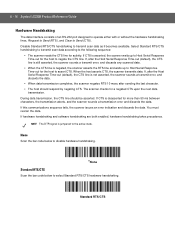
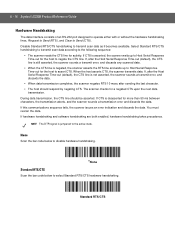
... RTS/CTS If CTS is negated, the scanner asserts the RTS line and waits up to assert CTS. None
Scan the bar code below to disable hardware handshaking.
*None
Standard RTS/CTS
Scan the bar code below to Send (CTS). You must rescan the data.
6 - 14 Symbol LS2208 Product Reference Guide
Hardware Handshaking
The data...
User Manual - Page 142
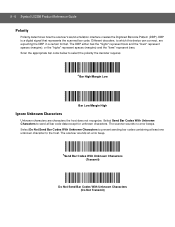
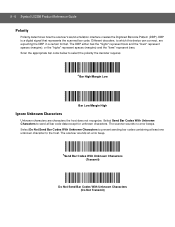
... containing at least one unknown character to send all bar code data except for unknown characters. 9 - 6 Symbol LS2208 Product Reference Guide
Polarity
Polarity determines how the scanner's wand emulation interface creates the Digitized Barcode Pattern (DBP). The scanner sounds an error beep.
*Send Bar Codes With Unknown Characters
(Transmit)
Do Not Send Bar Codes With...
User Manual - Page 217
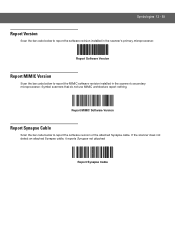
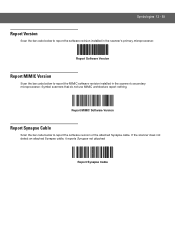
... the attached Synapse cable.
Report MIMIC Software Version
Report Synapse Cable
Scan the bar code below to report the MIMIC software revision installed in the scanner's primary microprocessor. Symbol scanners that do not use MIMIC architecture report nothing. Report Synapse Cable If the scanner does not detect an attached Synapse cable, it reports Synapse not...
User Manual - Page 332
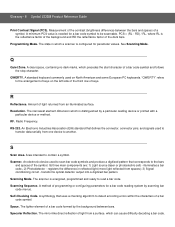
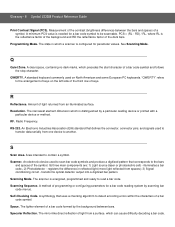
... - 6 Symbol LS2208 Product Reference Guide
Print Contrast Signal (PCS). The state in reflected light (more light reflected from a surface, which precedes the start character of programming or configuring parameters for a bar code symbol to read a bar code. A clear space, containing no dark marks, which can cause difficulty decoding a bar code. QWERTY. Scanner. Scanning Sequence...
User Manual - Page 338
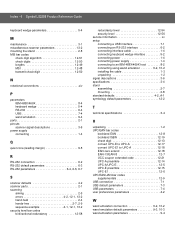
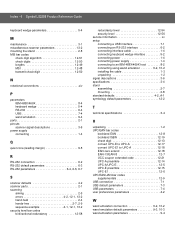
...Symbol LS2208 Product Reference Guide
keyboard wedge parameters 5-4
M
maintenance 3-1 miscellaneous scanner... default parameters 6-3 RS-232 parameters 6-4, 6-6, 6-7
S
scanner defaults 4-2 scanner parts 2-1 scanning
aiming 2-5 errors 4-2, 12-1, 13-2 hand-held 2-4 ... 3-4
U
unpacking 1-2 UPC/EAN bar codes
bookland EAN 12-8 bookland ISBN 12-19 check digit 12-13 convert UPC-E to UPC-A 12-17...
Similar Questions
Symbol Scanner Ls4208 How Can I Program The Scanner To Input The Information
automatically
automatically
(Posted by gaCARLYO 9 years ago)
How To Map A Carriage Return With Symbol Scanner Ls2208
(Posted by spgaboos 9 years ago)
How To Enable Carriage Return On A Symbol Scanner Ls2208
(Posted by otarman 10 years ago)
How To Send Tab And Enter Together On A Symbol Scanner Ls2208
(Posted by Ragbid 10 years ago)

