Motorola LS2208 Support Question
Find answers below for this question about Motorola LS2208.Need a Motorola LS2208 manual? We have 2 online manuals for this item!
Question posted by otarman on November 22nd, 2013
How To Enable Carriage Return On A Symbol Scanner Ls2208
The person who posted this question about this Motorola product did not include a detailed explanation. Please use the "Request More Information" button to the right if more details would help you to answer this question.
Current Answers
There are currently no answers that have been posted for this question.
Be the first to post an answer! Remember that you can earn up to 1,100 points for every answer you submit. The better the quality of your answer, the better chance it has to be accepted.
Be the first to post an answer! Remember that you can earn up to 1,100 points for every answer you submit. The better the quality of your answer, the better chance it has to be accepted.
Related Motorola LS2208 Manual Pages
User Manual - Page 10
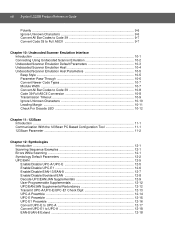
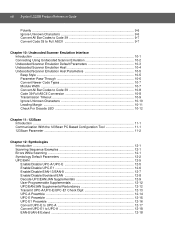
viii Symbol LS2208 Product Reference Guide
Polarity ...9-6 Ignore Unknown Characters 9-6 Convert All Bar Codes to Code 39 9-7 Convert Code 39 to Full ASCII 9-7
Chapter 10: Undecoded Scanner Emulation Interface Introduction ...10-1 Connecting Using Undecoded Scanner Emulation 10-2 Undecoded Scanner Emulation Default Parameters 10-3 Undecoded Scanner Emulation Host 10-4 Undecoded Scanner ...
User Manual - Page 17
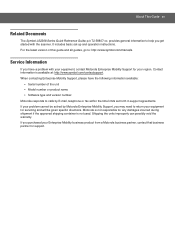
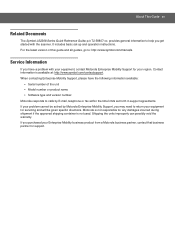
...Support for your region.
Motorola responds to : http://www.symbol.com/manuals. About This Guide xv
Related Documents
The Symbol LS2208 Series Quick Reference Guide, p/n 72-58807-xx, provides general information to return your equipment for servicing and will be solved by E-... specific directions. When contacting Enterprise Mobility Support, please have a problem with the scanner.
User Manual - Page 20
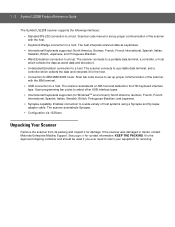
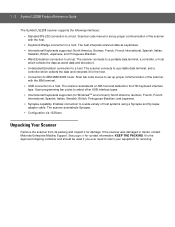
...systems using a Synapse and Synapse
adapter cable. Scan bar code menus to return your equipment for Windows™ environment): North America, German, French, ... 2 Symbol LS2208 Product Reference Guide
The Symbol LS2208 scanner supports the following interfaces:
• Standard RS-232 connection to the HID keyboard interface
type. Enables connection to a wide variety of the scanner
with ...
User Manual - Page 26
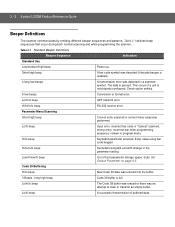
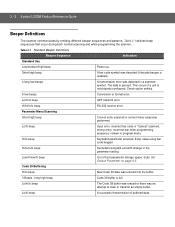
...39 data was an attempt to clear or transmit an empty buffer.
The data is enabled).
4 long low beeps
A transmission error was decoded (if decode beeper is ignored. ...beep
Correct entry scanned or correct menu sequence performed.
2 - 2 Symbol LS2208 Product Reference Guide
Beeper Definitions
The scanner communicates by emitting different beeper sequences and patterns. Table 2-1 defines ...
User Manual - Page 43
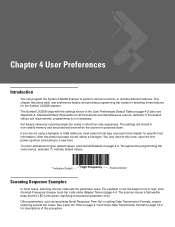
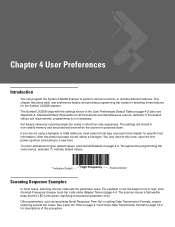
... (beeper tone) bar code under Beeper Tone on page 4-4.
To return all host device and miscellaneous scanner defaults). Throughout the programming bar
code menus, asterisks (*) indicate default ...functions, or activate different features. This chapter describes each host chapter for the Symbol LS2208 scanner. Set feature values by scanning single bar codes or short bar code sequences...
User Manual - Page 50
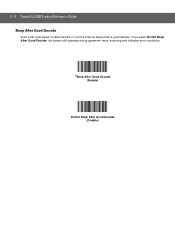
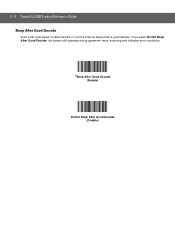
If you select Do Not Beep After Good Decode, the beeper still operates during parameter menu scanning and indicates error conditions.
*Beep After Good Decode
(Enable)
Do Not Beep After Good Decode (Disable) 4 - 8 Symbol LS2208 Product Reference Guide Beep After Good Decode
Scan a bar code below to select whether or not the scanner beeps after a good decode.
User Manual - Page 62
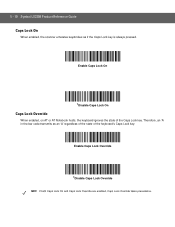
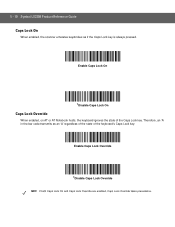
... as if the Caps Lock key is always pressed. Enable Caps Lock Override
*Disable Caps Lock Override
NOTE If both Caps Lock On and Caps Lock Override are enabled, Caps Lock Override takes precedence.
5 - 10 Symbol LS2208 Product Reference Guide Caps Lock On
When enabled, the scanner emulates keystrokes as an 'A' regardless of the state of...
User Manual - Page 82
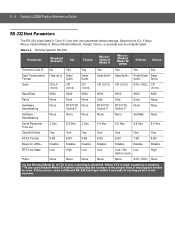
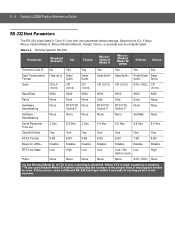
...Code ID No
Yes
Yes
Yes
Yes
Yes
Yes
Data Transmission Data as is disabled. 6 - 4 Symbol LS2208 Product Reference Guide
RS-232 Host Parameters
The RS-232 hosts listed in Table 6-2 use their own... When CTS is high, scanning is enabled. **If you scan Nixdorf Mode B without connecting the scanner to the proper host, it may appear unable to the scanner.
Stop Bit Select
One
One
One
One...
User Manual - Page 92
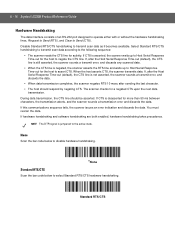
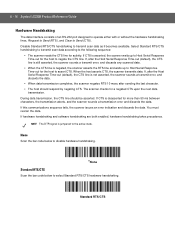
...scanner sounds a transmit error, and discards the data.
• When data transmission completes, the scanner negates RTS 10 msec after sending the last character. • The host should be asserted.
6 - 14 Symbol LS2208... are both enabled, hardware handshaking takes precedence.
When the host asserts CTS, the scanner transmits data. NOTE The DTR signal is negated, the scanner asserts the ...
User Manual - Page 94


... errors. The scanner waits up to the programmable Host Serial Response Time-out to , or instead of the data transmission process in this time, it issues an error indication and discards the data.
There are both enabled, hardware handshaking takes precedence. There are no retries when a time-out occurs. 6 - 16 Symbol LS2208 Product Reference...
User Manual - Page 97


...
(Disable) gains a user's attention to select Low RTS or High RTS line state.
*Host: Low RTS
Host: High RTS
Beep on
If you enable this parameter, the scanner issues a beep when it detects a character on the RS-232 serial line. Scan a bar code below to an illegal entry or other important event...
User Manual - Page 134
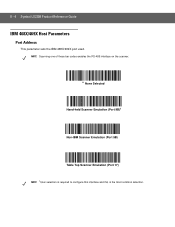
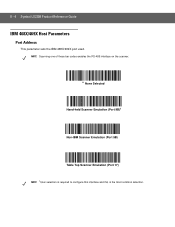
8 - 4 Symbol LS2208 Product Reference Guide
IBM 468X/469X Host Parameters
Port Address
This parameter sets the IBM 468X/469X port used. NOTE Scanning one of these bar codes enables the RS-485 interface on the scanner.
* None Selected
Hand-held Scanner Emulation (Port 9B)1
Non-IBM Scanner Emulation (Port 5B)
Table Top Scanner Emulation (Port 17) NOTE 1User...
User Manual - Page 142
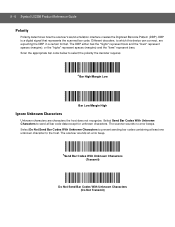
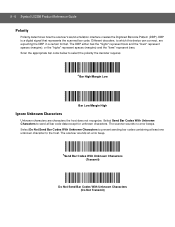
...least one unknown character to send all bar code data except for unknown characters. The scanner sounds an error beep.
*Send Bar Codes With Unknown Characters
(Transmit)
Do Not... a certain format. 9 - 6 Symbol LS2208 Product Reference Guide
Polarity
Polarity determines how the scanner's wand emulation interface creates the Digitized Barcode Pattern (DBP). The scanner sounds no error beeps.
User Manual - Page 148


10 - 4 Symbol LS2208 Product Reference Guide
Undecoded Scanner Emulation Host
Scan the bar code below to enable the undecoded scanner emulation host.
Undecoded Scanner Emulation Host
User Manual - Page 150
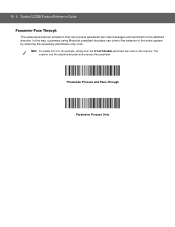
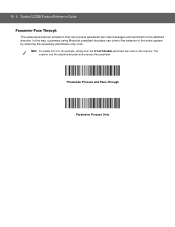
... the parameter.
*Parameter Process and Pass-Through
Parameter Process Only NOTE To enable D 2 of 5, for example, simply scan the D 2 of the entire system by scanning the necessary parameters only once. 10 - 6 Symbol LS2208 Product Reference Guide Parameter Pass-Through
The undecoded scanner emulation host can control the behavior of 5 Enable parameter bar code on the...
User Manual - Page 152
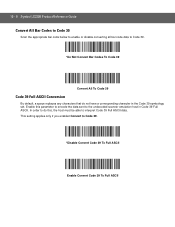
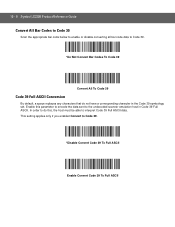
...interpret Code 39 Full ASCII data. 10 - 8 Symbol LS2208 Product Reference Guide Convert All Bar Codes to Code 39
Scan the appropriate bar code below to enable or disable converting all bar code data to Code ... the data sent to the undecoded scanner emulation host in the Code 39 symbology set. In order to Code 39.
*Disable Convert Code 39 To Full ASCII
Enable Convert Code 39 To Full ASCII
User Manual - Page 217
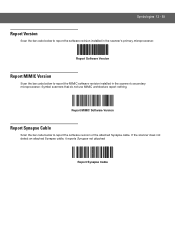
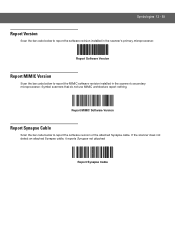
Symbologies 12 - 59
Report Version
Scan the bar code below to report the MIMIC software revision installed in the scanner's primary microprocessor. Symbol scanners that do not use MIMIC architecture report nothing. Report Software Version
Report MIMIC Version
Scan the bar code below to report the software revision of ...
User Manual - Page 222
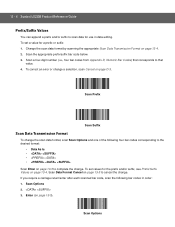
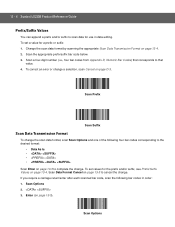
... Bar Codes) that
value. 4. Scan the appropriate prefix/suffix bar code below. 3.
13 - 4 Symbol LS2208 Product Reference Guide
Prefix/Suffix Values
You can append a prefix and/or suffix to scan data for use... and one of the following bar codes in data editing. If you require a carriage return/enter after each scanned bar code, scan the following four bar codes corresponding to the...
User Manual - Page 332
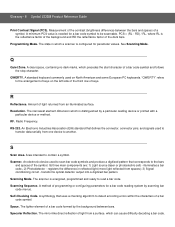
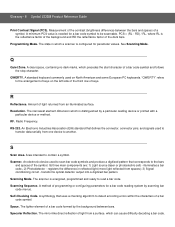
... between the bars and spaces of keys. Space. Glossary - 6 Symbol LS2208 Product Reference Guide
Print Contrast Signal (PCS).
A standard keyboard commonly ...symbol. illuminates a bar code,; 2) Photodetector - The scanner is configured for a bar code symbol to contain a symbol. A symbology that corresponds to detect encoding errors within the characters of light returned...
Brochure - Page 2


...Enables users to modify data prior to sending to host computer, reducing costly modifications to change without notice. practically eliminates setup and training time for faster return... - Symbol is operated under normal and proper conditions. Printed in one scanner Simplifies installation and integration; intuitive scanning Rapid deployment; SPECIFICATION Sheet Symbol LS2208
Multiple ...
Similar Questions
How To Remove Carriage Return On A Symbol 6707 Hand Scanner
how to remove carriage return on a Symbol 6707 hand scanner
how to remove carriage return on a Symbol 6707 hand scanner
(Posted by Tbowie 9 years ago)
How To Map A Carriage Return With Symbol Scanner Ls2208
(Posted by spgaboos 10 years ago)
Symbol Model Ls2208 Usb Scanner What Is Sent When I Press Trigger
(Posted by 3lShof 10 years ago)
How To Send Tab And Enter Together On A Symbol Scanner Ls2208
(Posted by Ragbid 10 years ago)

