Motorola LS2208 Support Question
Find answers below for this question about Motorola LS2208.Need a Motorola LS2208 manual? We have 2 online manuals for this item!
Question posted by valgKatDo on May 13th, 2014
How To Remove Carriage Return In Usb Scanner
The person who posted this question about this Motorola product did not include a detailed explanation. Please use the "Request More Information" button to the right if more details would help you to answer this question.
Current Answers
There are currently no answers that have been posted for this question.
Be the first to post an answer! Remember that you can earn up to 1,100 points for every answer you submit. The better the quality of your answer, the better chance it has to be accepted.
Be the first to post an answer! Remember that you can earn up to 1,100 points for every answer you submit. The better the quality of your answer, the better chance it has to be accepted.
Related Motorola LS2208 Manual Pages
User Manual - Page 7
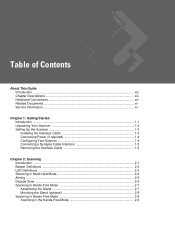
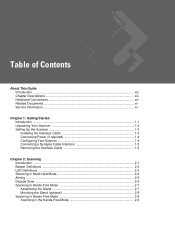
... ...xv Service Information...xv
Chapter 1: Getting Started Introduction ...1-1 Unpacking Your Scanner 1-2 Setting Up the Scanner 1-3 Installing the Interface Cable 1-3 Connecting Power (if required 1-4 Configuring Your Scanner 1-4 Connecting a Synapse Cable Interface 1-5 Removing the Interface Cable 1-5
Chapter 2: Scanning Introduction ...2-1 Beeper Definitions ...2-2 LED Definitions...
User Manual - Page 8


vi Symbol LS2208 Product Reference Guide
Chapter 3: Maintenance and Technical Specifications Introduction ...3-1 Maintenance ...3-1 Troubleshooting ...3-2 Technical Specifications 3-4 Scanner Signal Descriptions 3-6
Chapter 4: User Preferences Introduction ...4-1 Scanning Sequence Examples 4-1 Errors While Scanning 4-2 User Preferences Default Parameters 4-2 User Preferences ...4-3 Set ...
User Manual - Page 15
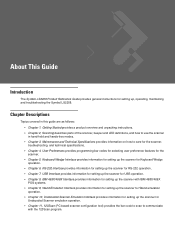
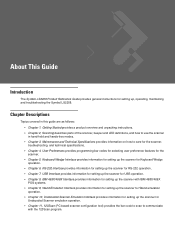
... 6, RS-232 Interface provides information for setting up the scanner for RS-232 operation. • Chapter 7, USB Interface provides information for setting up the scanner for USB operation. • Chapter 8, IBM 468X/469X Interface provides information for setting up , operating, maintaining and troubleshooting the Symbol LS2208. Chapter Descriptions
Topics covered in this guide are as...
User Manual - Page 17
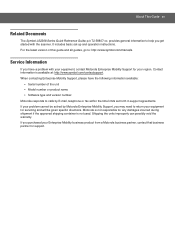
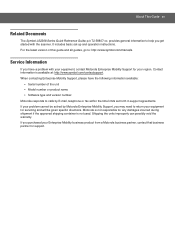
...LS2208 Series Quick Reference Guide, p/n 72-58807-xx, provides general information to help you get started with your equipment, contact Motorola Enterprise Mobility Support for your region. Contact information is not used. Motorola responds to return... contacting Enterprise Mobility Support, please have a problem with the scanner. For the latest version of the unit • Model ...
User Manual - Page 20
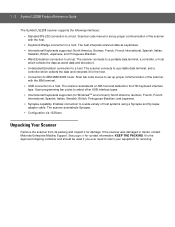
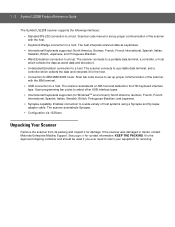
...scanner was damaged in transit, contact Motorola Enterprise Mobility Support. It is the approved shipping container and should be used if you ever need to select other USB interface types.
• International Keyboards supported (for servicing. Scan programming bar codes to return.... 1 - 2 Symbol LS2208 Product Reference Guide
The Symbol LS2208 scanner supports the following interfaces:
...
User Manual - Page 22
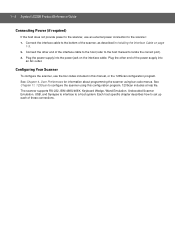
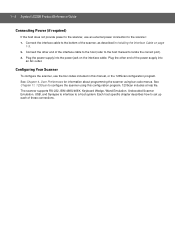
... 11, 123Scan to the scanner: 1. 1 - 4 Symbol LS2208 Product Reference Guide
Connecting Power (if required)
If the host does not provide power to the scanner, use the bar codes ... about programming the scanner using this manual, or the 123Scan configuration program. The scanner supports RS-232, IBM 468X/469X, Keyboard Wedge, Wand Emulation, Undecoded Scanner Emulation, USB, and Synapse to...
User Manual - Page 41


Table 3-3 Scanner Signal Pin-outs
Symbol LS2208
Pin
IBM
Synapse
RS-232
Keyboard Wedge
Wand
USB
1 Reserved
SynClock
Reserved
Reserved
Reserved
Jump to Pin 6
2 Power
Power
Power
Power
Power
Power
3 Ground
Ground
Ground
Ground
Ground
Ground
4 IBM_A(+)
Reserved
TxD
KeyClock
DBP
...
User Manual - Page 43
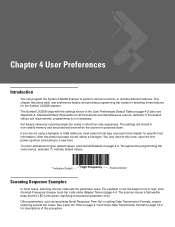
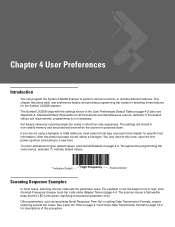
This chapter describes each host chapter for the Symbol LS2208 scanner.
You only need to this procedure. To return all host device and miscellaneous scanner defaults).
If the default values suit requirements, programming is powered down. The scanner issues a fast warble beep and the LED turns green, signifying a successful parameter entry. Chapter 4 User Preferences
Introduction
...
User Manual - Page 106
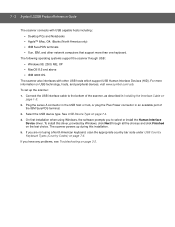
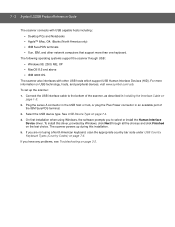
7 - 2 Symbol LS2208 Product Reference Guide
The scanner connects with other network computers that support more information on
page 1-3. 2. For more than one keyboard. If you have any problems, see Troubleshooting on the last choice.
Connect the USB interface cable to select or install the Human Interface
Device driver. If you are not using Windows...
User Manual - Page 108


... two scanners to verify these drivers.
• IBM Hand-Held USB - IBM Hand-Held USB requires ...USB requires drivers supplied by the Point-of the same device types. Check with the POS vendor to a cash register with IBM
OEM specification compliant drivers (supplied by the cash register vendor). 7 - 4 Symbol LS2208 Product Reference Guide
USB Host Parameters
USB Device Type
Select the USB...
User Manual - Page 110
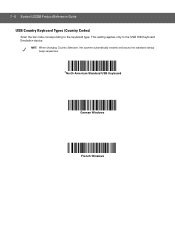
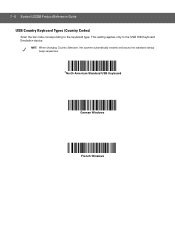
... When changing Country Selection, the scanner automatically restarts and issues the standard startup beep sequences.
*North American Standard USB Keyboard
German Windows
French Windows This setting applies only to the keyboard type.
7 - 6 Symbol LS2208 Product Reference Guide USB Country Keyboard Types (Country Codes)
Scan the bar code corresponding to the USB HID Keyboard Emulation device.
User Manual - Page 142
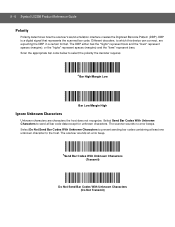
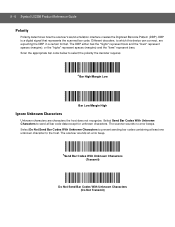
...Transmit)
Do Not Send Bar Codes With Unknown Characters (Do Not Transmit) The scanner sounds no error beeps. Scan the appropriate bar code below to the host. ... DBP in a certain format. 9 - 6 Symbol LS2208 Product Reference Guide
Polarity
Polarity determines how the scanner's wand emulation interface creates the Digitized Barcode Pattern (DBP). Select Send Bar Codes With Unknown Characters...
User Manual - Page 159


... D 2 of 5 require scanning several bar codes in Chapter 1, Getting Started. To return all symbology features and provides programming bar codes for selecting these features for this procedure. ...Length(s) for D 2 of 5, for the Symbol LS2208 scanner. If you are not using a Synapse or USB cable, you must select a host type. The scanner issues a fast warble beep and the LED turns...
User Manual - Page 222
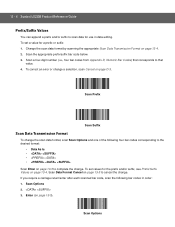
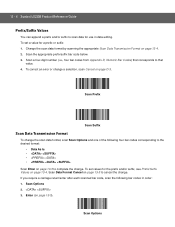
..., scan Cancel on page 13-5 to cancel the change . If you require a carriage return/enter after each scanned bar code, scan the following four bar codes corresponding to the desired format:
• Data As Is • • • . 13 - 4 Symbol LS2208 Product Reference Guide
Prefix/Suffix Values
You can append a prefix and/or...
User Manual - Page 224
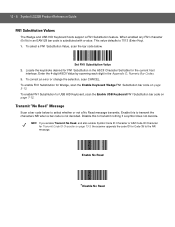
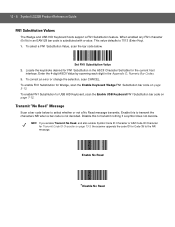
...
Scan a bar code below . 13 - 6 Symbol LS2208 Product Reference Guide
FN1 Substitution Values
The Wedge and USB HID Keyboard hosts support a FN1 Substitution feature. NOTE If... you enable Transmit No Read, and also enable Symbol Code ID Character or AIM Code ID Character for Transmit Code ID Character on page 13-3, the scanner...
User Manual - Page 330
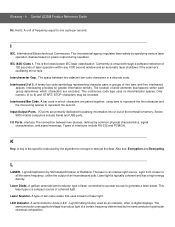
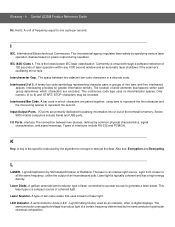
...laser beam. Interleaved Bar Code. Series 9000 mobile computers include Serial and USB ports. Types of an incandescent bulb. Also see, Encryption and Decrypting....to a power source to 9) and START/STOP characters may be encoded. Laser Scanner. A semiconductor diode (LED - This is typically coherent and has a high...LS2208 Product Reference Guide
Hz. Intercharacter Gap. I
IEC. L
LASER.
User Manual - Page 332
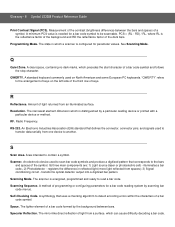
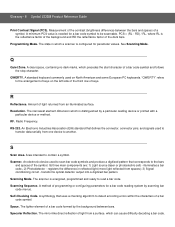
... read a bar code. Resolution. The narrowest element dimension which a scanner is energized, programmed and ready to another. Area intended to the ... parameter values. Space. The lighter element of a symbol. Glossary - 6 Symbol LS2208 Product Reference Guide
Print Contrast Signal (PCS). Measurement of a bar code symbol. ...returned from spaces); 3) Signal conditioning circuit -
User Manual - Page 337
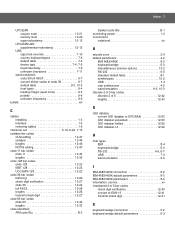
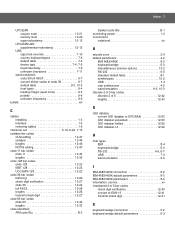
...zone 9-5 polarity 9-6 unknown characters 9-6
bullets xiv
C
cables installing 1-3 interface 1-4 removing cables 1-5
character set 5-16, 6-22, 7-15 codabar bar codes
CLSI editing...parameters 4-2
IBM 468X/469X 8-3 keyboard wedge 5-3 miscellaneous scanner options 13-2 RS-232 6-3 standard default table A-1 symbologies 12-2 USB 7-3 user preferences 4-2 wand emulation 9-3, 10-3 discrete ...
User Manual - Page 338
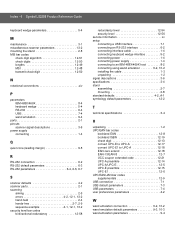
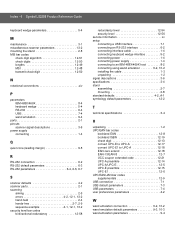
Index - 4 Symbol LS2208 Product Reference Guide
keyboard wedge parameters 5-4
M
maintenance 3-1 miscellaneous scanner parameters 13-2 mounting the stand 2-8 MSI bar codes
check digit algorithm 12-51 check digits 12-50 lengths 12-49 MSI 12-48 transmit check digit 12-50
N
notational conventions xiv
P
parameters IBM 468X/469X 8-4 keyboard wedge 5-4 RS-232 6-4 USB 7-4 wand emulation...
Brochure - Page 2


...LS2208
Multiple interfaces: RS232, USB, KBW (keyboard wedge), Wand, IBM 468X/9X, Synapse and Undecoded in .
Roll (Tilt): Controlled by dropping or raising the wrist 3 - All rights reserved. H x 2.5 in one scanner... time for faster return on investment
Ergonomic and lightweight design Reduces user fatigue with RoHS directive 2002/95/EEC
Warranty
The Symbol LS2208 is warranted against ...
Similar Questions
How To Remove Carriage Return On A Symbol 6707 Hand Scanner
how to remove carriage return on a Symbol 6707 hand scanner
how to remove carriage return on a Symbol 6707 hand scanner
(Posted by Tbowie 9 years ago)
How To Map A Carriage Return With Symbol Scanner Ls2208
(Posted by spgaboos 10 years ago)
Symbol Model Ls2208 Usb Scanner What Is Sent When I Press Trigger
(Posted by 3lShof 10 years ago)
How To Enable Carriage Return On A Symbol Scanner Ls2208
(Posted by otarman 10 years ago)

